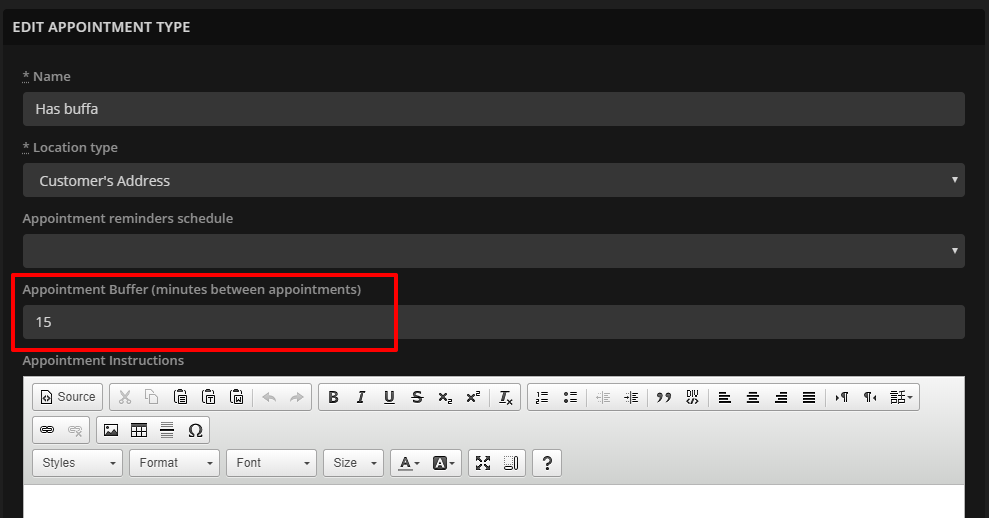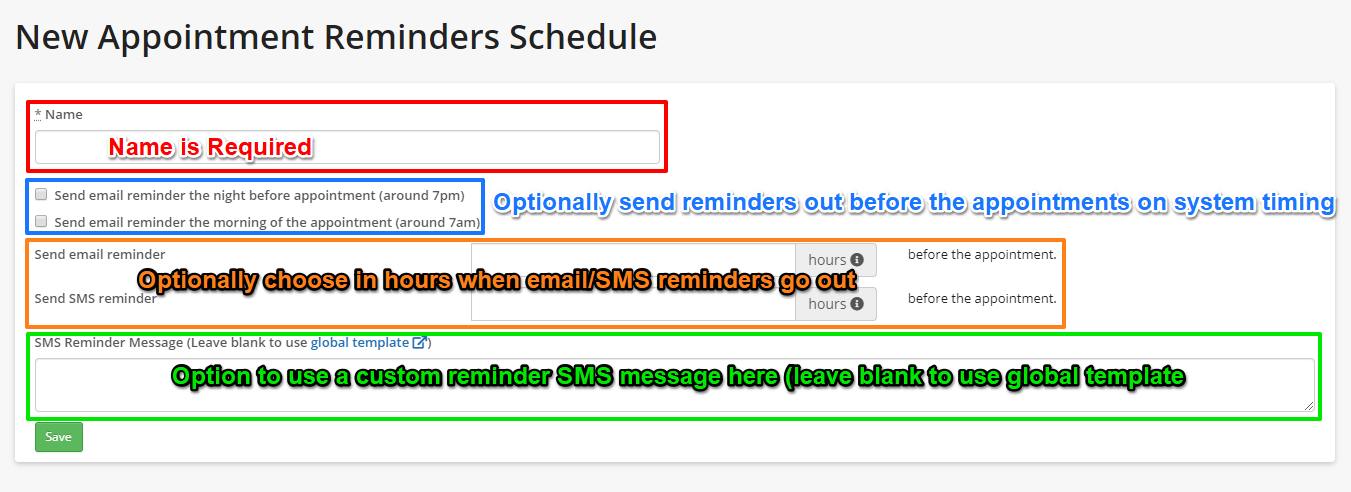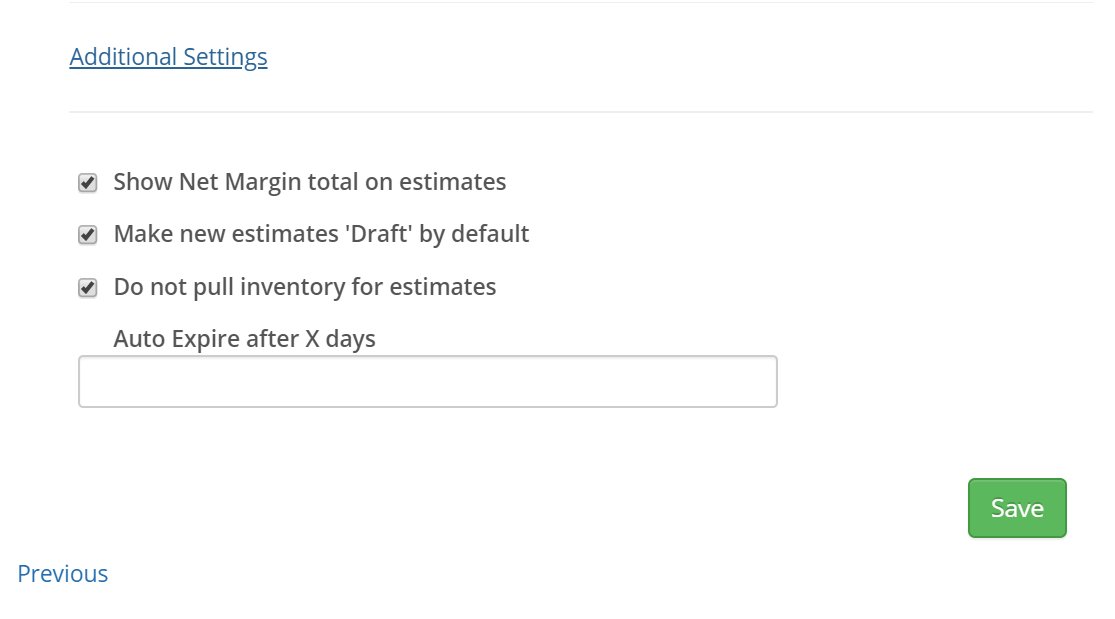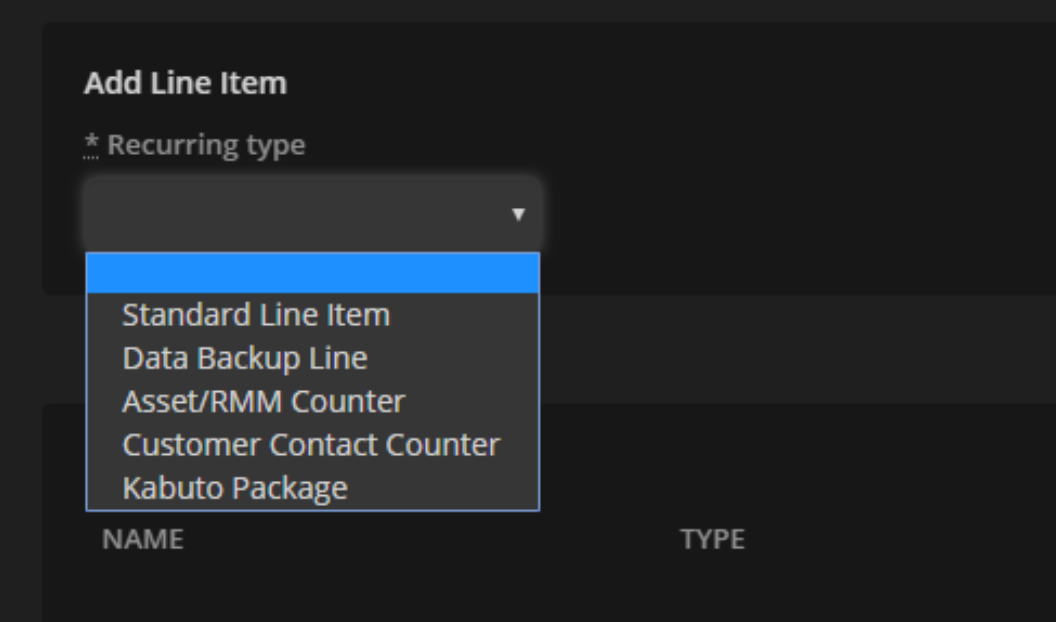Hey RepairShoprs,
Check out the list of items we have been working on over the last couple of months! A summary of the larger items that received their own blog post are at the top, followed by smaller user-requested updates and bug fixes.
We look forward to bringing you more soon!
- Appointments: We’ve added the ability for you to create “buffers” between Appointments, allowing you to have better control over how much time you’d like to allow in between scheduled Appointments.

- Appointments: You can now trigger Appointment Reminders to send to your Customers sometime before their Appointment, either by email and/or SMS.

- Appointments: We created a new “Appointment Type” template tag to be used in your Appointment Reminder emails! Learn more here.
- Tickets: You can now tell which
Ticket Charges (Ticket Line Items) have been applied to which Invoices when looking at the Ticket Line Items modal on a Ticket.
- Tickets: We added a setting that defaults a Ticket’s Charged Time to “True” instead of “False.” Head to the Admin area of your account (Tickets > Settings) in order to turn this on!
- Tickets: Now a Ticket’s resolution date can be edited via the Ticket edit page.
- Tickets: When converting a Lead into a Ticket, there will be a Private Comment in the Communications section of the Ticket indicating that the Ticket was created from a Lead.
- POS Mobile App: We
created a new iOS mobile app to make certain POS steps more intuitive and streamlined for your Customers when they come into your store(s). P.S. If you are using the POS Second Screen mobile app, please make sure you’ve installed the latest update if you experienced any issues initially.
- Estimates: We’ve added a setting for you to automatically “Decline” an Estimate after a certain amount of days of your choosing. Head to the Admin area of your account (Estimates > Preferences) to check it out.

- Invoices: You can now
bill your Customers on a per-Contact basis within Recurring Invoices.
- Invoices: We changed the way
Invoice Email Templates are used within your RepairShopr account. Now, communicating with a Customer about a Paid Invoice is much clearer, and separated from Unpaid Invoice emails. - Invoices: You can now specify the name of Invoices that will result from a Recurring Invoice Template. Learn more in our blog post
here. - Invoices: We’ve added a link to the associated Customer at the top of the Recurring Invoice edit page for easier accessibility.
- Invoices: The quantities of Contact, Asset, and Kabuto line items are now recalculated every time the Recurring Invoice edit page loads.
- Invoices: We added an option to run Scheduled Invoices on demand if a Scheduled Invoice was set to run, but missed the 6 am scheduled kickoff.
- Documentation Center (Wiki): You can now
upload photos into Wiki Pages. - Documentation Center (Wiki): We updated the user interface within both the Customer Details and Documentation Center modules to make it clearer that you can create multiple Documentation pages per Customer.
- Leads
: We
released a new captcha
to help prevent spammy Leads from getting into your account. - Assets: You can now
clone Asset types, saving you time in setting up new Asset types. - Ticket Timers: A few months ago,
we launched a new way to view all currently running Ticket Timers. We recently released another user-requested update to this feature which allows you to now stop any currently running Ticket Timer from this page! Check it out in your account to learn more. - Customers: We added the ability for you to remove icons from Customer Custom Fields if you wish to.
- Customer Portal: We now have
Customer Portal User Permissions, similar to RepairShopr user account permissions! Create groups with specific settings to give your Customers access to only the information you wish for them to access. - Customer Portal: We improved the user interface (style and formatting) of Payments and Payment Profile details.
- POS
: We’ve improved categories in the POS by allowing navigation back one level up and back to the top level.
- Microsoft Outlook: Outlook errors will now show a little more info when we are unable to renew your authorization token, helping you troubleshoot what’s going on.
- Timelogs: We improved the timelog entry user interface a bit to make things easier to read and work with.
- Bug Fix: Tabbing through fields in the Ticket Timer form now works as expected.
- Bug Fix: Ticket Timers now display time correctly, counting all logged time as well as the current user’s active time, instead of all logged time along with all user’s active time.
- Bug Fix: Addresses that weren’t filling in the “Address 2” field now should :).
- Bug Fix: We fixed a bug with displaying the correct “Current Date Range” in the Daily Invoice Report.
- Bug Fix: Editing Timelog entries will now not cause the date/times to be reset.
- Bug Fix: We fixed a bug in which deleting Invoices in your RepairShopr account did not also delete them from QuickBooks Online.
- Bug Fix: We fixed a bug in the new Appointment modal where items weren’t saving properly.
- Bug Fix: We fixed a 404 issue that appeared when trying to access Custom Widget flows containing Appointment steps.
- Bug Fix: We fixed a bug where disabled Spiffs were showing in the Spiff and Commissions table even if you did not have the “show disabled” setting on.
- Bug Fix: We fixed a bug with the {{appointment_hours_from_now}} template tag.
- Bug Fix: Merging a Lead into a Ticket when the Lead has inbound emails will work now.
- Bug Fix: No more alerts that you are not following in Asset recent activity.