Hey RepairShoprs – Happy Wednesday!
Today we’re sharing the second half of an update we recently made to Email Templates within RepairShopr. The Paid Invoice Email Template is now live.

This means that when an Invoice for a Customer is marked as “unpaid” in your RepairShopr account, the Unpaid Invoice Email Template will be used at the time that the Invoice is emailed to the Customer. Similarly, when “paid” Invoices are emailed to a Customer, the new Paid Invoice Email Template will be used instead.
A few days ago, we introduced the new Paid Invoice Email Template to give everyone ample time to update it to their liking before it went live. If you haven’t yet adjusted your template, please follow the instructions in our blog post here to ensure that your Customers are receiving the email you most prefer.
If you choose to leave the Paid Invoice Email Template unedited, it will look like this when sending to your Customers:
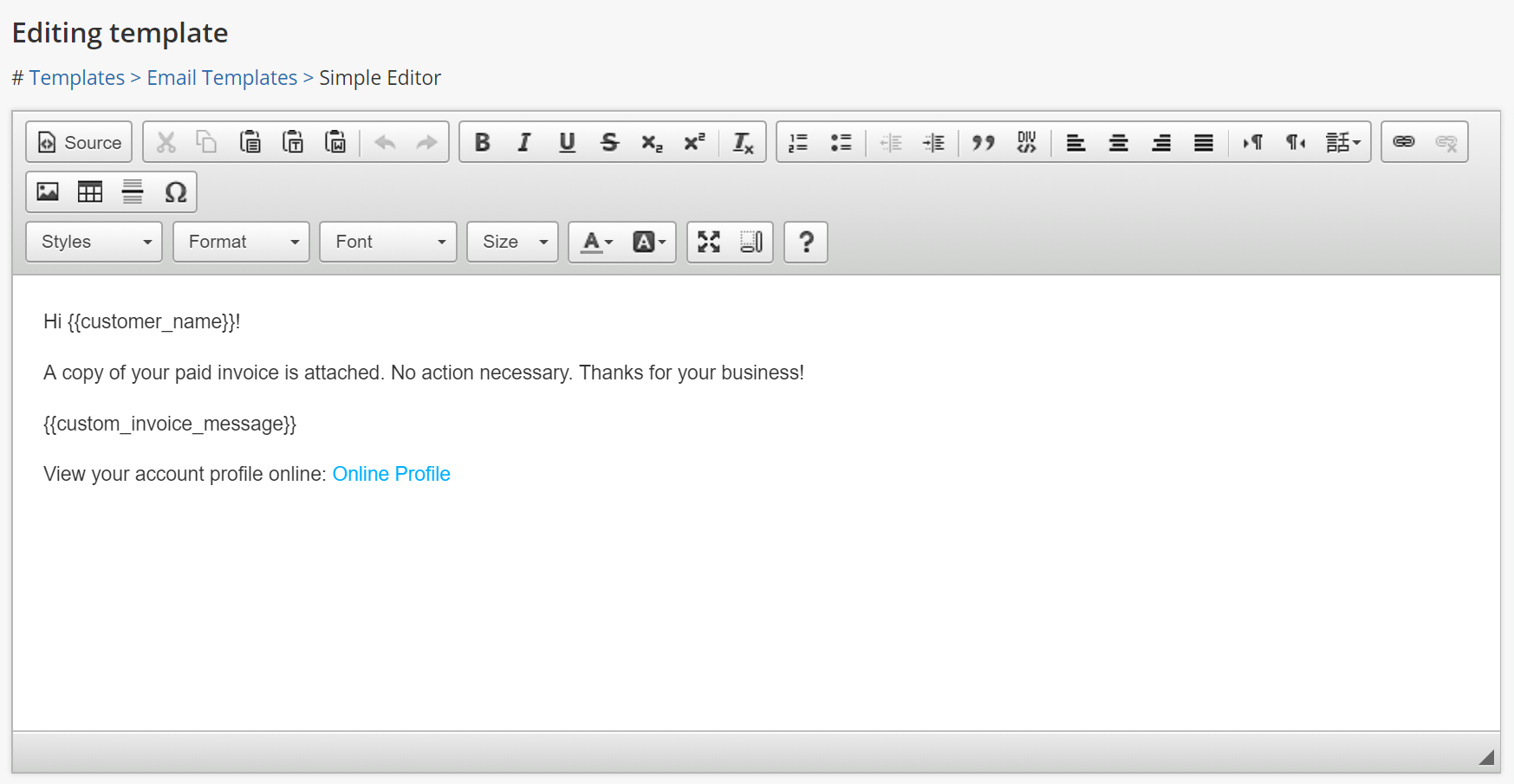
Please Note: As per the announcement we released, unpaid Invoices will utilize the original “Invoice Email Template” that existed before this update was released (now titled “Unpaid Invoice Email” template). The Paid Email Invoice Template will be used for paid Invoices from now on, whether it has been edited to your liking or not.
To review the new Paid Invoice Email Template once again, check out our video here:
For more information on PDF/Email Templates in RepairShopr, check out our Knowledge Base article here.
More user-requested updates coming soon. Enjoy!
– The RepairShopr Team
