Hey RepairShoprs – Happy Feature Friday!
We’ve got not one, but two Quality of Life improvements for you all today.
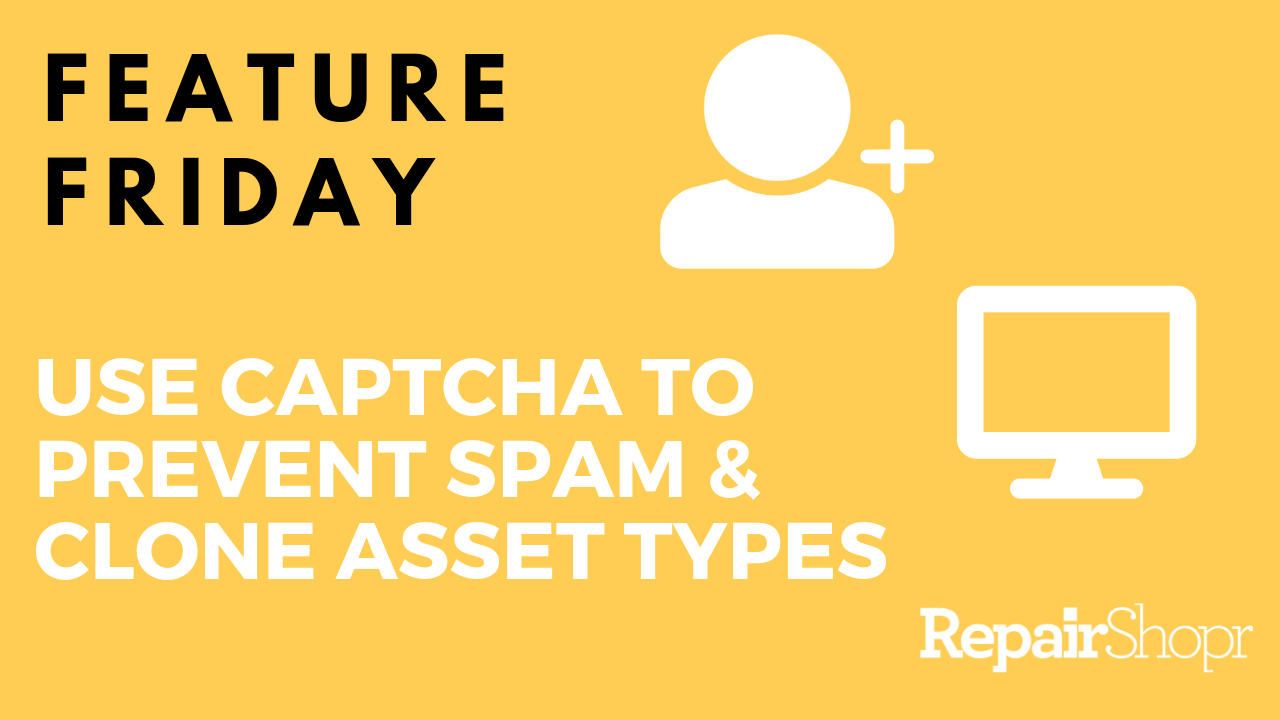
You can now clone Asset Types, making it quicker and easier to create new Asset Types by duplicating the setup from existing ones, as opposed to creating them from scratch.
To do this:
- Log into your RepairShopr account.
- Go to the Assets module.
- Click on the “Actions” menu in the upper right-hand corner of the page.
- From here, simply click on the Asset Type you’d like to clone from the table and use the menu icon on the far-right to select “Clone.”
- The new Asset Type created will be titled “Copy of [original Asset Type name that you cloned].”
- You can adjust this by going back to the Asset Type table and double clicking the name to edit.
We’ve added a new captcha field on all website integrations and custom Lead widgets in order to prevent spam Leads from getting through to your RepairShopr account.
To see these updates first-hand, check out our Feature Friday video here:
You can check out the captcha addition by completing any of your website integrations/Lead widgets. In order to learn more about using Assets in RepairShopr, check out our Asset Knowledge Base article here. Enjoy!
– The RepairShopr Team
