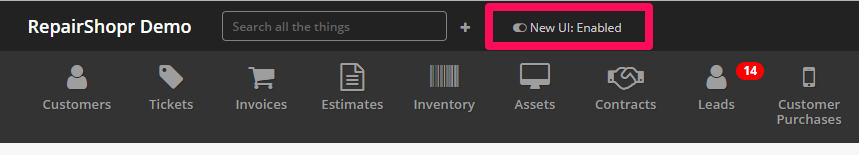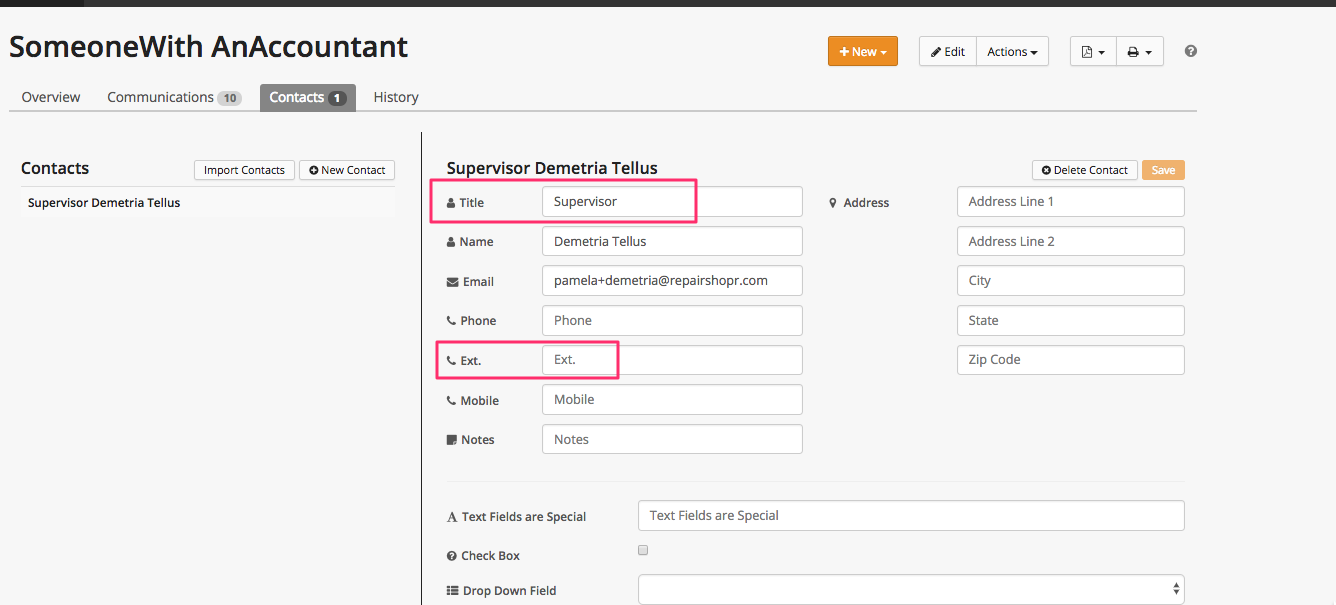Hey RepairShoprs,
Another day, another set of releases from your friends at RepairShopr! Check out the list of what we’ve been working on below.
- Quick View Modal: We launched the Quick View Modal a few weeks ago within the Assets module. With this feature, you can easily complete different tasks on-the-fly and view important information without having to navigate away from the page you’re on. Now, we’ve made it available within Customers, Tickets, Invoices and Estimates as well!
- Customize Ticket Receipts: You’re now able to customize your Ticket Receipts to include the information you deem appropriate for your Customers, as well as adjust the look and feel to best match your business. Find out more in our blog post
here
.-
- Email address now attaches to Customer replies on Tickets, so you know who is responding to a Ticket Communication.
- We’ve updated the “Additional CCs” field within the “Ticket Info” section of a Ticket to auto-populate email addresses as you begin typing them into the field.
- A warning prompt will now appear when attempting to create a new Invoice from a Ticket that already has an open, unpaid Invoice attached to it. You can disable this in the Admin > Ticket Preferences > Advanced section of your account.
-
- Scribble Custom Field: We’ve added a new custom field type to the Assets, Customers, and Tickets custom fields which allows you and/or your Customers to draw anything within the field, similar to the signature field. More info on this
here
. - Tickets: We’ve made
a variety of small updates
to the Tickets module…-
- Email address now attaches to Customer replies on Tickets, so you know who is responding to a Ticket Communication.
- We’ve updated the “Additional CCs” field within the “Ticket Info” section of a Ticket to auto-populate email addresses as you begin typing them into the field.
- A warning prompt will now appear when attempting to create a new Invoice from a Ticket that already has an open, unpaid Invoice attached to it. You can disable this in the Admin > Ticket Preferences > Advanced section of your account.
-
- Contracts:
-
- You now have the ability to clone Contracts! This makes it easy to build a Contract template, and then clone it to use for other Customers if you use a similar Contract more than once.
- You can now blacklist Products on Contracts to prevent users from adding certain products to ticket charges for the Contract Customer. This is especially helpful if a Customer is only billed a particular labor rate, as you can blacklist all labor rates besides what you want to use for the Customer.
-
- Assets: The Assets table is now customizable! You can configure which custom fields you want to display, and in which order. Learn more here.
- New UI: We’ve updated the name of the Beta UI to be “New UI” in the navigation.

- Contacts: We added title and phone extensions to Contacts.

- Tickets: We added a realtime notification if the Ticket you’re looking at has been updated.
- Estimates & Invoices: Adding a manual line item is now a much nicer experience.
- Asset: We’ve retitled the “Location” field throughout the app to be “Site” in order to maintain consistency.
- Customer Portal: Ticket attachments uploaded through the Customer Portal now default to public
- Reports: We added location info to the Referral Report for Big Chain users.
- Purchase Order: Clicking a delivery tracking link in a purchase order will now take you directly to the link.
- New Locale: Lithuania, welcome 🙂
- Bug Fix: The “i” to review latest Ticket comment is back!
- Bug Fix: The link to view Appointments is back (New UI only).
- Bug Fix: We fixed an odd case where Contact phone numbers appeared to be unable to be cleared on the edit page (New UI only).
- Bug Fix: Worksheet editing with many Worksheet fields already present now works properly.
- Bug Fix: The “All” filter now works on the Tickets page, even if you have a default filter set.