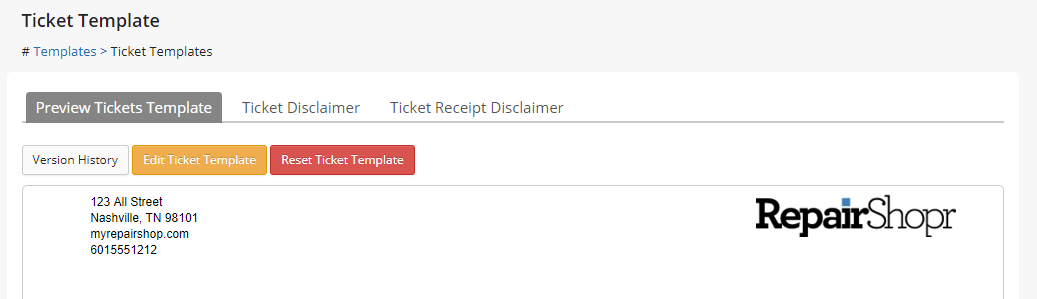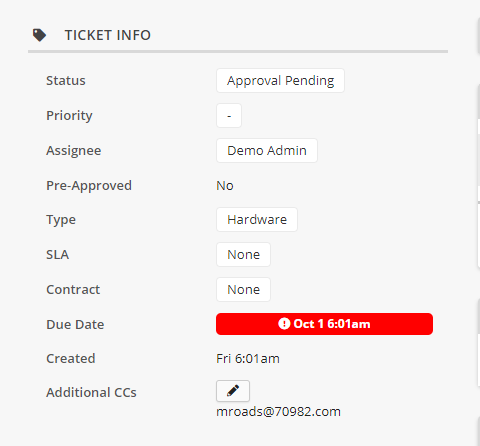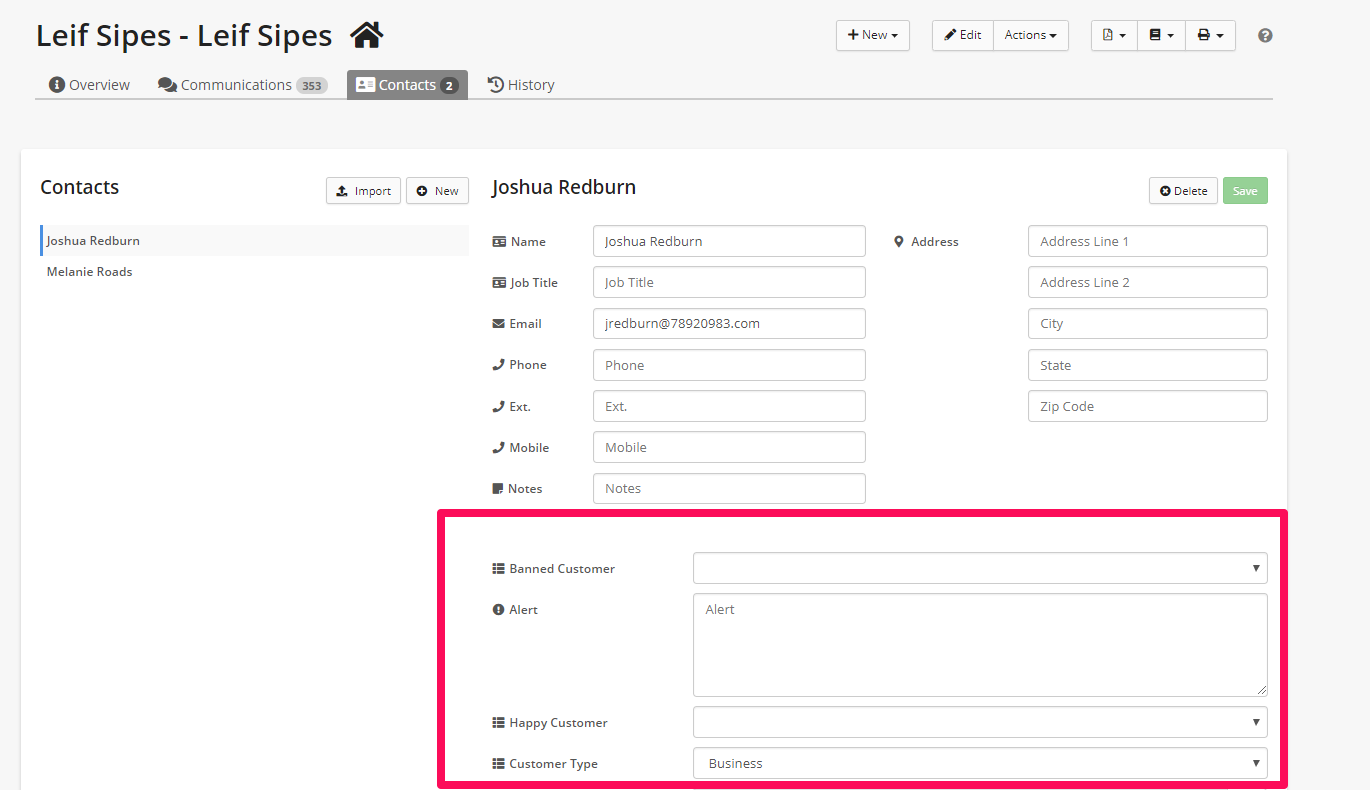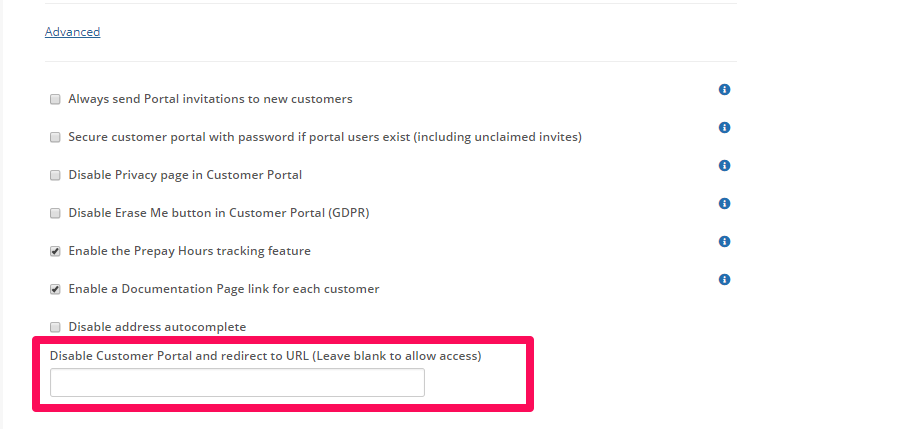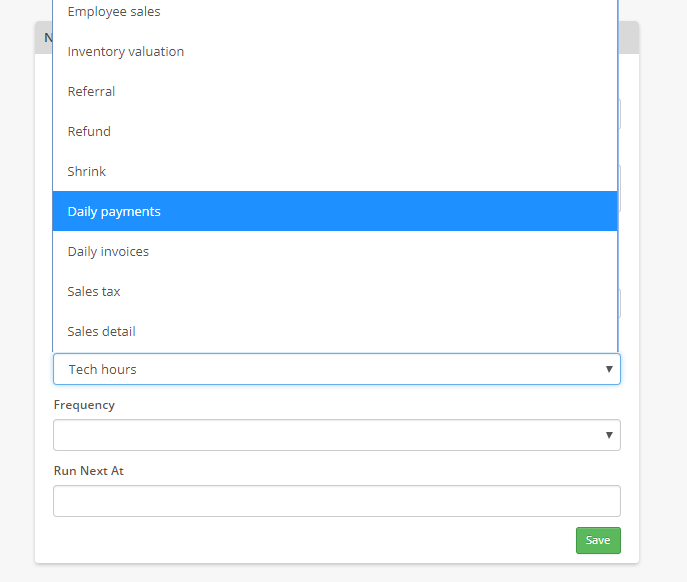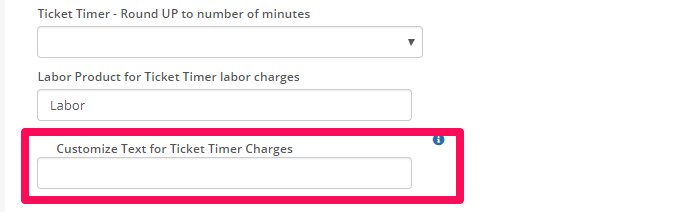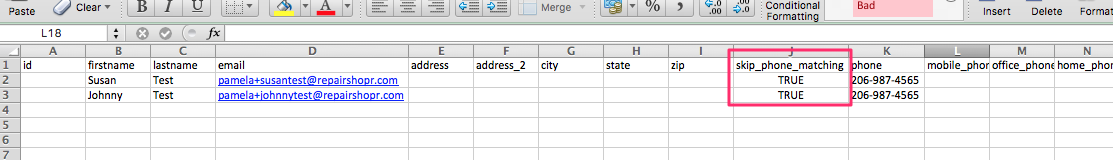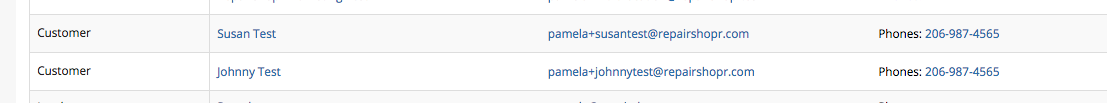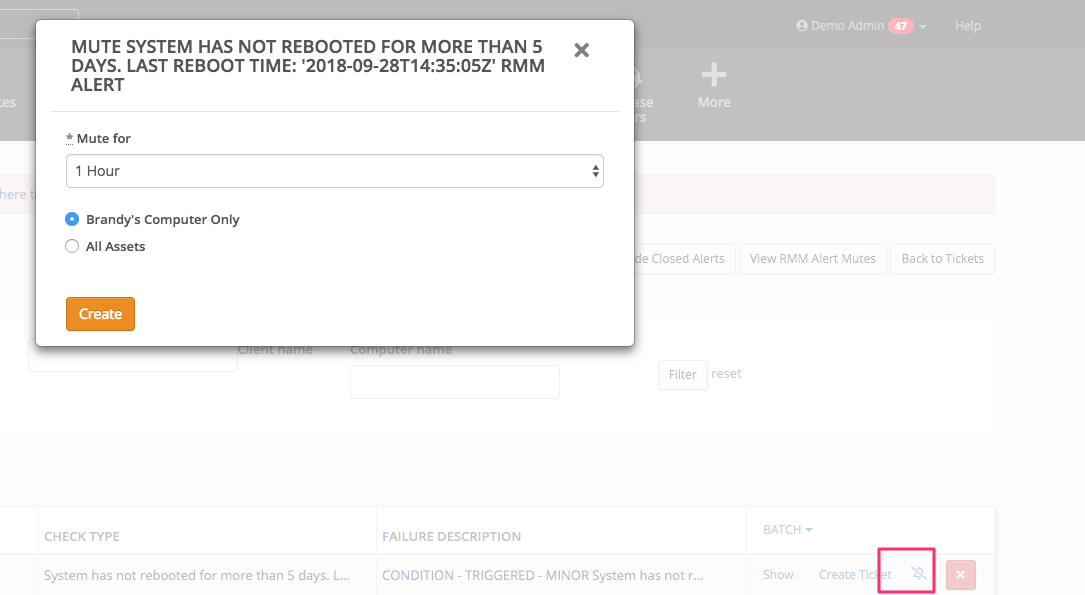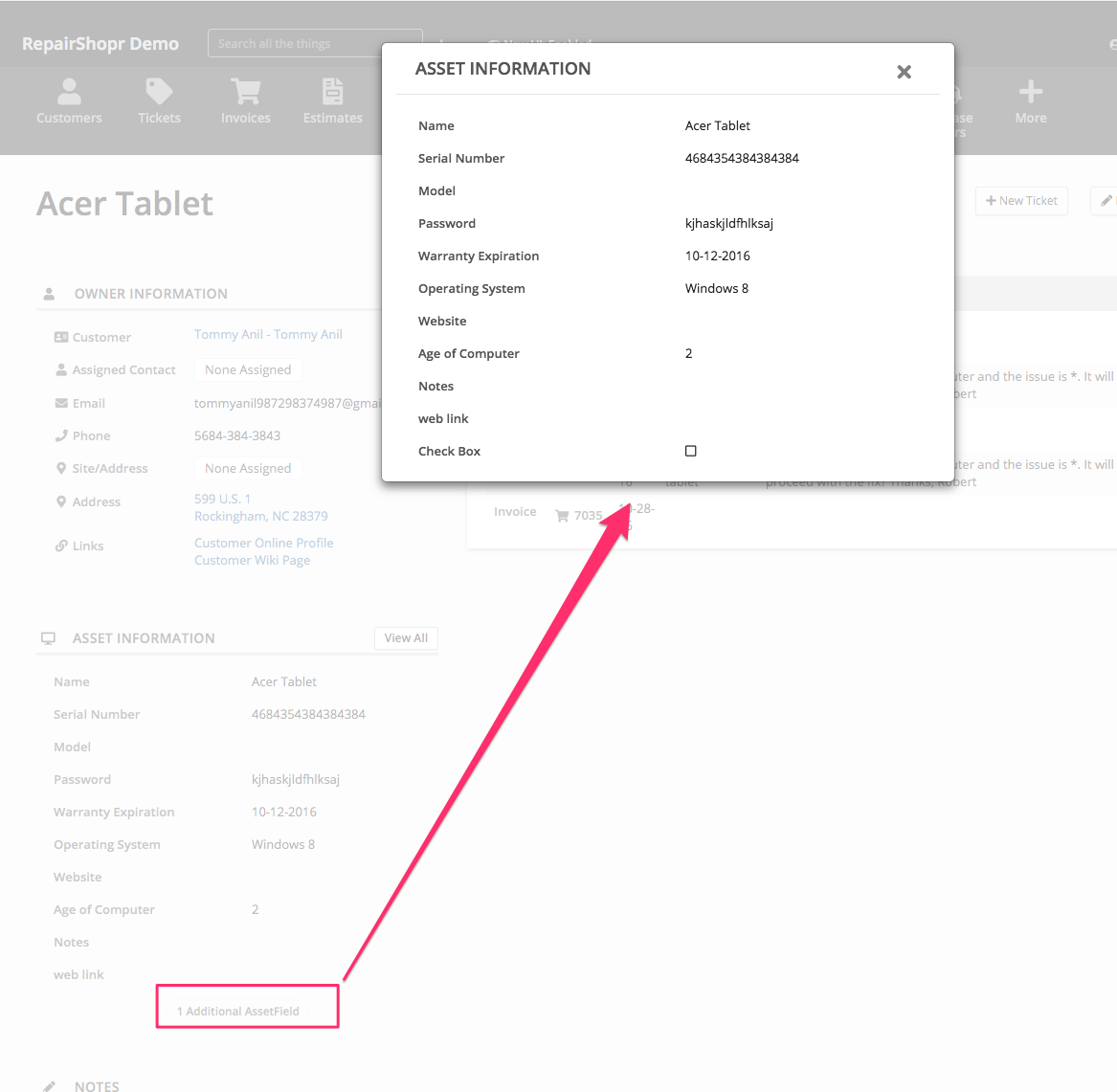Hey RepairShoprs,
Take a look at the summary of updates below to learn more about what user-requested items we’ve been working on lately:
- PDF templates: No more low resolution logos in PDF Templates! Find out more in our blog post
here
.

- Mailbox: We’ve updated the Ticket CC capabilities within automatic Ticket creation via Mailbox to be even more useful. Check out the details
here
.
- Contacts: We’ve introduced custom fields within Contacts in RepairShopr, so you have a much cleaner way to fine-tune the information you’d like to gather about Contacts and Customers. Learn more
here
.
- Customer Portal: You can now direct your Customers to another URL of your choosing instead of the Customer Portal, and disable the ability for your Customers to access the Portal altogether. Find out more
here
.
- Reports: We’ve added four new Reports to choose from when scheduling Reports: Daily Payments, Daily Invoices, Sales Tax, and Sales Detail. Learn more
here
.
- Labor Log: You can now use template tags when editing the description text for a Labor Log charge! We added some new template tags to supplement this as well. Read more
here
.
- Importing Customers from CSV: If you have multiple Customers who share the same phone number, you can now import them successfully! To do this, add a new column called “skip_phone_matching” in the Customer Import CSV and then put TRUE for each of the Customers who share the same phone number.Importing:

Result:

- Assets: We added a “Maintenance” mode to mute all alerts on an Asset for a specified amount of time (from 5 minutes to 7 days).

- Assets: The custom information about Assets is entirely viewable from the Asset’s page.

- Assets: You can now sort Assets by a few columns, such as “name.” More updates coming soon!
- Assets: We updated Asset filtering by Customer/Site and Type.
- Assets: The Customer column now links to your Customers.
- Assets: Added “Updated” field to the list of fields shown.
- Assets: Newest Tickets now show at the top of the page by default!
- Tickets: Ticket subjects are back and much more legible.
- Tickets: “Quick Resolve” for Tickets under the actions dropdown menu allows you to quickly resolve a Ticket and return to the Ticket list!
- Tickets: You can now copy/paste files onto a Ticket to upload them as an attachment. Drag-and-dropping files works, too.
- Mobile Apps: Custom Ticket Workflows are now available within our Android and iOS apps! Check them out 🙂
- User Interface: We added some fun new icons, and updated the main RepairShopr module icons.
- Contacts: We added “Job Title” to Contacts.
- Contacts: We adjusted the way you view Contacts within a Customer to be a better user experience.
- Stripe: Stripe’s new API is higher security for PCI compliance.
- Zapier: We added “Contact-Created” to the notification center.
- API: Add Zapier support to Contact’s endpoints.
- Template Tags: We’ve added some new Contact template tags! {{contact_name}}, {{contact_firstname}}, {{contact_lastname}}, {{contact_id}}
- Misc: Hovering over an Appointment from Tickets and Customers now shows the owner in the tooltip.
- Bug Fix: We’ve added direct links to linked Invoices and Estimates within the Tickets progress bar back in.
- Bug Fix: Drag-and-Dropping any element on the page no longer displays the file dropper.
- Bug Fix: Resolved an issue with Estimate permissions that was causing redirects when deleting a line item.