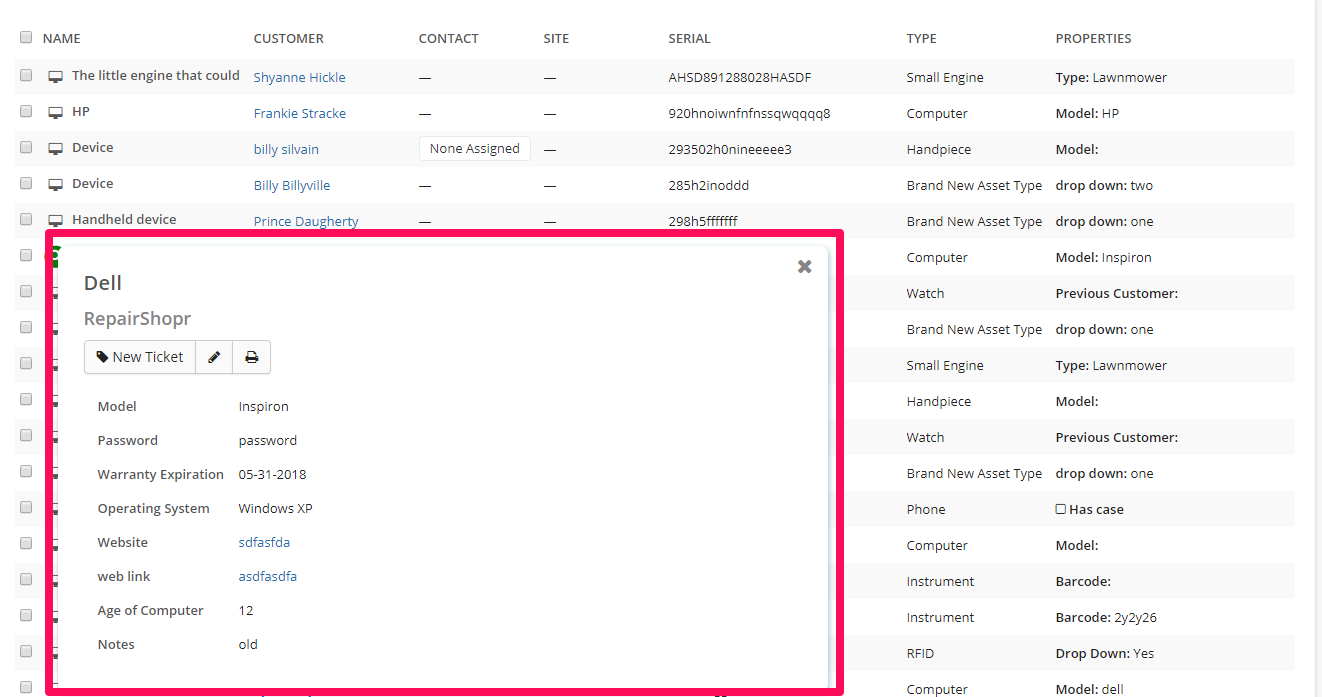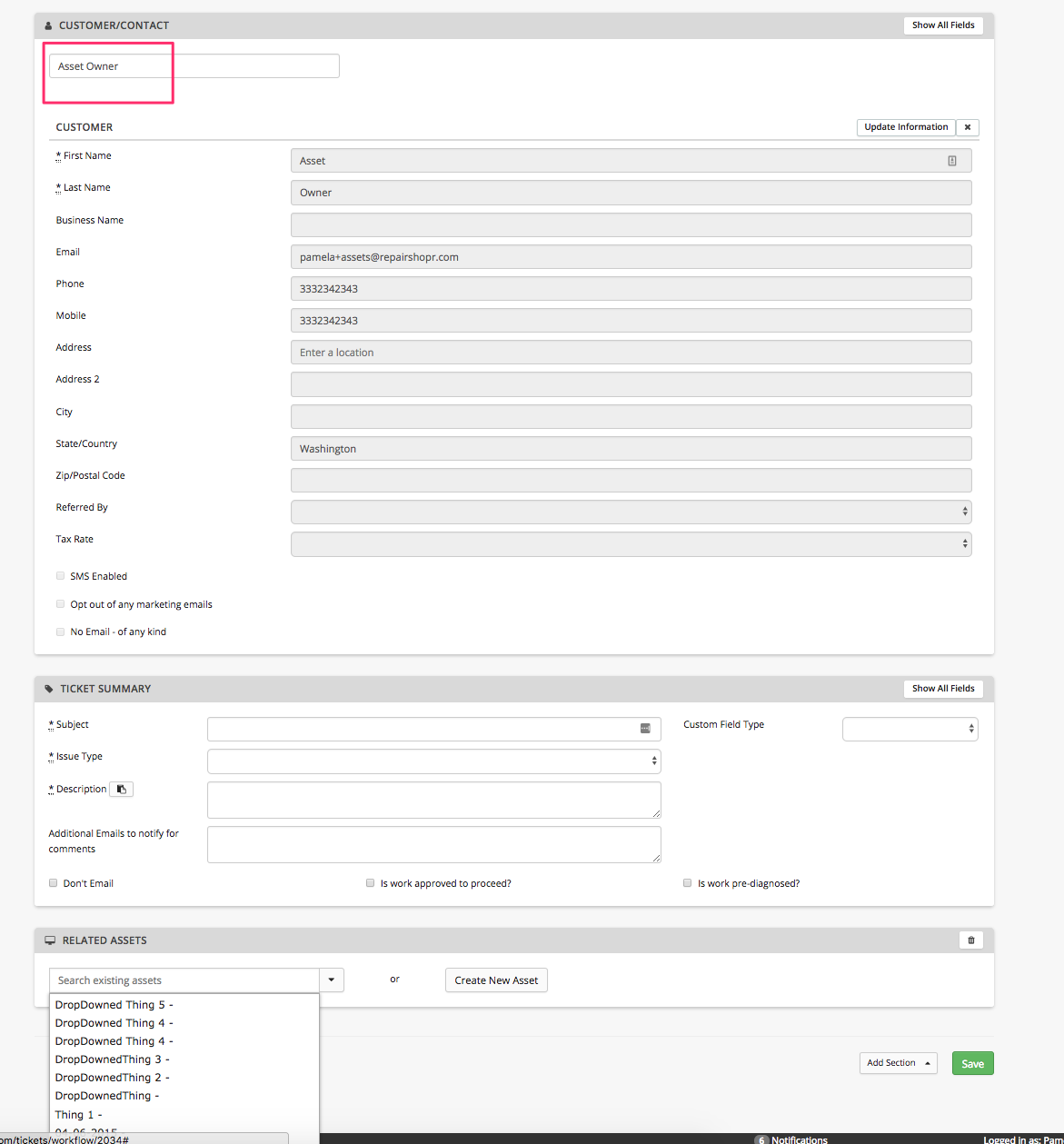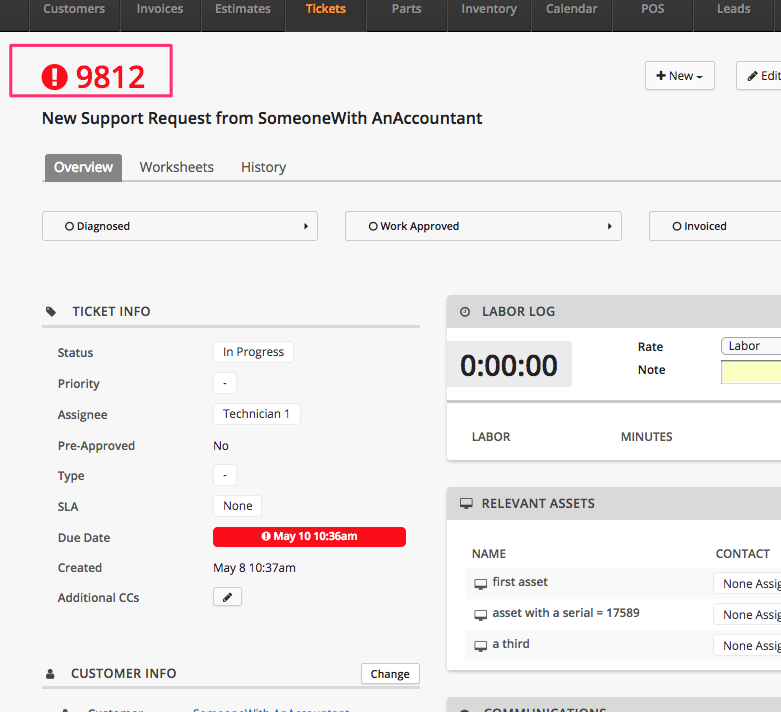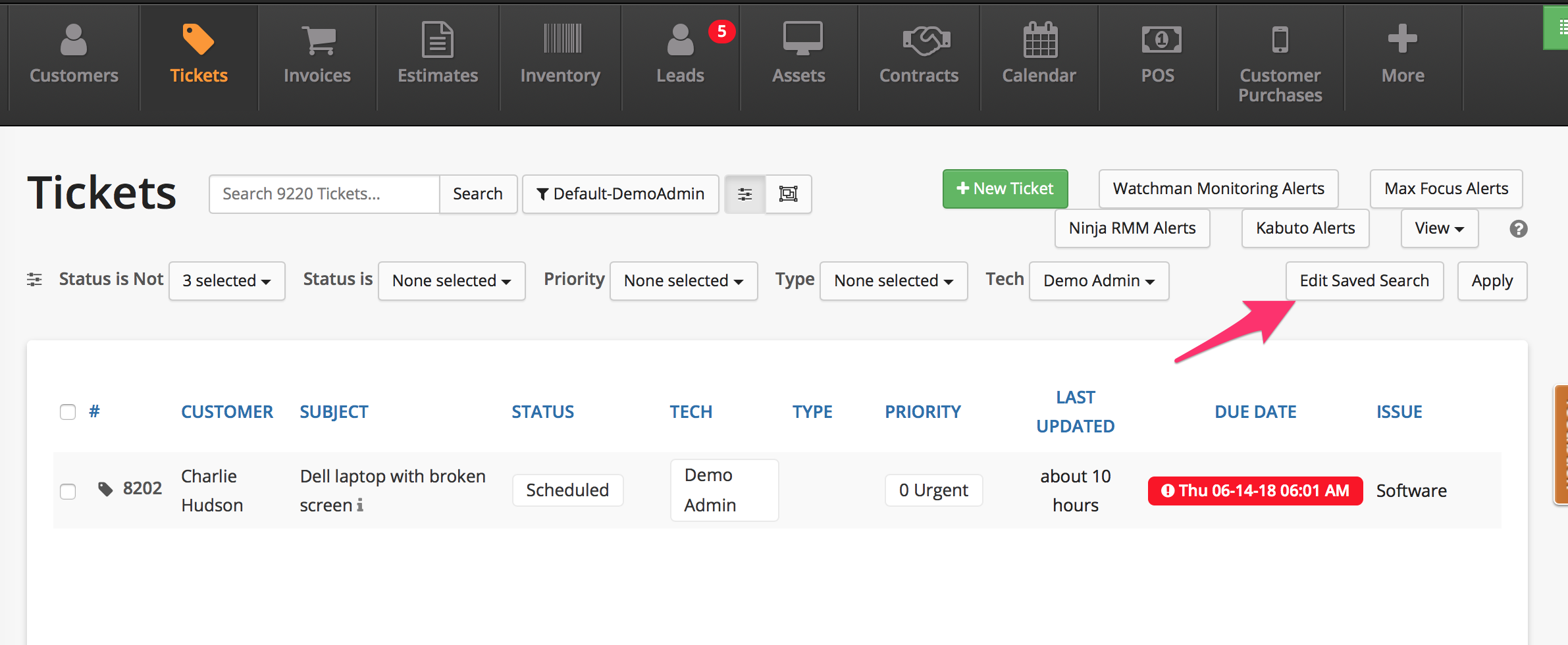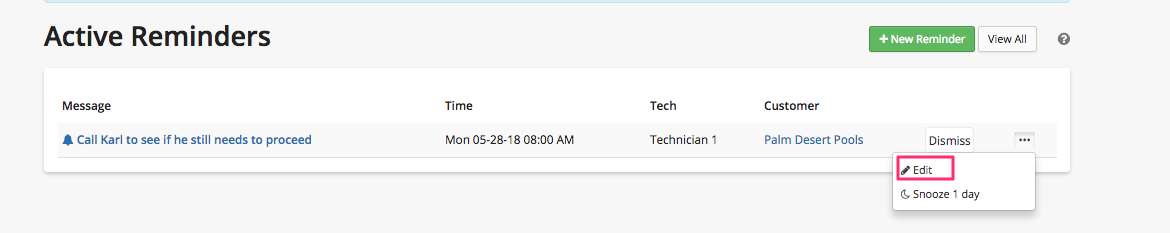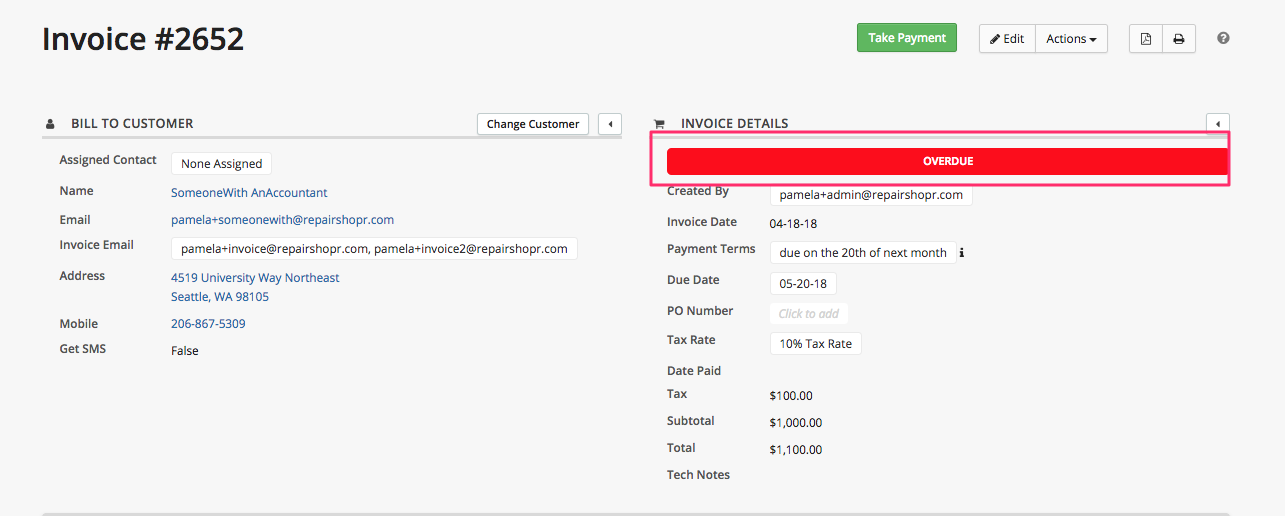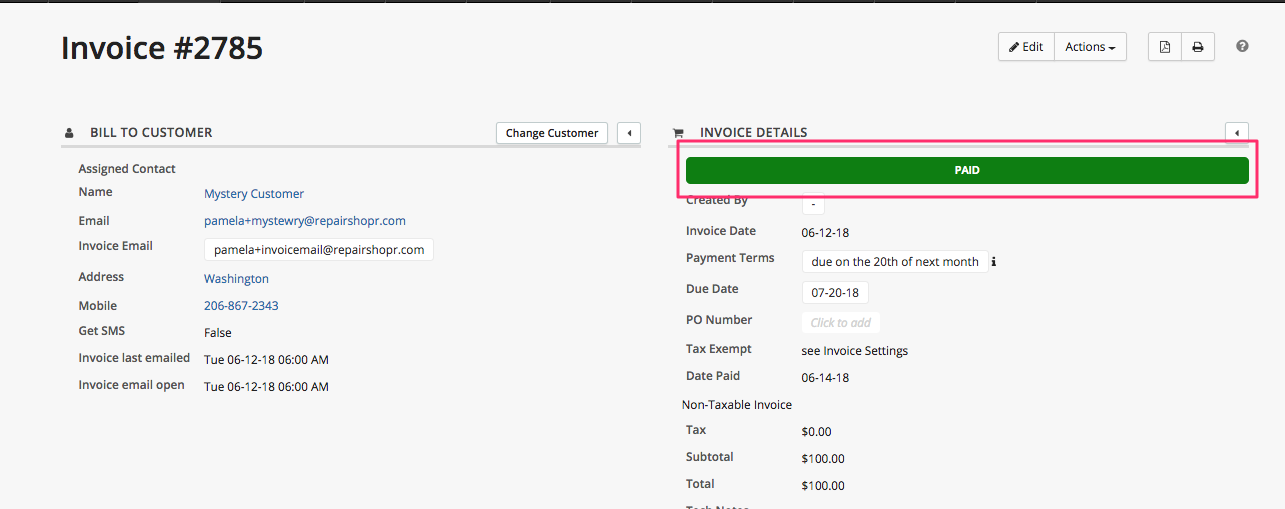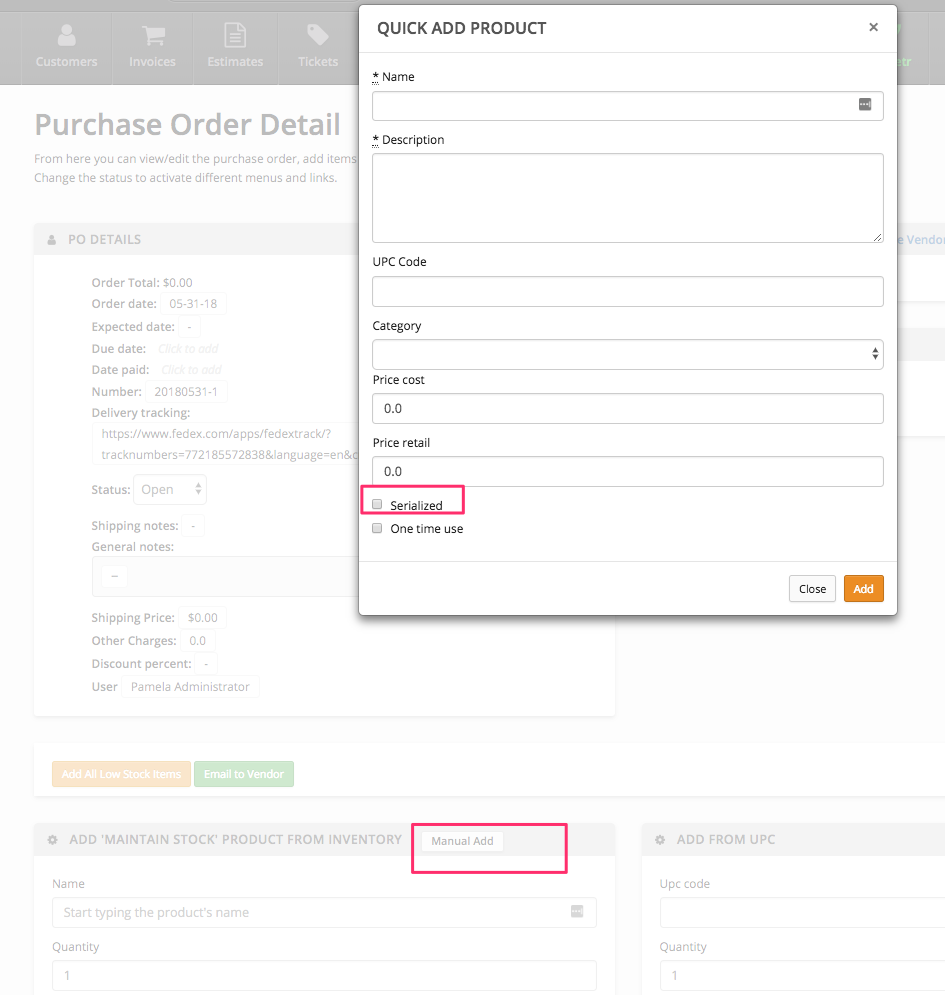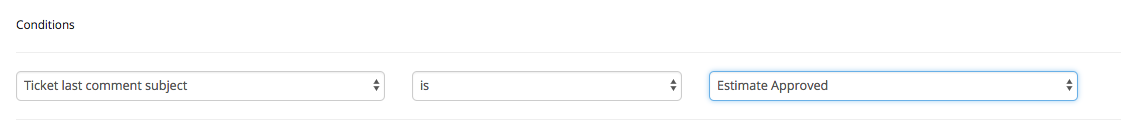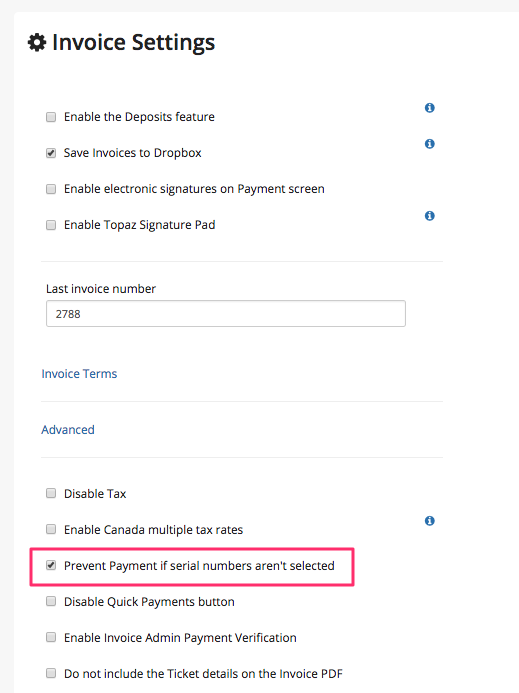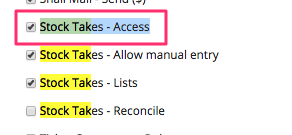Hey RepairShoprs,
Here is a list of what we’ve completed recently in the last few weeks! Cheers!
-
- Assets: We’ve added a Quick View Modal to Assets, allowing you to quickly and easily see pertinent Asset information and easily print, edit, or create a Ticket from the Asset via this popup.

- Ticket Workflows: Now, after adding an existing Customer to your Ticket workflow, the Asset field will automatically become a searchable drop-down list, filled with the Customer’s Assets. No need to type in the Asset name from memory or by searching through the Customer’s Assets in another tab!

- Tickets: Tickets that are due soon or due now have a new look.

- Beta UI: We added a new button to make it easier to update a Ticket Saved Search.

- Reminders: You now have the ability to edit Reminders, instead of having to delete and recreate them!

- Invoices: We’ve updated Invoice “paid” and “overdue” stamps.


- Purchase Orders: When using the Quick Add feature on a Purchase Order, you can now specify that the brand new product should be serialized.

- Ticket Automations: We added “Estimate Approved” to the “Ticket Last Comment Subject” triggers in Ticket Automations, so automated actions can be performed when a Customer approves an Estimate linked to a Ticket.

- Invoices: We’ve added a setting to prevent users from taking payments on Invoices if serial numbers have not been selected.

- Security Setting: We created a new separate “Stock Takes – Access” security setting so that techs can do stock takes without needing to have the permission to edit Product quantities.

- Tickets & Assets: We’ve optimized the way you can add and/or create Assets from the new Ticket creation flow to be more streamlined. Find out more in our Feature Friday article
here
. - POS: We’ve updated the user experience on the Open Register page so you can more easily view the previous day’s Z-Report, making it easier to understand your opening balance amount. More information on this
here
. - Mailbox: We improved the user experience and added new functionality to the Mailbox feature, allowing for easier Email Rule creation and editing. To find out more, click
here
. - Parts & Tickets: As Parts are ordered and received, a private internal Ticket Comment will now appear on the Ticket related to the part. Find out more
here
. - Leads: As replies come in from Leads you’ve emailed in RepairShopr, the Lead status will change to “Customer Reply,” making it easier to review which Leads have replied to your emails. Find out more
here
. - Customer Purchases: We’ve added a changelog to the bottom of the Customer Purchases screen. If you have feedback on what fields you’d like to see here, please email us at help@repairshopr.com!
- GDPR: If your account is based in the EU, we added new functionality to help you become compliant with your Customers. To find out more, start
here
. - GDPR: SMS communications are now included in the business emails consent. If a customer declines business emails, you will not be able to enable SMS for them. This does not retroactively update Customers to disable SMS, and SMS may still be disabled by you or by our system if a message is undeliverable.
- Invoices: Recurring Invoices now run at at 6:00 AM local time, rather than 6:00 AM Pacific Time.
- Assets: The Asset Importr can now handle importing more files, making upload times faster.
- Assets: We’ve added a Quick View Modal to Assets, allowing you to quickly and easily see pertinent Asset information and easily print, edit, or create a Ticket from the Asset via this popup.