Hey RepairShoprs – Happy Feature Friday!
Today we’re covering a user-requested feature addition to the Customer Portal.
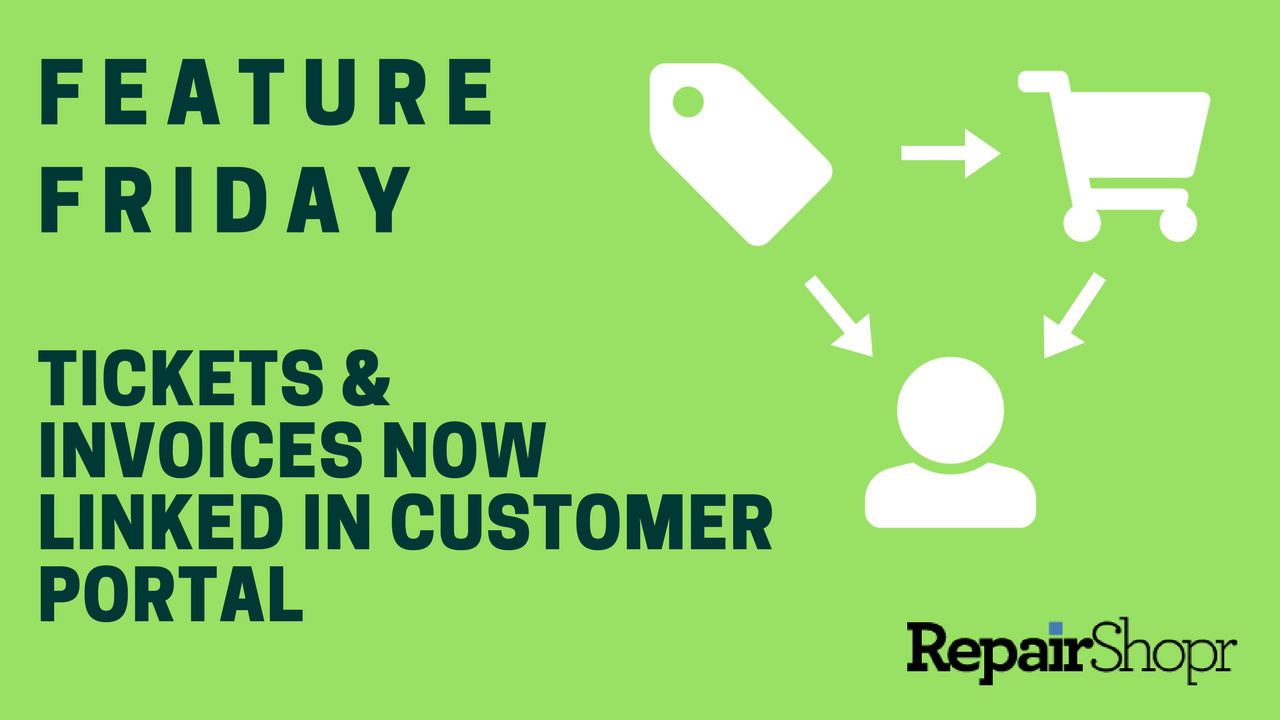
We’ve updated the Customer Portal user interface (UI) to allow your Customers to easily view Tickets and their associated Invoices and vice-versa!
Icons now appear next to Tickets listed in the Customer Portal, linking to the associated Invoice. The same is true for Invoices, with the icon linking to the associated Ticket.
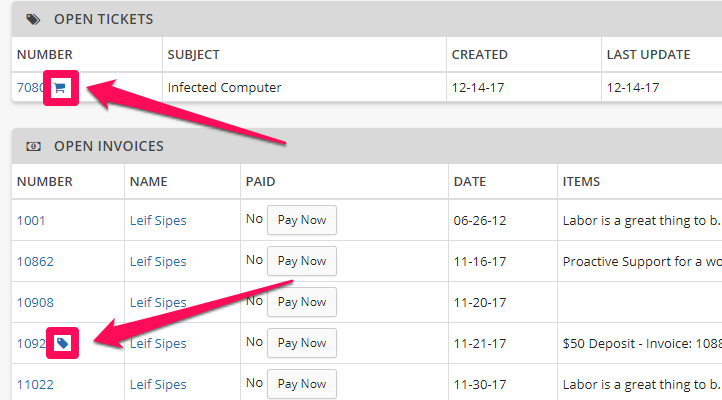
In addition, new links appears within the Ticket Info and Invoice Details sections, giving Customers another way to access this information.
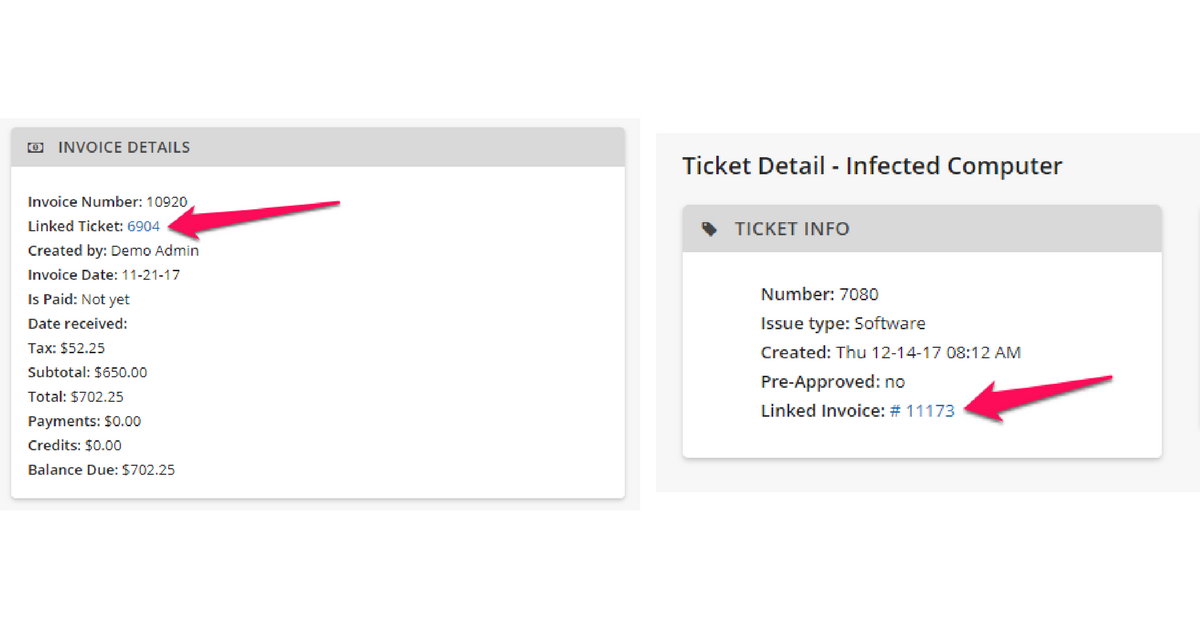
Watch on for more information:
Have a great weekend!
-The RepairShopr Team
