Hey RepairShoprs – Happy Feature Friday!
This week’s feature highlight involves a one-of-a-kind addition to RepairShopr’s workflows.
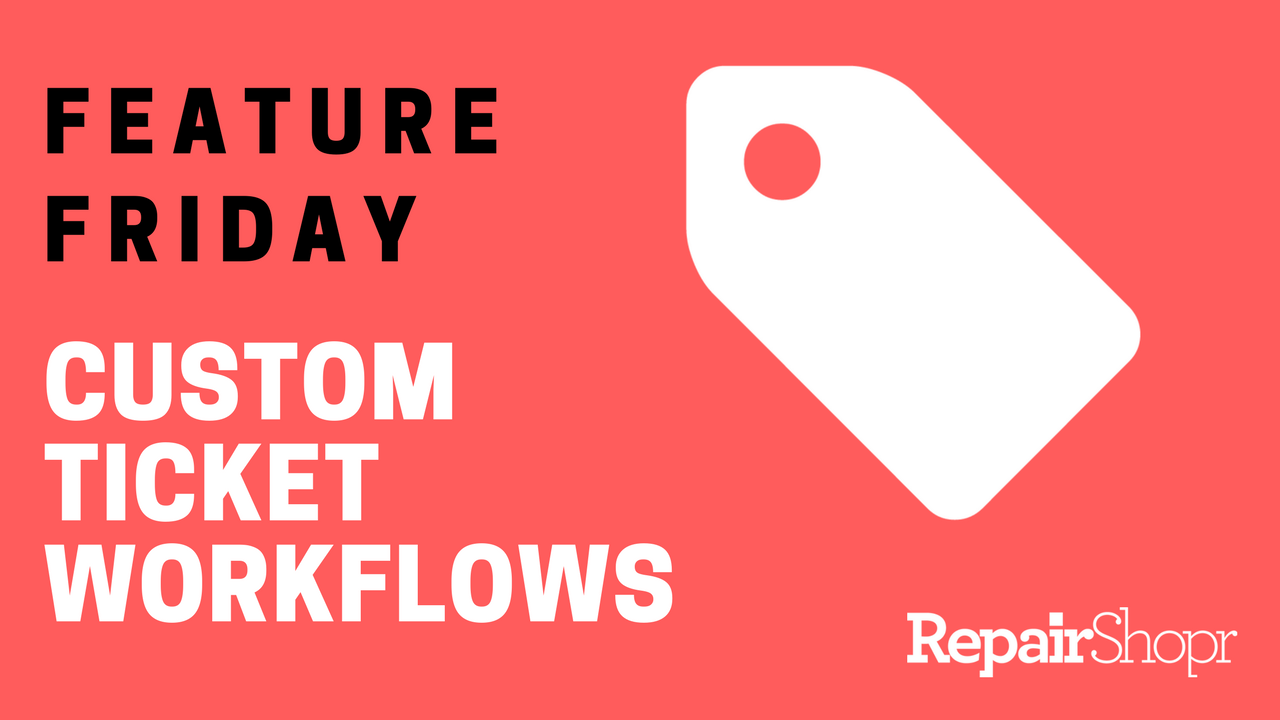
When we started building RepairShopr five years ago, we designed it in a way that would allow you to customize it to your own business.
Where most platforms require you to work the way the software does, adapting your processes to the system, we know each business has its own unique workflows and we’ve always striven to address that need.
That’s why we’re super excited to share a new feature we’ve built that allows you to mold RepairShopr to your needs even more: Custom Ticket Workflows.
Custom Ticket Workflows allow you to streamline multiple steps – like creating a new Ticket and new Customer – into one customized, combined workflow, significantly reducing the time it takes to complete day-to-day tasks.
This allows you to:
- Adapt even more to your business’s unique needs by creating workflows for different kinds of jobs (remote vs. retail, for example)
- Streamline multiple workflows into one entry form to avoid page loads between steps (yes, you can create a new Customer, Ticket, Asset and tons more all from a single page!)
- Serve customers faster, by only requiring the data you need on each workflow
- …and even more 🙂
The traditional flow in RepairShopr for closing the loop on a job involves moving from tab to tab in order to create a Customer, Ticket, Invoice, etc. Instead of waiting for page loads, you can now simply put all information you’d like to collect into one complete page, creating these items with the click of a button.
To access Custom Ticket Workflows, head over to the Admin section of your RepairShopr account, then click on the “Workflows” link within the “Tickets” section.
Pro Tip: We’ve included a Security setting which allows you to turn off a tech’s access to manage the content of the Workflow in the Security Groups section of the Admin area.
For a more detailed walk-through of how to set up and run your Custom Ticket Workflows, please review our Knowledge Base article here and check out this video:
We hope you enjoy this time-saving feature and look forward to hearing what you think! Have a great weekend.
– The RepairShopr Team
