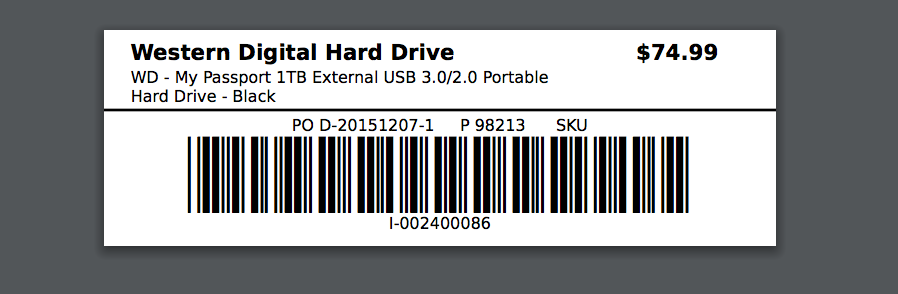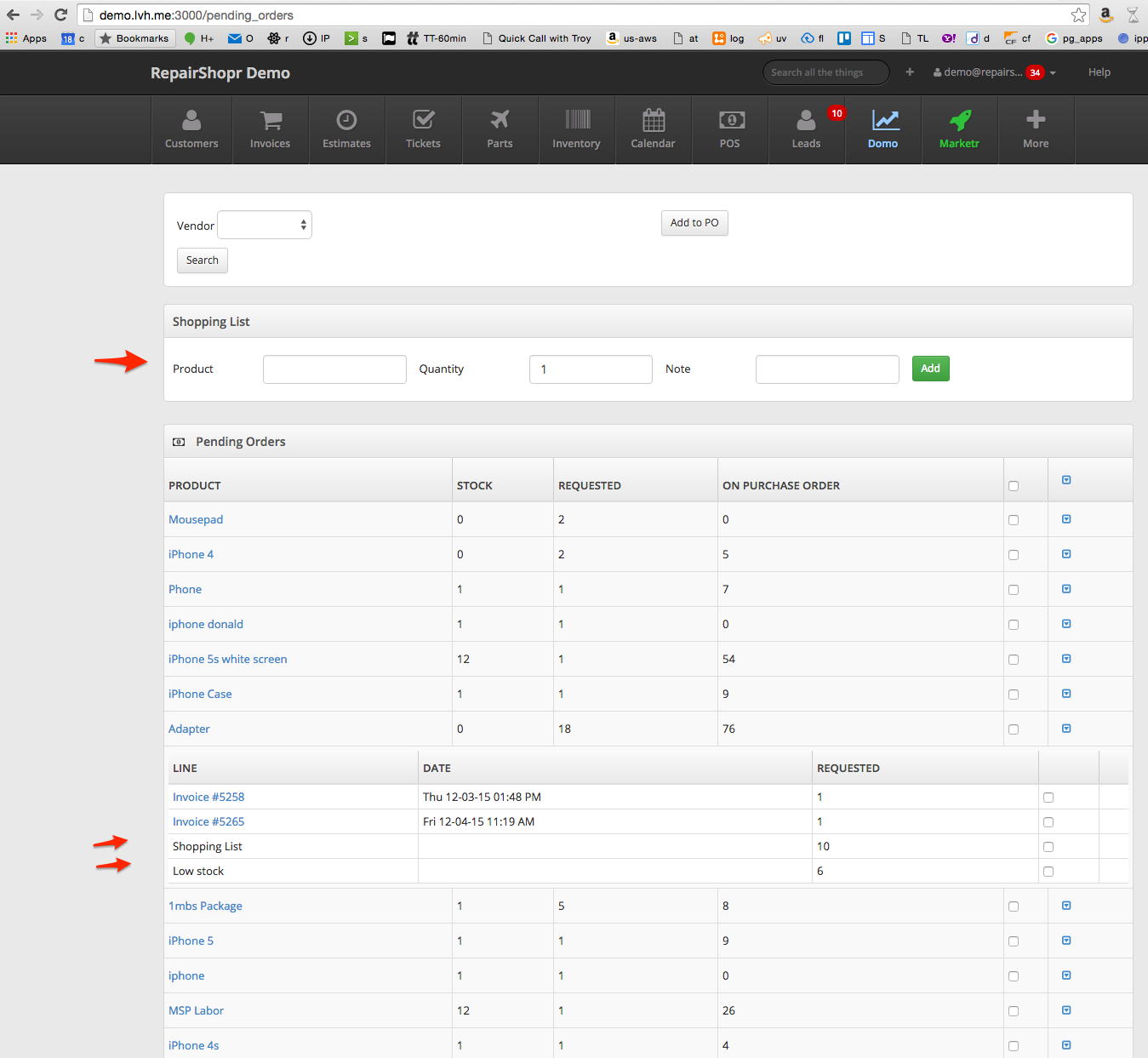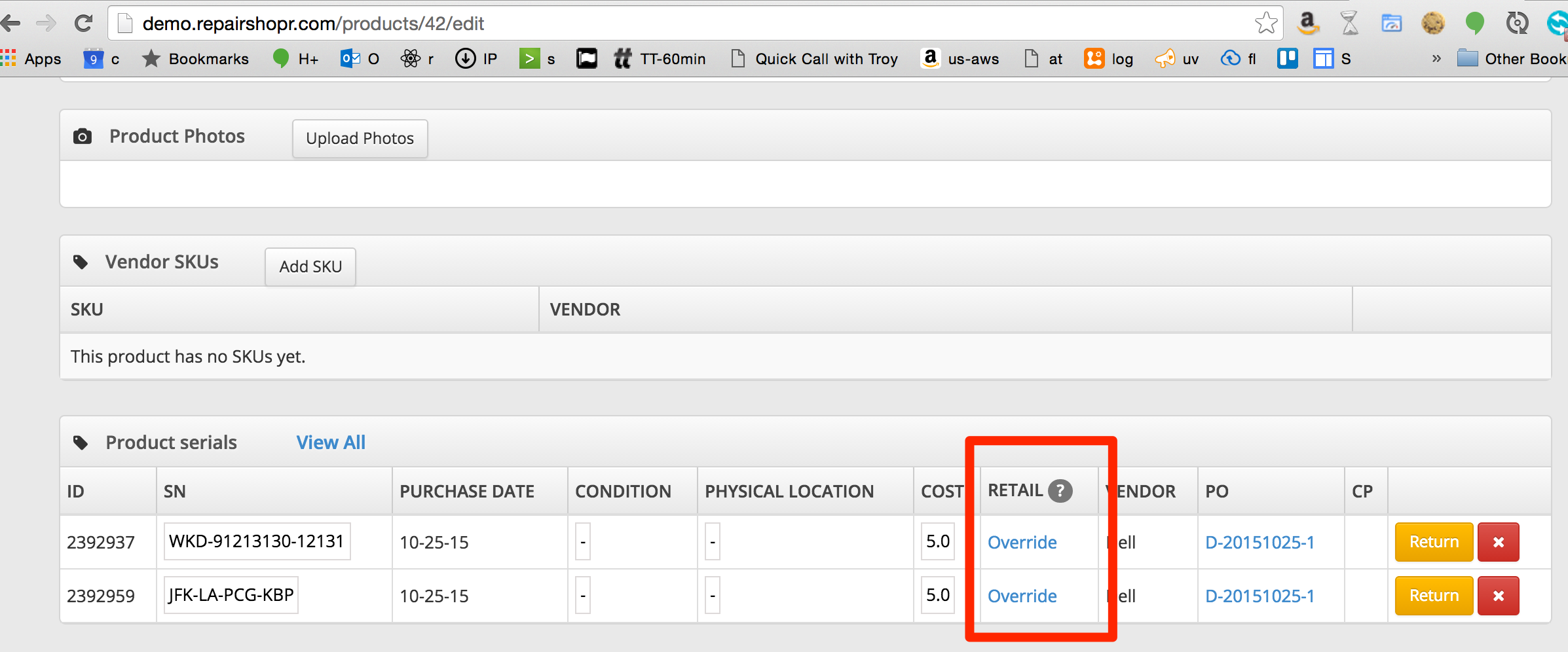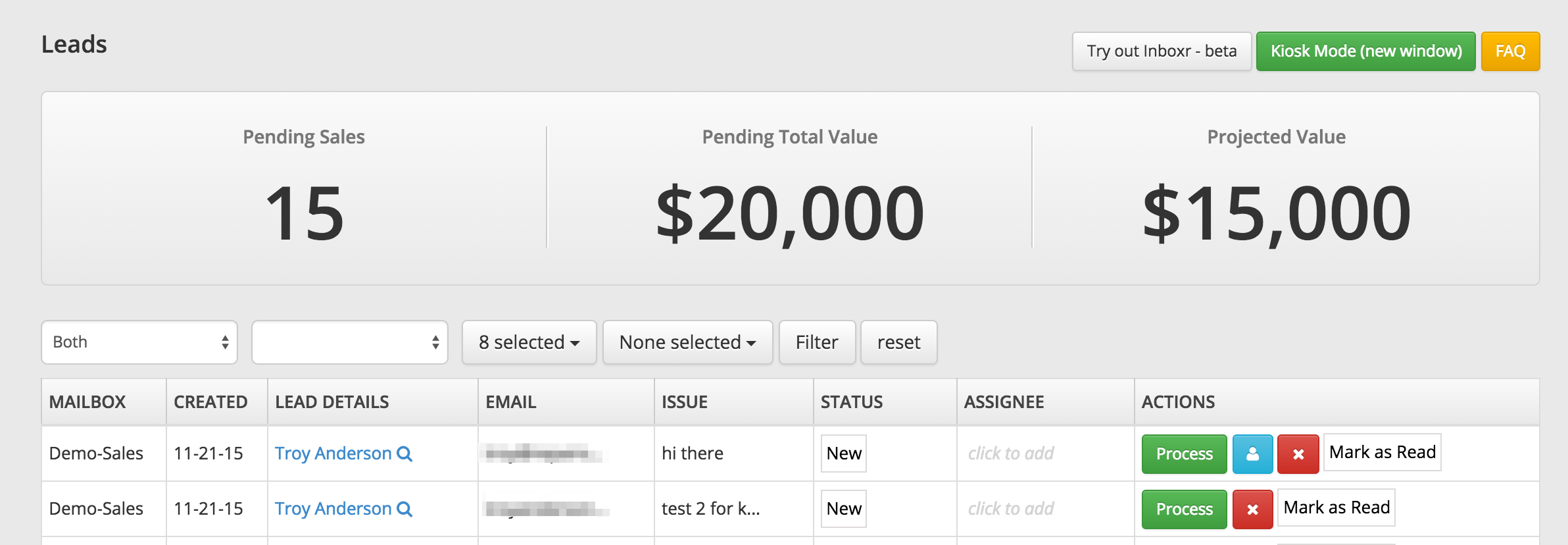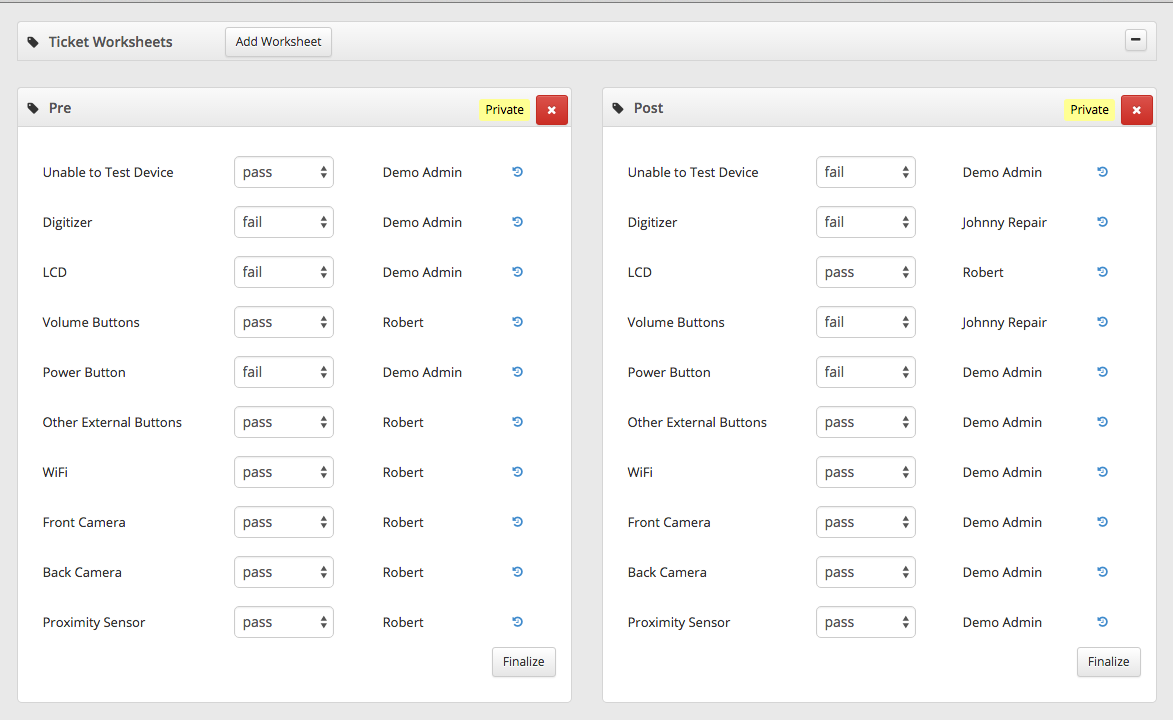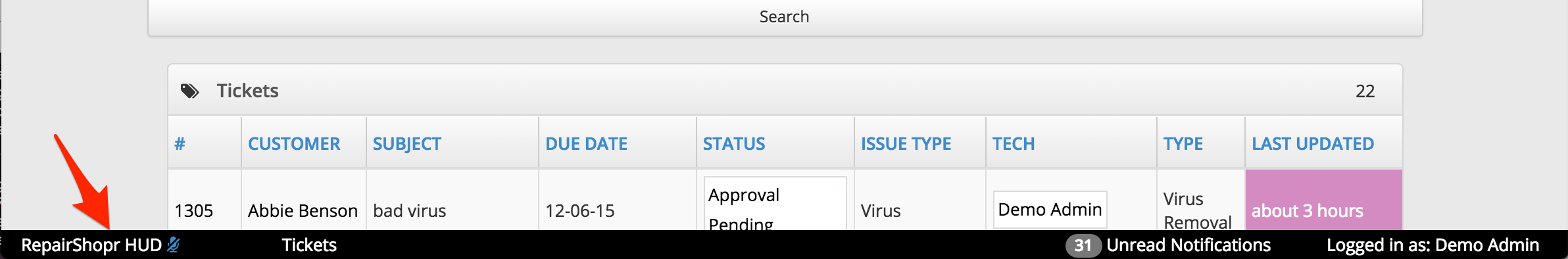Hey there,
Here is what’s new recently from us:
- New product labels are out – much nicer looking and more data!

- Stock takes v1 has been added – we are getting feedback now and going to update it again shortly. The help article has details here
- New label technology for product labels is out – now if you print labels from the Purchase Order you’ll get a special unique barcode on the product with more information on it. You will be able to accurately track batches, and individual products back to a PO and Vendor.
- Purchase Order Improvements – We’ve added filters to the page, started some deeper financial tracking, they sync to QuickBooks Online, you can partially receive a line item, much more! You can track the progress here too
- Pending Orders is almost v1.0 – it now has a shopping list, and shows low stock items. This will end up being a centralized place to manage things you need to order from vendors. (for inventory items)

- Inventory – Serialized products can now have a retail price override, so you can set the price to be different per-instance of the product. Maybe to be used for slight differences in quality, different attributes that you don’t want to break out into different products, etc.

- Returns center v2 (replaces RMA’s) – now when you return something, or RMA something, it goes to the Returns Center. This is hooked into the serialized inventory system now! You have the ability to add multiple items to a return for a single vendor, request an RMA from them, track the status, and then decide if the item is lost, replaced, restocked, etc.
- Pending Orders (internal backorders) upgraded – you can pick and choose which items to add to a PO or create a PO from, with more coming soon – this will be a place you can stage things you need to order. (low stock, backorder, and a shopping list for the future)
- iOS app is progressing – you can follow the progress here. It now has customers create/list/edit, invoice create/list/edit, and payments with integrated swiping if you use Mercury.
- Leads – Sales Pipeline tools (BETA) – we just wanted to get a mini-update to Leads out so everyone can start playing with it and doing some basic sales funnel tracking and let us know what they need next!

- We’ve upgraded tickets! Now you can create Worksheets (multiple checklists) to use on tickets, allowing you to add information to tickets as needed. Start by creating some worksheets from the “Ticket Worksheets” link in the Admin screen!

- Tickets Merge – now you can quickly merge a ticket into another
- Ticket HUD is now available to all. It’s a central place to get in-app notifications, quick pin switch, lots more planned. (beta testers, check out the microphone)

- Leads & MailChimp – now you can have all your leads automatically subscribed to your MailChimp list to keep them in your newsletter emails even if they didn’t turn into a paying customer – new setting is in the app center MailChimp page
- Have multiple registers? Now you can use them at the same time without worrying about which invoice is where! Each register will have its own customer to assign invoices to, named according to the register it goes with.
- We added a location column to the list of product serials
- Bug Fix: notifications for customer replies to things like appointment emails will be sent now 🙂
- Bug Fix: Performance Report had a csv export that was not linked to anything. Created a csv version of the Performance Report
- Your customer searches will no longer grab every expired warranty ever, only those expiring in the week you specified
- Bug Fix: Customer warranty information will now get updated properly for searches
- Introducing ‘Rework’ Tickets! Now you can create a ticket from an existing closed ticket, for those (uncommon) cases when something goes wrong with a job and the work must be redone. More details to come!
- Updated QuickBooks Desktop integration to lock the integration to a specific company file.
- QuickBooks Desktop integration now supports Tax Groups