Hey RepairShoprs – Happy Feature Friday!
This one’s for all of our Xero users (both current and potential).
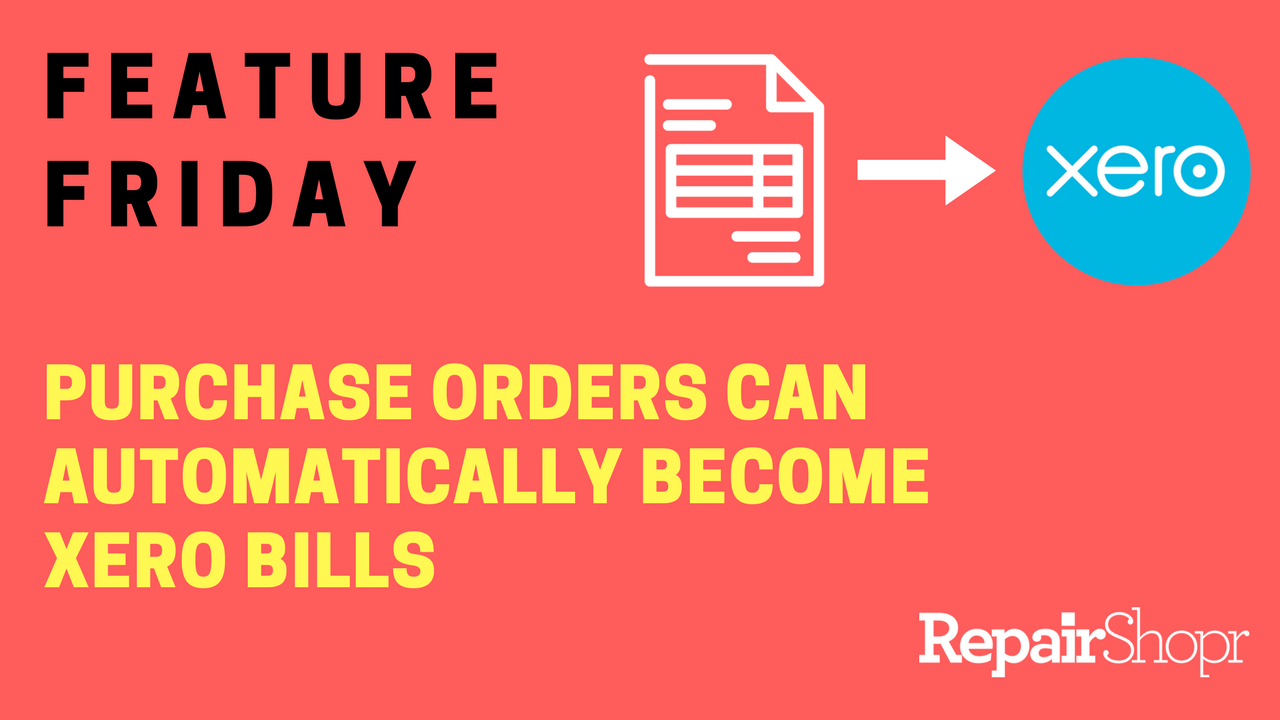
You may have heard that we recently launched the ability to sync RepairShopr Purchase Orders with Xero accounting. Well, we’ve taken things a step further and have also added the ability to automatically create Xero Bills from your Purchase Orders in RepairShopr!
With this update, you no longer have to spend the time creating a Xero Bill every time you create a Purchase Order in RepairShopr – we now do it for you 🙂 We’re all about reducing the number of clicks (and therefore the amount of time) it takes to get a job done, and with this update you’re able to do just that.
Note: This is an optional setting within your Xero integration settings in RepairShopr. Automatic Bill creation is turned on for all RepairShopr accounts by default. If you wish to disable this feature, open your Xero settings in RepairShopr and follow the instructions in this Knowledge Base article.
To test this feature out, simply:
- Open up a Purchase Order (or create a new one) in your RepairShopr account.
- Fulfill your normal process for fulling a PO: ordering the products, checking in products, etc.
- When you’ve completed the process and have marked the PO as “Finished” in RepairShopr, a bill will automatically appear in your Xero account!
- If you have the Purchase Order open in Xero, refresh the screen to see the status changed to “Billed.”
- Similarly, if you go to the “Billed” section of your Xero account, you will see the Bill automatically created so you can easily complete the process of paying your supplier from here!
You can also watch a live example of this here:
We hope this integration update allows you to spend more time focusing on the things that matter: your clients! Enjoy.
– The RepairShopr Team
