Hey RepairShoprs!
We’re sharing another user-requested feature update that’s sure to save you and your team tons of time.
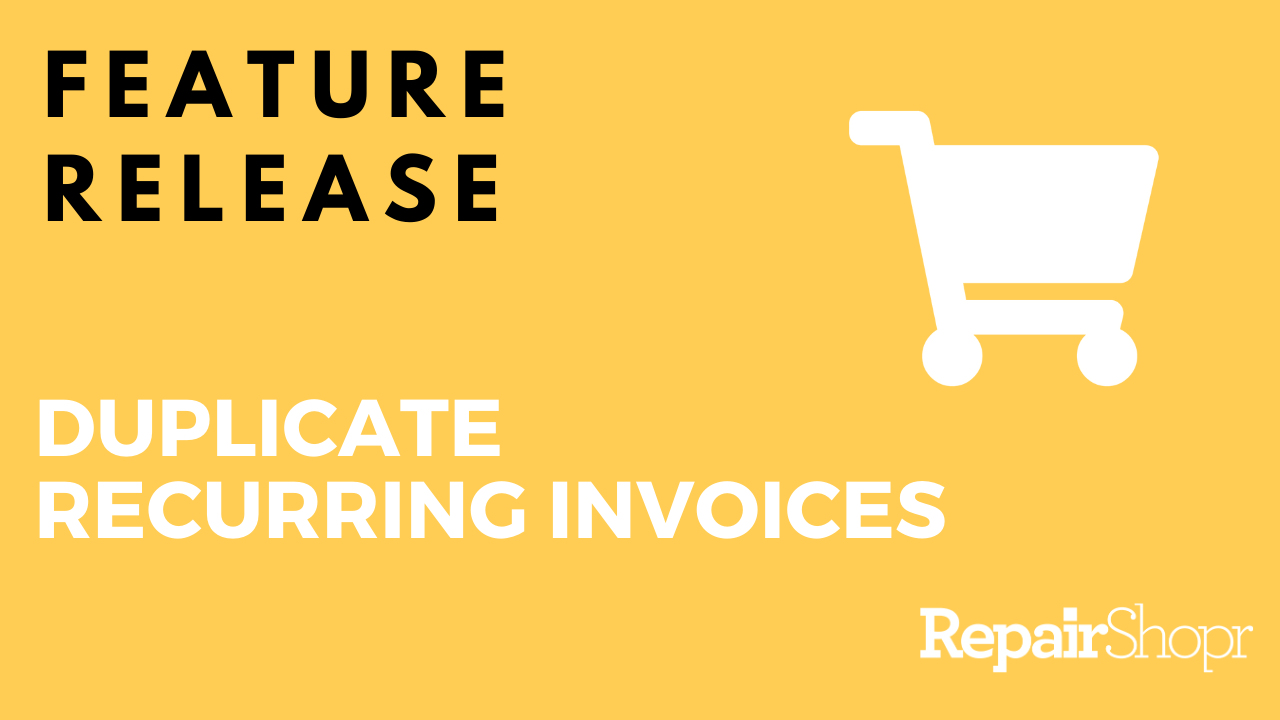 You can now duplicate Recurring Invoices, making it quick and easy to clone the setup for one Customer’s Recurring Invoice to another Customer.
You can now duplicate Recurring Invoices, making it quick and easy to clone the setup for one Customer’s Recurring Invoice to another Customer.
Simply head to the Recurring Invoices index page within your RepairShopr account and click on the context dots button within the Invoice listing you wish to duplicate. Then click “Duplicate” from the drop-down menu. Follow the steps within the flow to create the new Recurring Invoice with all settings automatically transferred over!
View a full walk-through of this feature update here:
To learn more about Recurring Invoices, check out our Knowledge Base article here. We hope this update saves you and your team valuable time. Look for more updates from us soon!
– The RepairShopr Team
