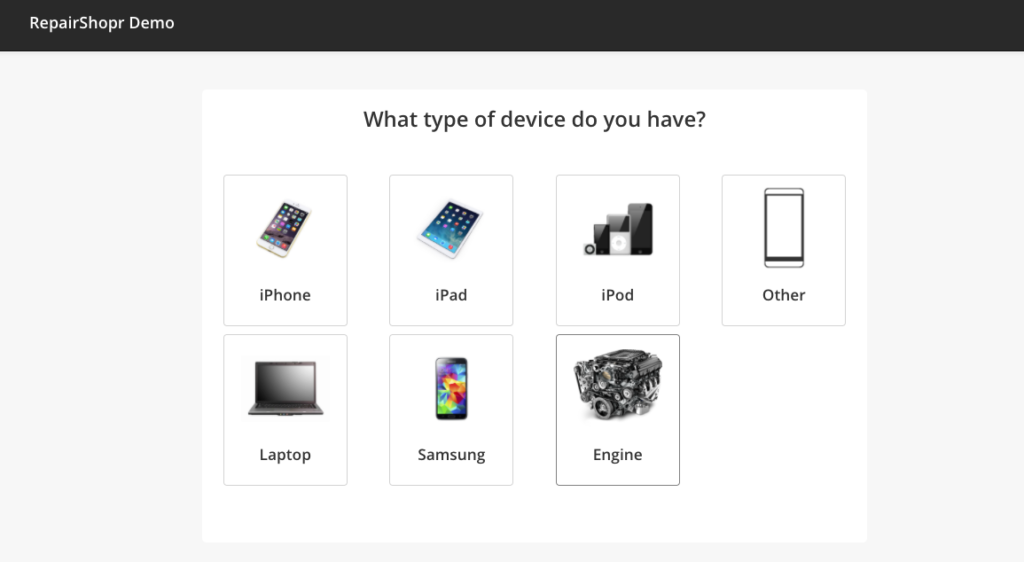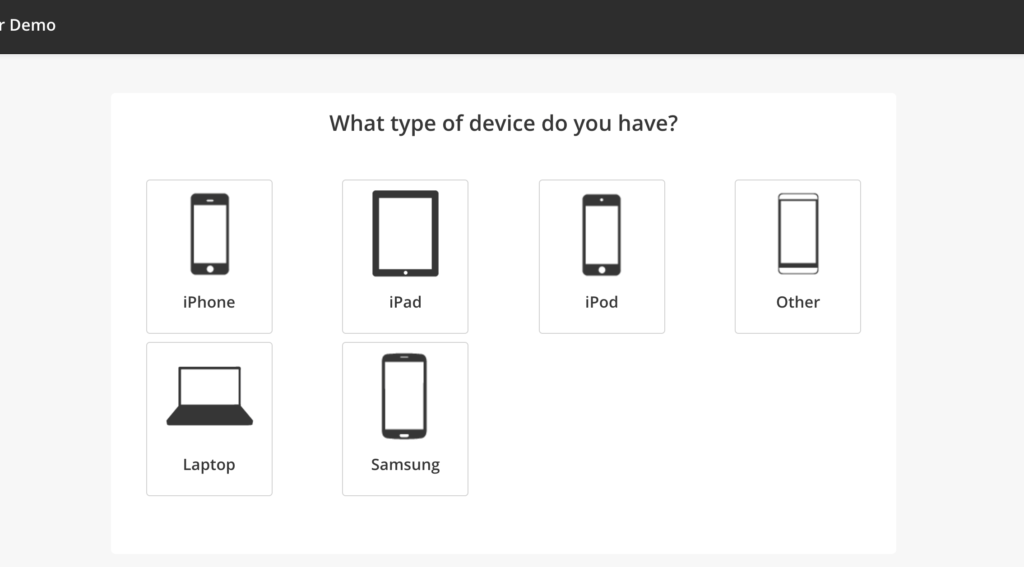Hey RepairShoprs – Happy Tuesday!
Today we released a few updates we’ve made to the Device Repair Widget feature many of you use within RepairShopr.
Please note that nothing within your existing setup should change with this update, including images, content, etc.
Updated Device Icons and Images:
Before, only the buttons (not the icons and images) were clickable within the flow:
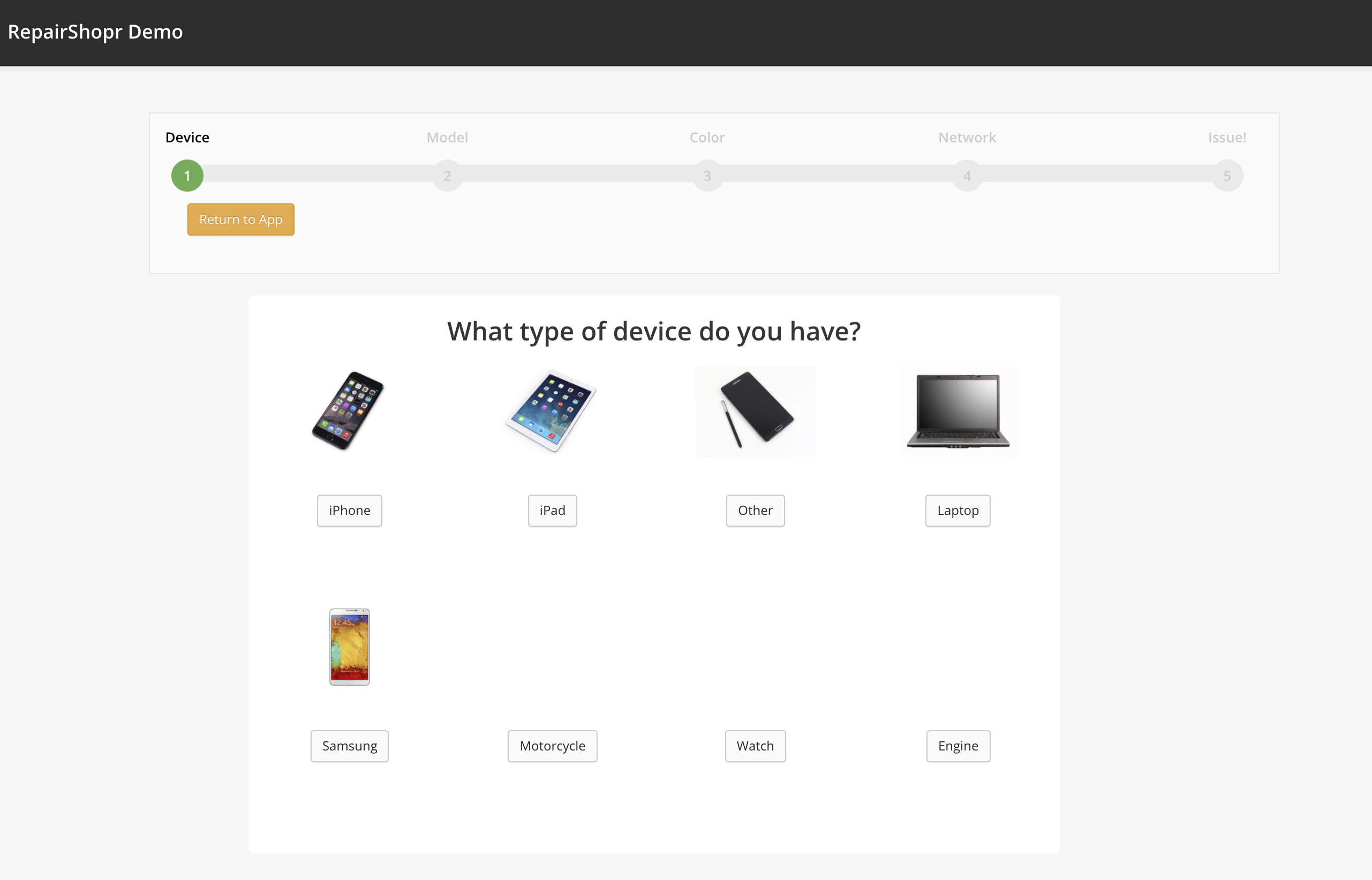
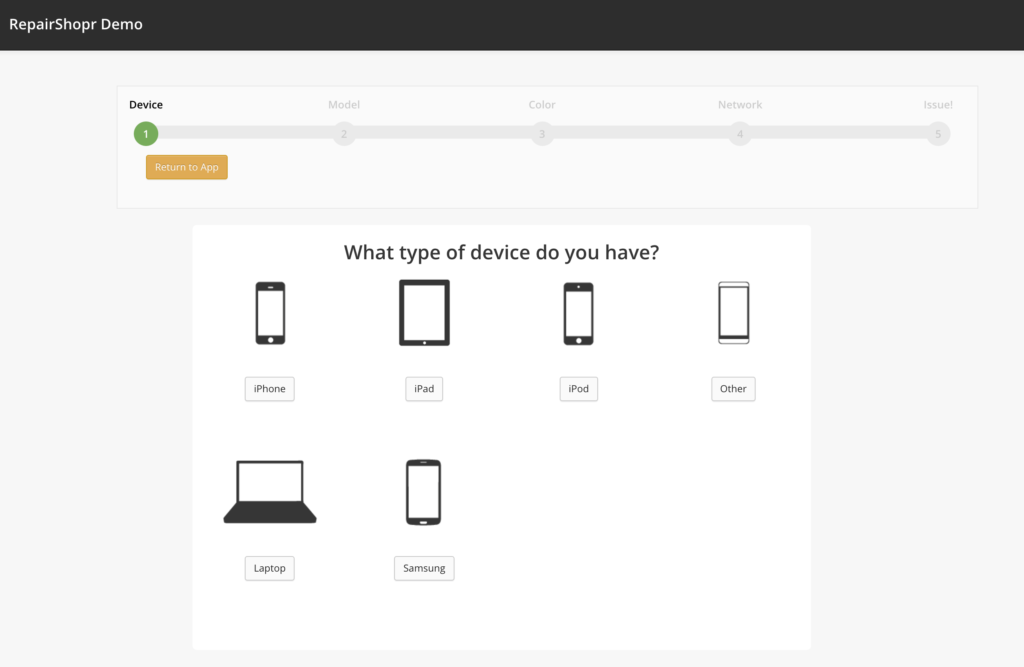 Now, both the button and image have become one larger, clickable target area:
Now, both the button and image have become one larger, clickable target area:
Updated the Progress Bar to be Clearer Progression Steps:
Original:
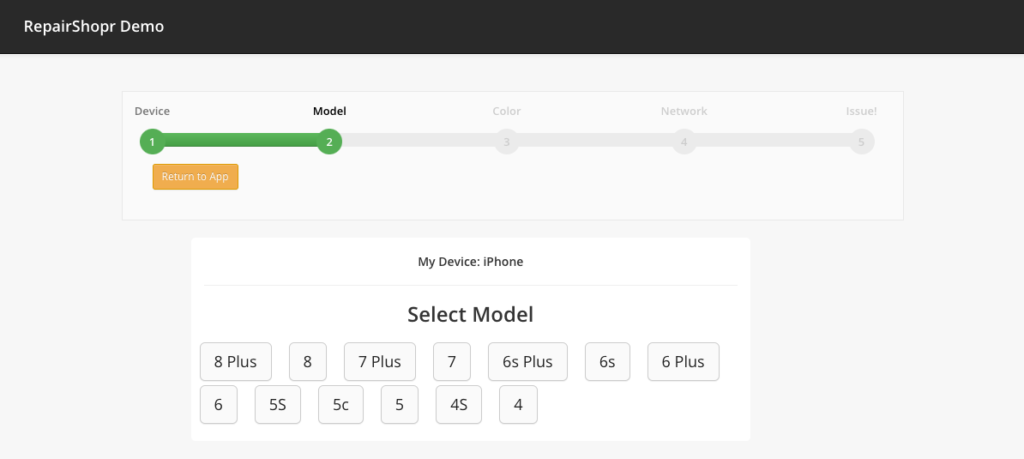 New:
New:
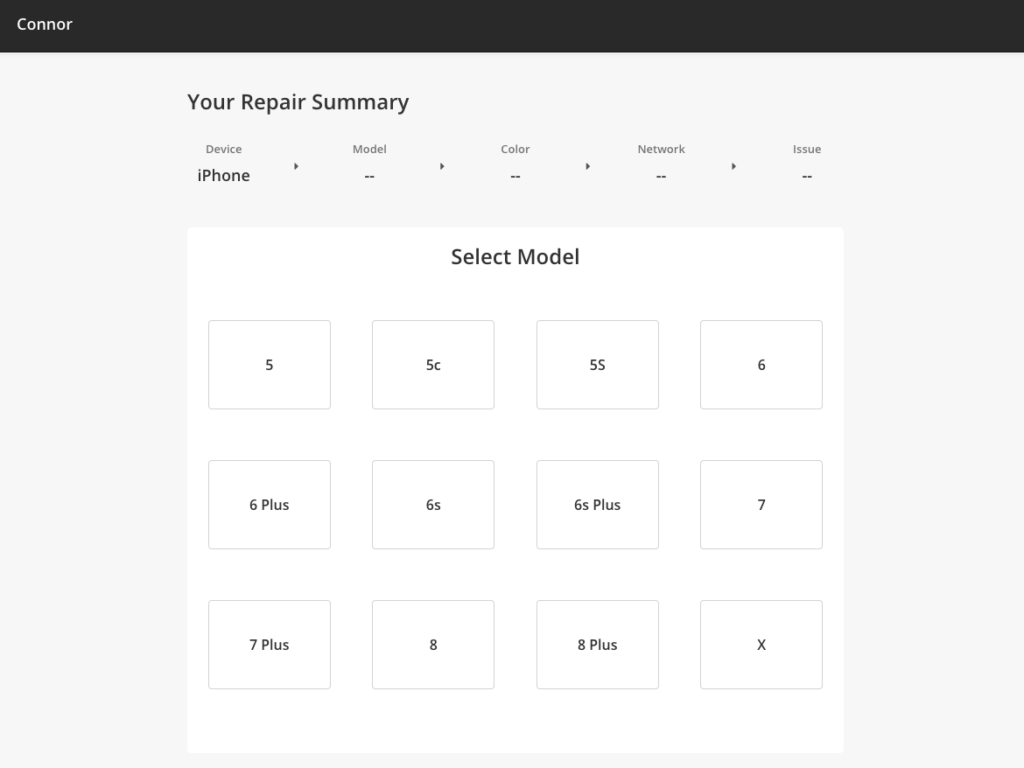 We also cleaned up various aesthetics within the flow such as changing links to buttons, adjusting alignment, and improving the responsiveness of the page so it functions better on a variety of displays.
We also cleaned up various aesthetics within the flow such as changing links to buttons, adjusting alignment, and improving the responsiveness of the page so it functions better on a variety of displays.
This feature can especially come in handy for times like these when you and your team may be working from home, trying to manage remote repairs, and adjusting your workflow to become as seamless as possible for both your team and customers.
You can learn more about how it works here.
This is the first step in a series of user-requested updates we plan to make to Custom Widgets within RepairShopr. Please stay tuned for more helpful improvements here soon.
Stay safe,
~The RepairShopr Team