Hey RepairShoprs – Happy Feature Friday!
This week’s Feature Friday is a bit of a throwback mixed with some new.
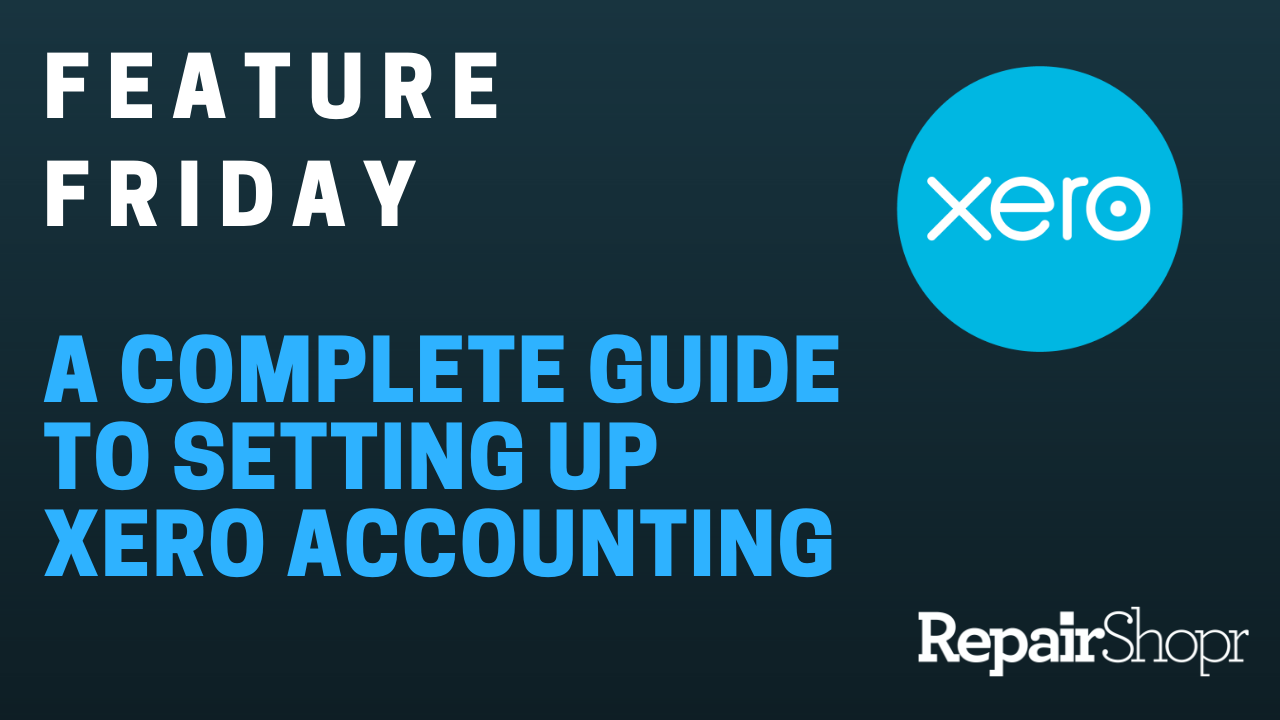
We noticed the need for a new-and-improved, more complete setup guide for our integration with Xero Accounting. Alas, it has arrived!
Please check out the video below for a step-by-step walk through of how to integrate your RepairShopr account with your Xero account (the entire setup), as well as how to take advantage of all that the settings and syncing capabilities have to offer.
Here’s some of what the Xero integration can do:
- Sync Invoices and payments to your Xero account
- Sync new Customers and updates existing Customers once the Invoice syncs
- Cost of Goods tracking
- Update Inventory list
- Sync Purchase Orders to Xero from RepairShopr
- Create Bills in Xero when RepairShopr Purchase Orders are finished
- Sync payments from Xero to RepairShopr
You can also check out our Xero Integration Knowledge Base article for a text version of the step-by-step walkthrough. We hope this helps those of you with the need for a Xero account setup, and look forward to bringing you more updates next week!
– The RepairShopr Team
