Hey RepairShoprs – Happy Feature Friday!
This week’s Feature Friday highlights another addition to RepairShopr’s Search all the Things function.
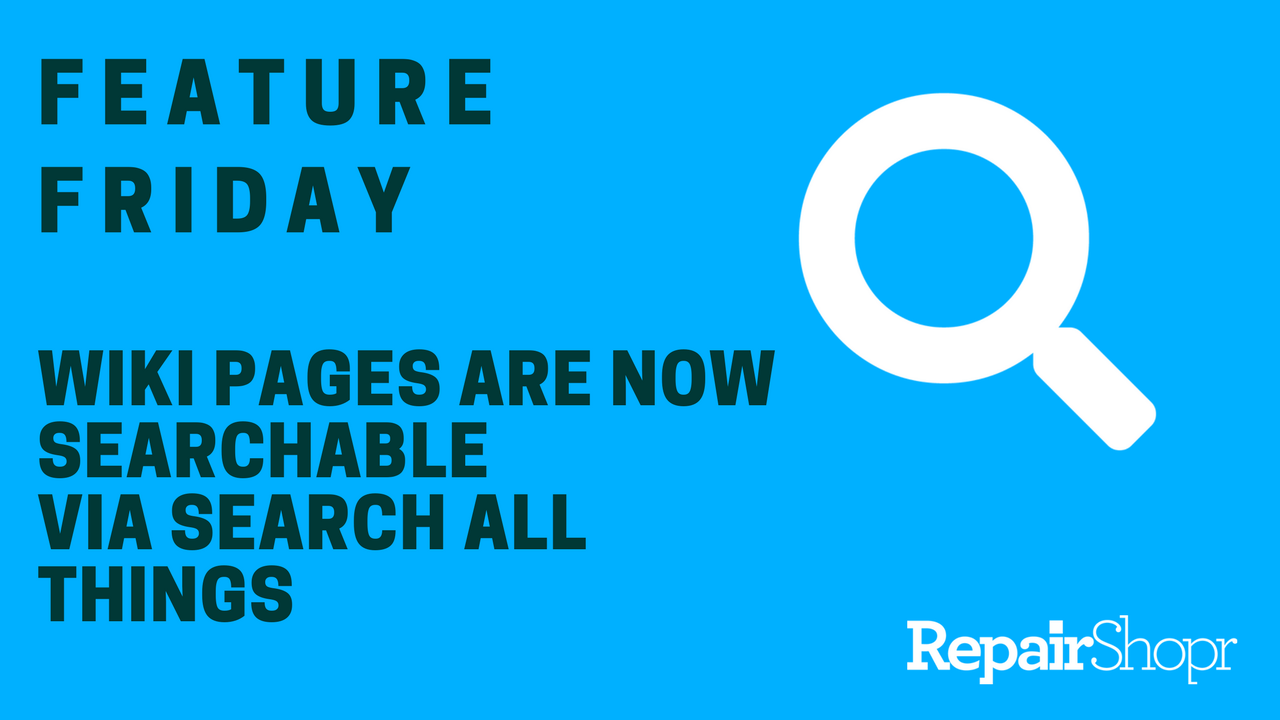
You can now search for Wiki pages using Search all the Things! This suggestion came to us via our feedback forum, and we’re excited to share that it’s now available to all users.
In addition to viewing Wiki pages via the Wiki tab or a Ticket, you can now type your page query into the Search all the Things bar and a list of any applicable pages will appear!
Pro Tip: If you haven’t yet taken advantage of RepairShopr’s Wiki function, you can learn more about it here.
Check out the video below to see this in action:
We hope you enjoy this feature update – keep the feedback coming!
-The RepairShopr Team
