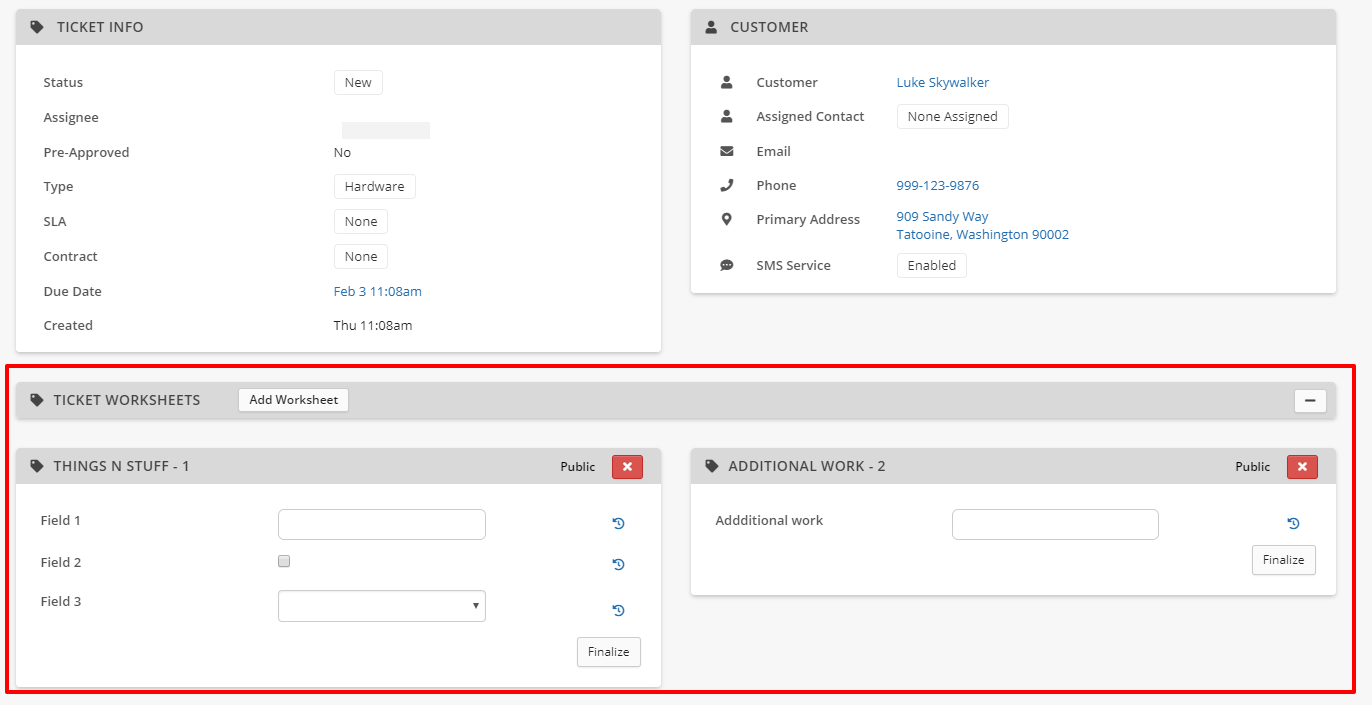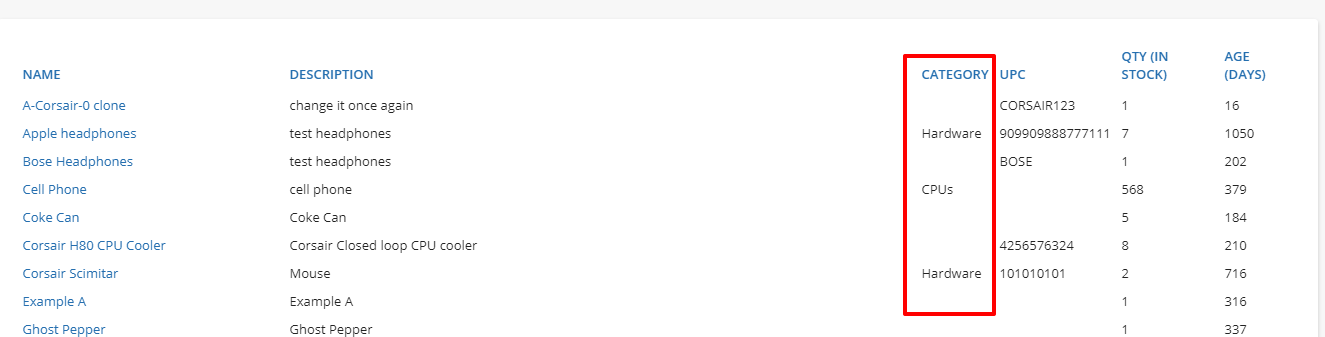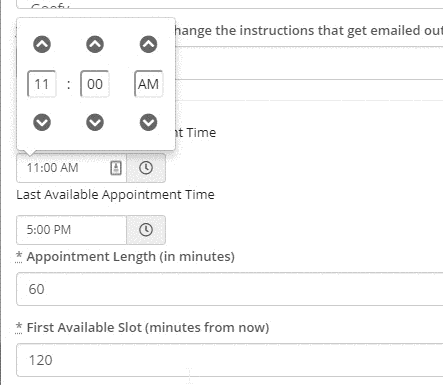What’s up RepairShoprs – Happy Feature Friday!
It’s Bobby from RepairShopr comin’ at you via TEXT! I hijacked a marketing account (Chelsea left her account logged in!) to bring you an experiment of sorts.
For this Feature Friday, I thought we would try something new.
We regularly publish a list of the things we release within the app via our Release Notes blog posts, but I wanted to take this one step further this time around and dedicate a Feature Friday to all of the major bug fixes we’ve been working hard on over the last several weeks.
I have also heard some of you (yes, I read your comments :)) mention that you’d like us to talk more about the things we have fixed or addressed in the app, based on your user feedback.
We are always fixing bugs and correcting issues alongside building new features/improving upon existing ones for our users, and this is our way of showing you what that means.
With that said, let’s cover some things that we have improved within RepairShopr over the course of 2019 so far!
- Ticket Worksheets once again populate correctly on Intake Forms when selected on the initial Ticket creation page:

- Inventory Aging Report displays Category column once again:

- You can now change the time from 12AM to 12PM in the Appointment step of Custom Widgets. About time am’i’right? (sees self out).

- We addressed a case where duplicate Invoices were created in QuickBooks Online.
- We fixed a UI issue that resulted in Template Tags displaying twice on certain email templates.
- Ticket Split was found guilty of lying about who created the Ticket Split. This is now fixed 🙂
- Ticket Saved Customer Search was adding an additional empty field causing pandemonium in the streets and preventing searches from returning valid results. All is back to normal now, folks.
- Employee Sales and Commission Report now shows non-inventoried items when category is selected correctly.
- We fixed a character swap issue that appeared when importing Customers in Arabic.
- Clicking the “Receive All” button in Purchase Orders perceived to not be doing anything. Tweaked the behavior to surface activity here.
- Sales Detail Report layout went rogue and refused to populate in some circumstances. We lassoed that report back into place!
- “Sort by Tech” is now bringing unassigned Tickets to the top of the Tickets Tab page.
- We found circumstances where the Tech Report wouldn’t run, so we are now poking at it with an extra long stick to motivate it.
- Our Mobile Apps did not print Intake Form / Ticket Receipt for Big Chain Locations in certain cases. We convinced them to cooperate.
- Merged Tickets were not retaining information about who was CC’d on the Ticket, but they had some coffee and now they’re back to retaining all the CC info.
- Recurring Ticket did not use the entered Default Ticket Due Date in Ticket Preferences, but now it does!
- Attachments to Estimates didn’t appear in the Customer Portal in some weird alternate universe cases, despite being set “Public.” Now, they do.
Of course, what’s listed above isn’t everything that has been touched or fixed recently, rather some highlights I thought were interesting. I also didn’t list any account-specific issues, but instead focused on items that affected multiple users.
I’ll end the post by saying that we have some good Quality of Life updates in the pipeline which we look forward to sharing with everyone soon!
So, what does everyone think about this format? Do you like seeing more of the fixes that were released recently? Let us know!
Thanks for your time and I’ll see you next week!
– Bobby and the RepairShopr Team