Hey RepairShoprs – Happy Feature Friday!
Today we’re sharing a time-saving update to the Ticketing system within RepairShopr.
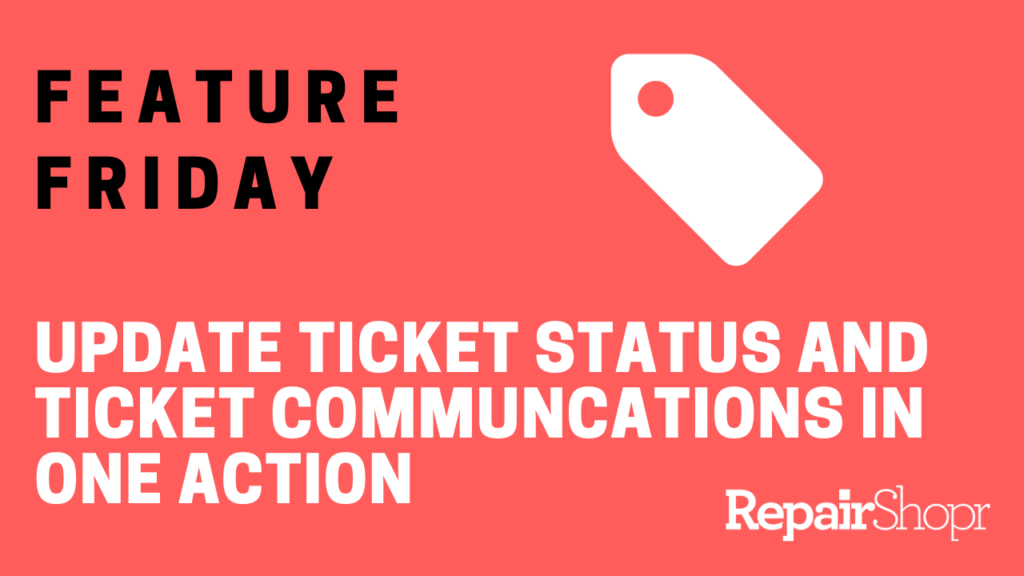
You can now leave a Ticket Communication and select a Ticket Status update all within one action. Simply click the newly added arrow next to the Ticket Communication submission button within a Ticket to see a list of your Ticket Status options, select your choice, and watch the Ticket Status automatically update after submitting. No need to refresh the page or perform extra clicks to change the status of the Ticket!
Pro Tip: If you use the existing subject drop-down menu for a Ticket Comment and select one of the options that triggers a Ticket Status update, the new Ticket Status selection you make when submitting the Ticket Communication will override a Ticket Status triggered from the Ticket Comment subject line drop-down menu.
Watch our video here to see this update in action:
To learn more about Ticketing within RepairShopr, including this update, check out our Knowledge Base article here. Enjoy 🙂
– The RepairShopr Team
