Hey RepairShoprs – Happy Feature Friday!
Today is all about the community-requested improvements we’ve made to the Ticket Comments (now Ticket Communications) section of RepairShopr’s Beta UI.
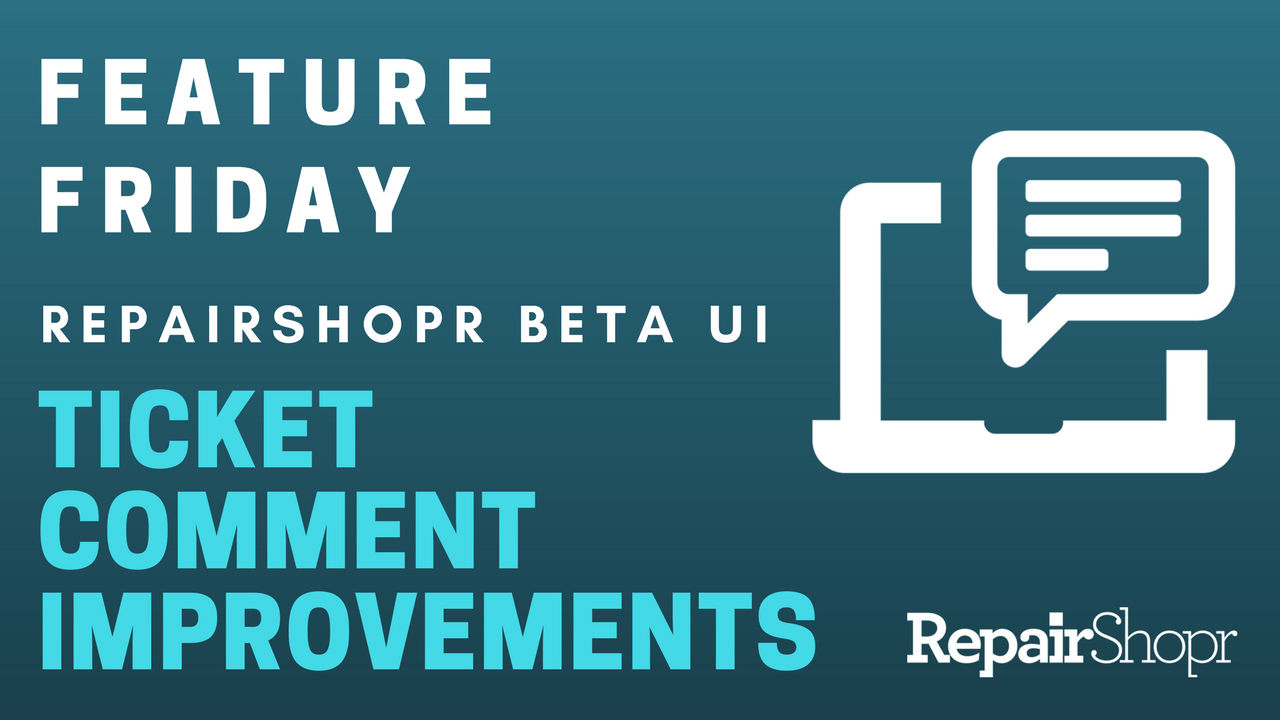
First, we want to thank those who’ve been sending in feedback regarding our new user interface (Beta), much of which we have used to directly guide the updates made to the Ticket Comments area. Thank you 🙂
Our goal with these improvements was to create one clear and concise Ticket area listing all communications between you and your customers, while also allowing for a quick and easy way to send a variety of communication types (i.e. email vs SMS vs internal comments).
Let’s take a closer look at these updates…
First, you’ll notice that the dropdown menu used when creating a new Ticket Communication contains more options now, including:
- Email: Still sends an email to a customer just like before, but now includes a preview of the email address you’re sending to!
- Private Note (formerly known as Private Comment): Add a private note to the Ticket for internal eyes only. These will NOT be sent to customers. They become “Internal Comments” once sent and appear highlighted in the Communication Log.
- Public Note: This option does not get emailed to the customer, but is visible within the Customer Portal.
- SMS: This will only appear if you have SMS enabled for a customer, and it will send a text message to them just as it did prior to this update.
- Email + SMS: This will only appear if you have SMS enabled for a customer, and it will send a text message and an email to the customer.
In the Communication creation window, you will also notice an attachment icon which you can use to add Ticket Attachments to the Communication. These will also now appear in-line with each Communication entry in the log!
Similar to the attachment showing in-line with each Communication entry, any labor time log entries will also appear in-line.
As you scroll through Ticket Communication entries in the log, you will see these new in-line items, as well as some new icons on the far right side of each entry. These icons indicate things like whether the communication was an email or SMS message, and even if the customer opened the email!
For more detailed information about the improvements described above, please watch the video below:
We look forward to hearing what you think. Have a great weekend!
– The RepairShopr Team
