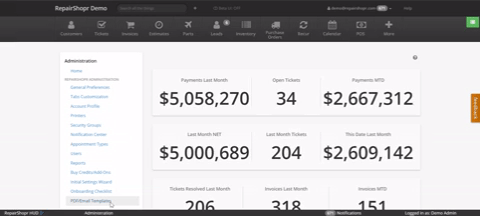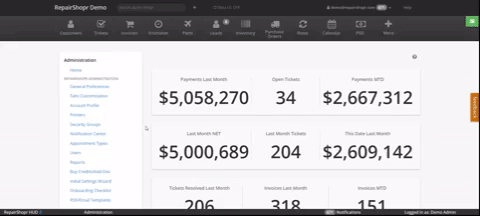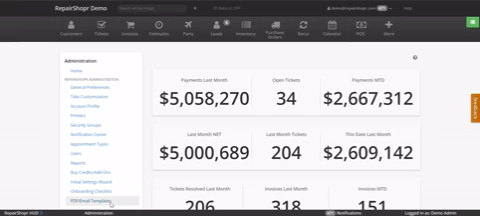Hey RepairShoprs – Happy Feature Friday!
Today we’re sharing another fun, time-saving addition to the way you communicate with customers inside of RepairShopr.

You can now use template tags within canned responses throughout the app, cutting down time spent typing out specific customer information when typing Ticket Comments, sending Invoices, etc.
To view a list of available tags, go to Admin > PDF/Email Templates > Ticket Template and click the orange “Edit Ticket Template” button to view the list of tags on the right-hand side of the page.
Update your canned responses to include a variety of template tags by going to Admin > Tickets > Canned Responses and following the instructions to edit your body text, as shown here:
You can include tags such as {{ticket_number}}, {{customer_first_name}}, and any custom fields you’ve created (like {{customer_custom_field_happy_customer}}).
Now, when you add canned responses to Ticket Comments, your template tags will auto-fill important customer information so you don’t have to 🙂
We hope you love this new feature as much as we do! As always, please let us know what you think.
– The RepairShopr Team