Hey RepairShoprs – Happy Feature Friday!
This week we’re highlighting two new updates to Square Payment processing within the RepairShopr Lite Android mobile app.
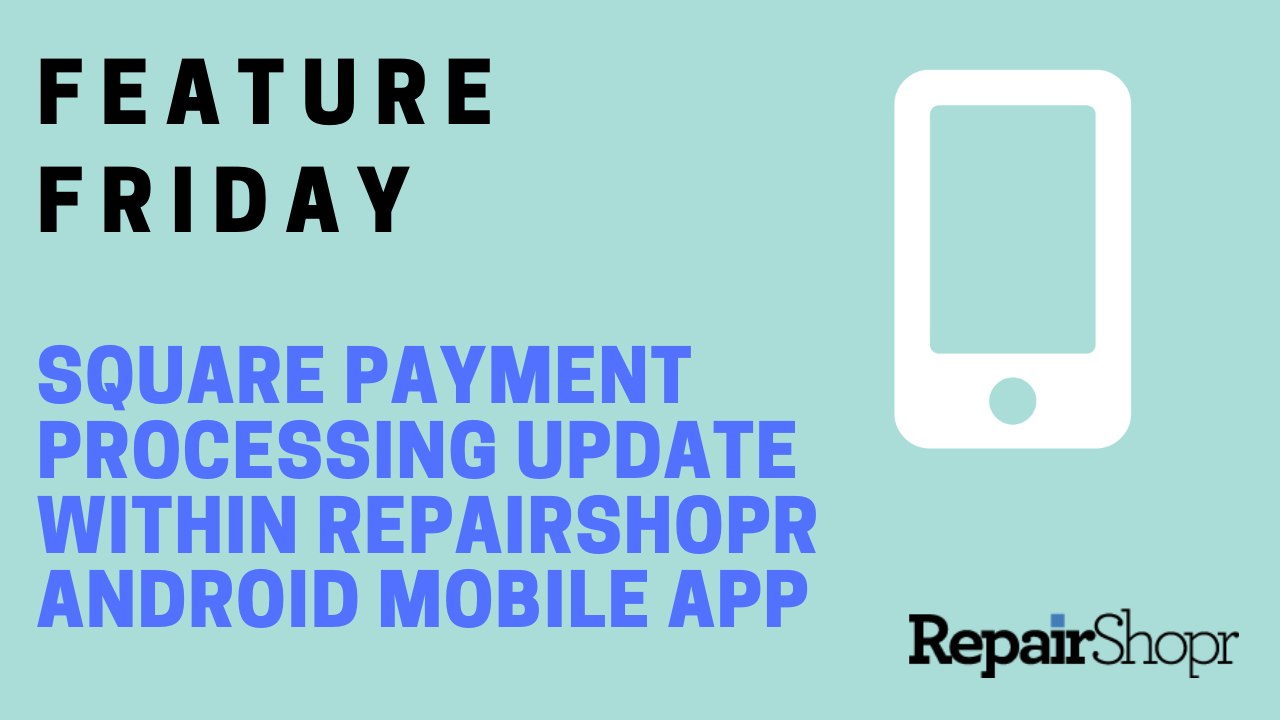
We now support taking Square payments from directly within the mobile app, as well as allow you to use the wireless Square readers to do so if you wish!
The latest version of the mobile app (4.3.5 and above) now supports both of these features while using Android devices.
To enable Square Payment processing within the RepairShopr Lite Android mobile app:
- Check your RepairShopr Lite app version number by heading to “Settings” > “About” and look for the “Version.”
- If you are not up-to-date, please head to the Google Play Store and update the RepairShopr Lite app before continuing.
- Then head to “Settings” > “Payments” from within the mobile app.
- You should now see the option to enable the setting for “Use Square’s In-app Checkout.” Enable it.
- With this setting enabled, you can now take payments directly within the RepairShopr Lite mobile app!
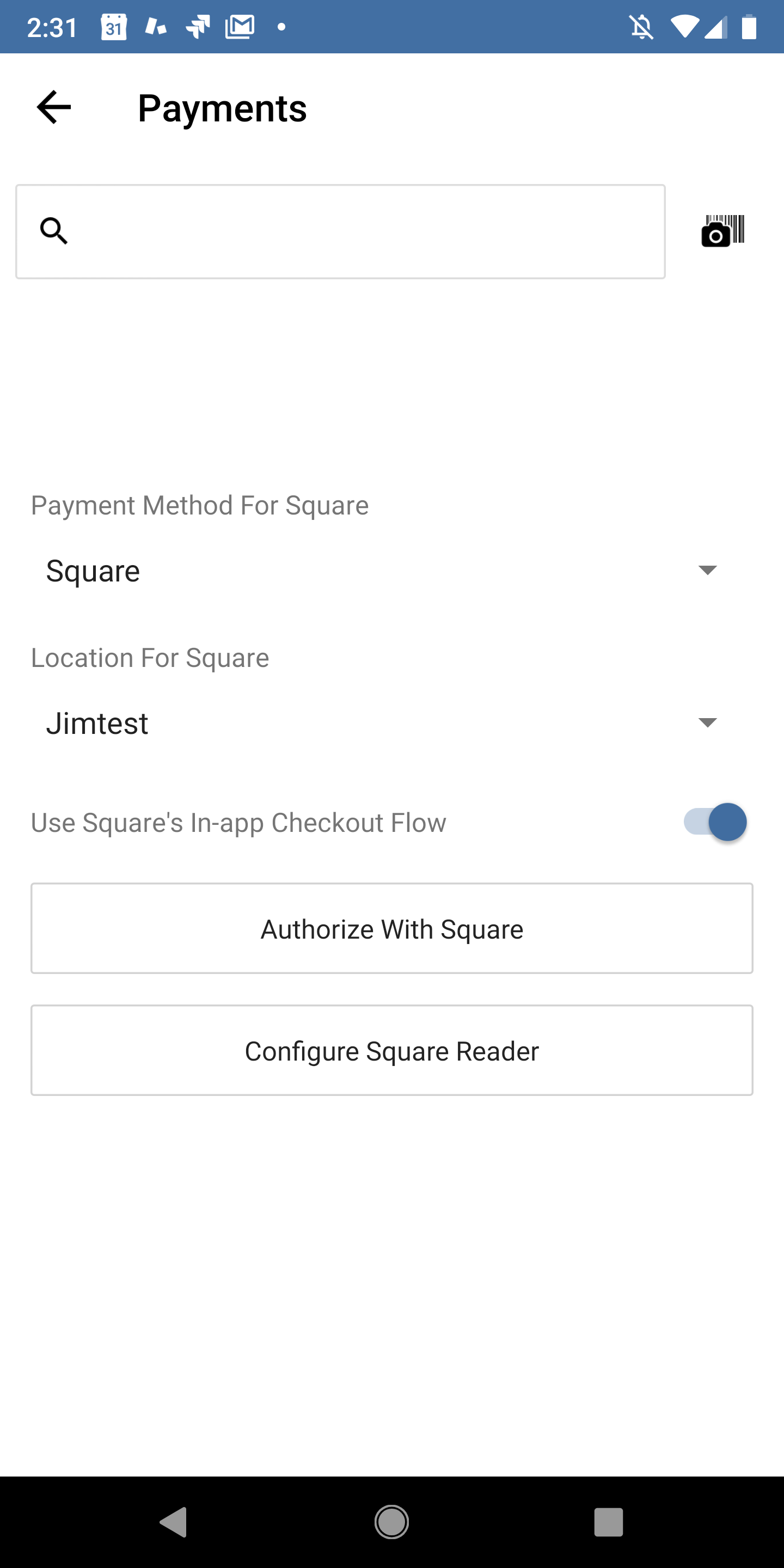
To enable your wireless Square reader within the RepairShopr Lite Android mobile app:
If you are looking to enable your wireless Square readers, head to “Settings” > “Payments” > “Configure Square Reader” within your RepairShopr Lite mobile app.
From here, you will want to “Connect a Reader” and follow the instructions to get it setup. You should see something like this:
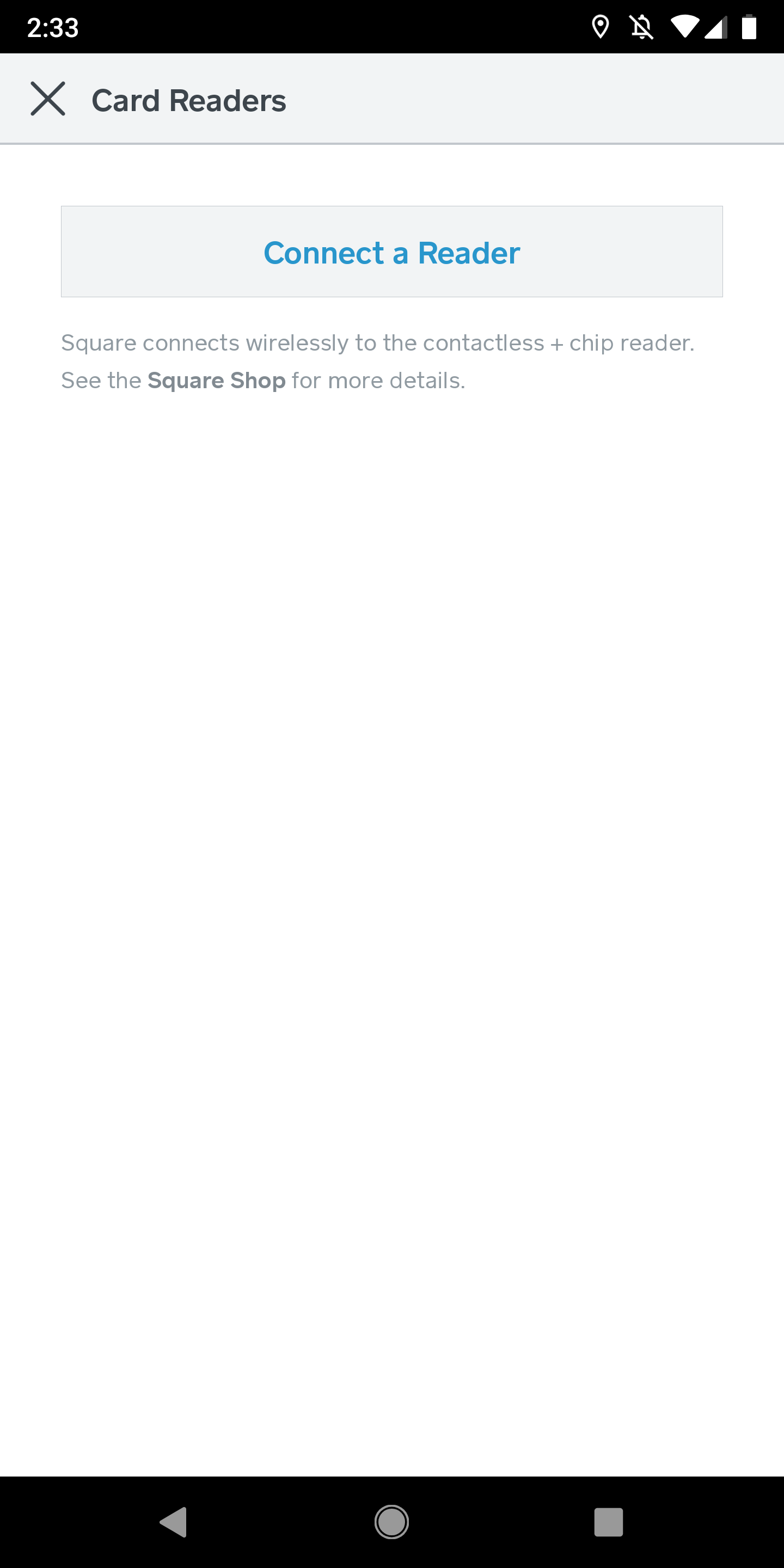
Once you have connected the wireless card reader, you can go ahead and take a payment. If you’re using a headphone jack reader, you can also configure that here as well.
Learn more about this payment processing option in our Square Knowledge Base article here. Enjoy!
– The RepairShopr Team
