Hey RepairShoprs – Happy Feature Friday!
We’ve got some more quality of life improvements to share with you all this week, this time within the Inventory module (Stock Takes and Returns)!
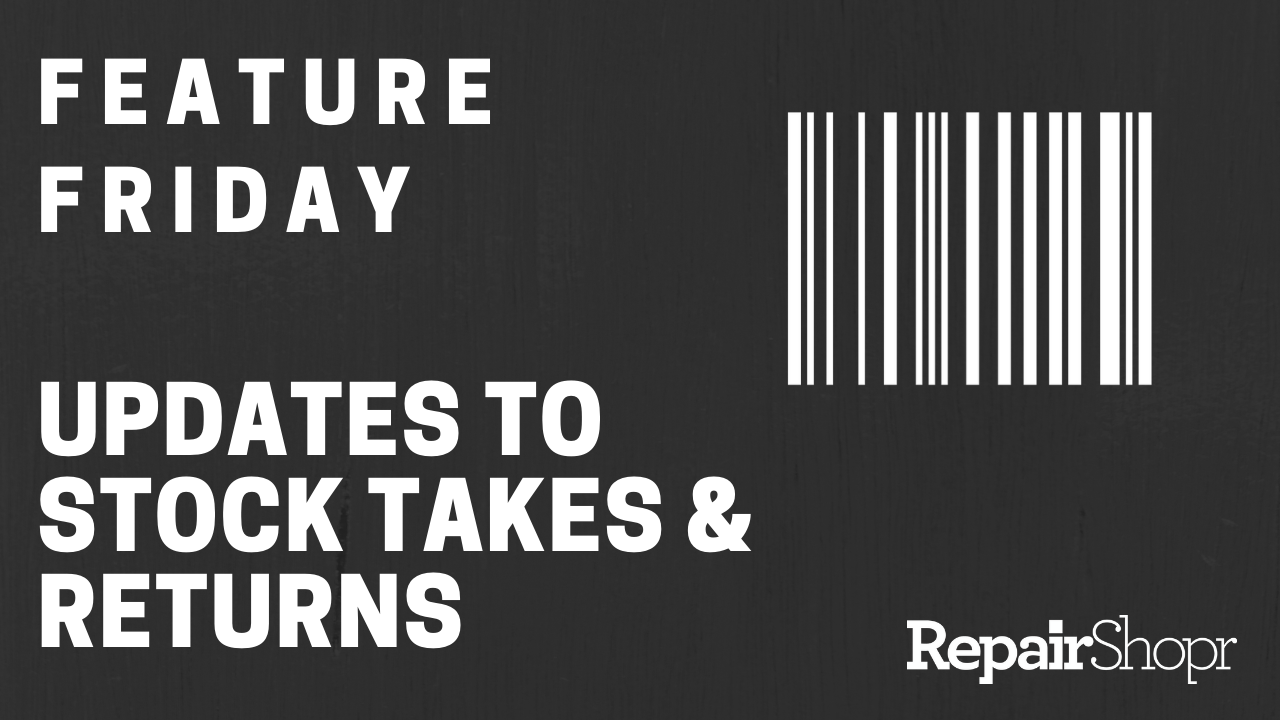
- You can now bulk remove Products from the Stock Take Lists section
- You can now manually add individual Products to Stock Take Lists
- You can now sort the columns of the Returns and RMA Manager
- We’ve added a “Created” column for you to quickly and easily see when Returns were created
- When submitting a new Return and adding items from Inventory, you can now choose what to do with each individual item rather than processing all items the same way
Stock Take List Updates
- Head to the Inventory section of your RepairShopr account.
- Click on the “Inventory Modules” drop-down menu in the upper right-hand corner of the page.
- Select the “Stock Takes” option.
- While on the Stock Takes page, click “Inventory Modules” once again and select the “Stock Take List” option.
- Open up an existing Stock Take List or create a new one.
- You will see a new section within “Add Products” where you can search for and add Products to the Stock Take List based on the individual Product itself rather than only the category for the Product.
- You can also now select individual Products listed within the Products table, and remove them in bulk by clicking the “Remove Selected” button in the Products table.
Returns Manager Updates
- Head to the Inventory section of your RepairShopr account.
- Click on the “Inventory Modules” drop-down menu in the upper right-hand corner of the page.
- Select the “Returns Manager” option.
- You will notice that the columns within the Returns and RMA table are now able to be sorted by clicking on the column header(s).
- You will also notice that we’ve added a new “Created” column so you can quickly and easily see when a particular product was returned. This is one of the columns that can be sorted now, too!
- When creating a new Return, you can now individually choose what to do with each item, rather than having to select only one option for all items in the Return submission.
Check out our Feature Friday video here to see these updates in action:
For more information about these features and updates, reference our Knowledge Base article on Stock Takes here and Returns here. We hope you enjoy these user-requested updates, and look forward to bringing you more soon!
– The RepairShopr Team
