Hey RepairShoprs – Happy Feature Friday!
Another day, another Quality of Life update for our RepairShopr users 🙂
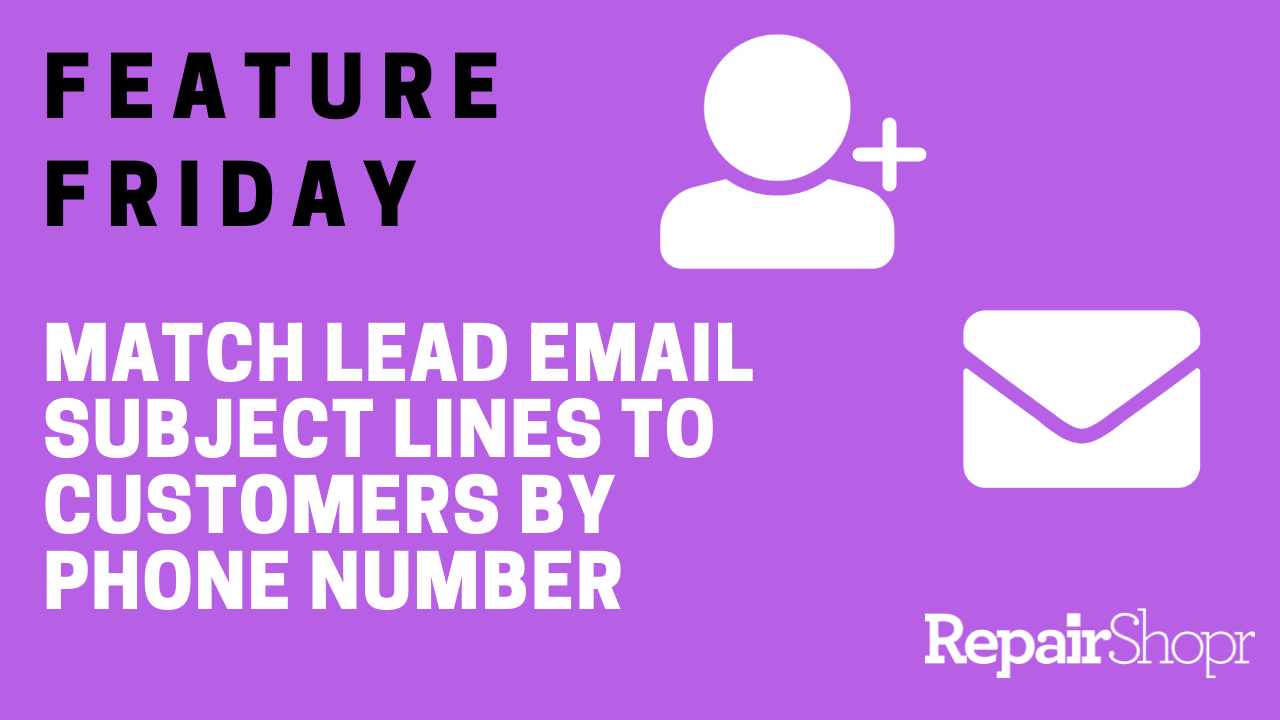
This feature seeks to improve the experience of those users who’re taking advantage of a voicemail forwarding/VoIP service and utilizing this within your RepairShopr Leads workflows.
You can now enable RepairShopr to check the subject line of inbound Lead emails containing a phone number, so the Lead can be matched with existing Customers in your account and the email can automatically attach to their profile!
We also have the ability for you to enable a similar setting which checks the body of an inbound Lead email for a phone number, rather than the subject line. We hope that the addition of parsing by email subject line, along with the existing ability to parse based on the body of the email, allows for better automation in your account and therefore saves you valuable time.
To enable this:
- Log into your RepairShopr account.
- Head to the Admin area.
- Locate the “Leads” section in the left-hand column.
- Click on the “Preferences” link.
- Check-mark the newly added “Parse SUBJECT of inbound lead emails for phone numbers.”
- Give it a go!
Please be aware that it’s possible for this feature to cause imperfect matching in your account if additional numbers are present in the subject line, for example.
To see this update in action, check out our Feature Friday video here:
To learn more about the Leads module, visit our Knowledge Base articles here. To learn more about the available Lead preference options, visit our Knowledge Base article here.
– The RepairShopr Team
