Hey RepairShoprs – Happy Feature Friday!
Today we introduced the ability to generate an Invoice directly from a Part Order within RepairShopr.
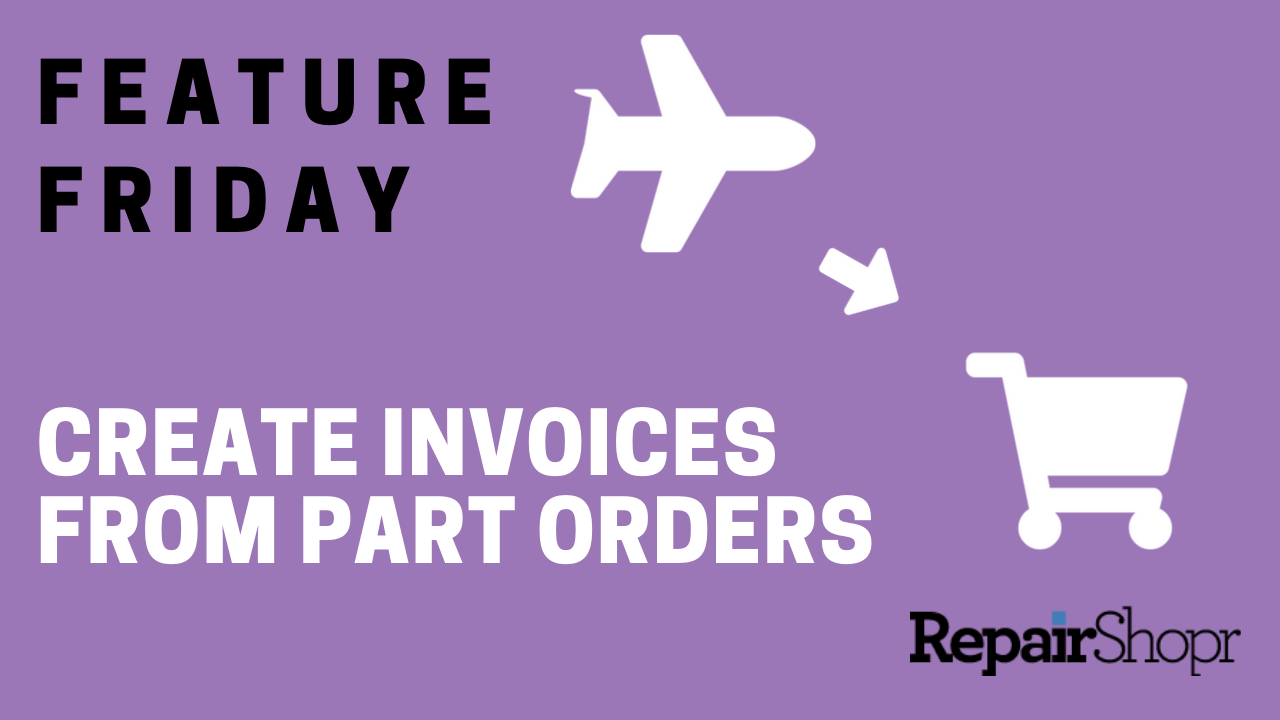
Prior to this update, Part Orders could only be associated with Tickets which could then generate into an Invoice. Now Part Orders can appear directly within Invoices without the creation of a Ticket first, saving you workflow steps and valuable time.
To check this out:
- Log into your RepairShopr account.
- Head to the Parts module.
- You will notice a new column in the Part Order List titled “Invoice.”
- Click the “New Item” button in the upper right-hand corner of the page and create a new item.
- Open the item from the Part Order List page and click the new button in the upper right-hand corner of the page called “New Invoice.”
- A new Invoice will generate immediately.
- Associate it with a Customer and upon following the flow you will see the Part Order applied automatically to the Invoice!
- Any Part Orders with Invoices associated will have a button linking to the Invoice on the edit page for the Order.
To see this update in action, view our Feature Friday video here:
To learn more about the Parts module in RepairShopr, check out our Knowledge Base article here. Stay tuned for more user-requested updates (like this one) soon!
– The RepairShopr Team
