Hey RepairShoprs – Happy Feature Friday!
This week we’re highlighting the latest addition to RepairShopr Reporting – the ability to export your Assets to a CSV file.
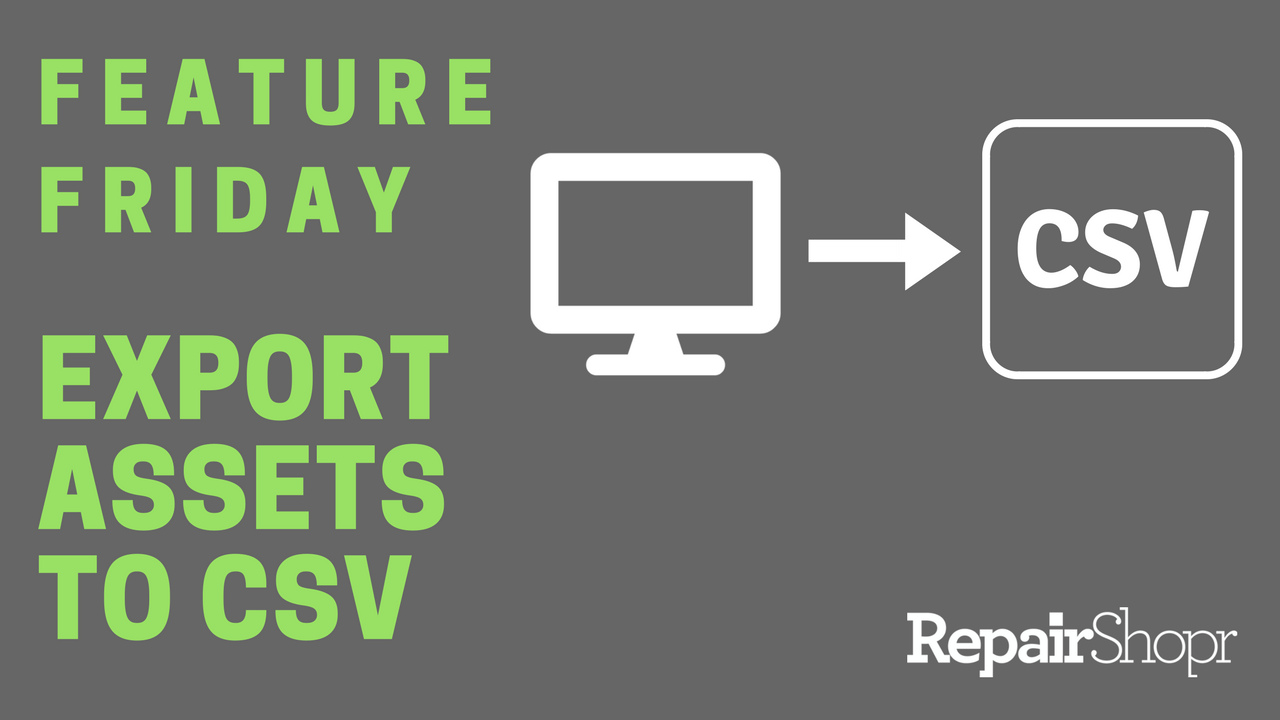
Whether you’re looking to use this data to create detailed reports outside of RepairShopr or you’d just like to have a backup of your Asset database, this feature will enable you to work with your Asset information via Excel (or your other number-crunching software of choice) 🙂
Simply head over to the Reports section within your account and search for the “Assets export to CSV” link within the Customers area. Check out the video below for more information.
Happy Friday!
– The RepairShopr Team
