Hey RepairShoprs – Happy Feature Friday!
This week we’re changing things up a bit and highlighting a hidden gem within RepairShopr.
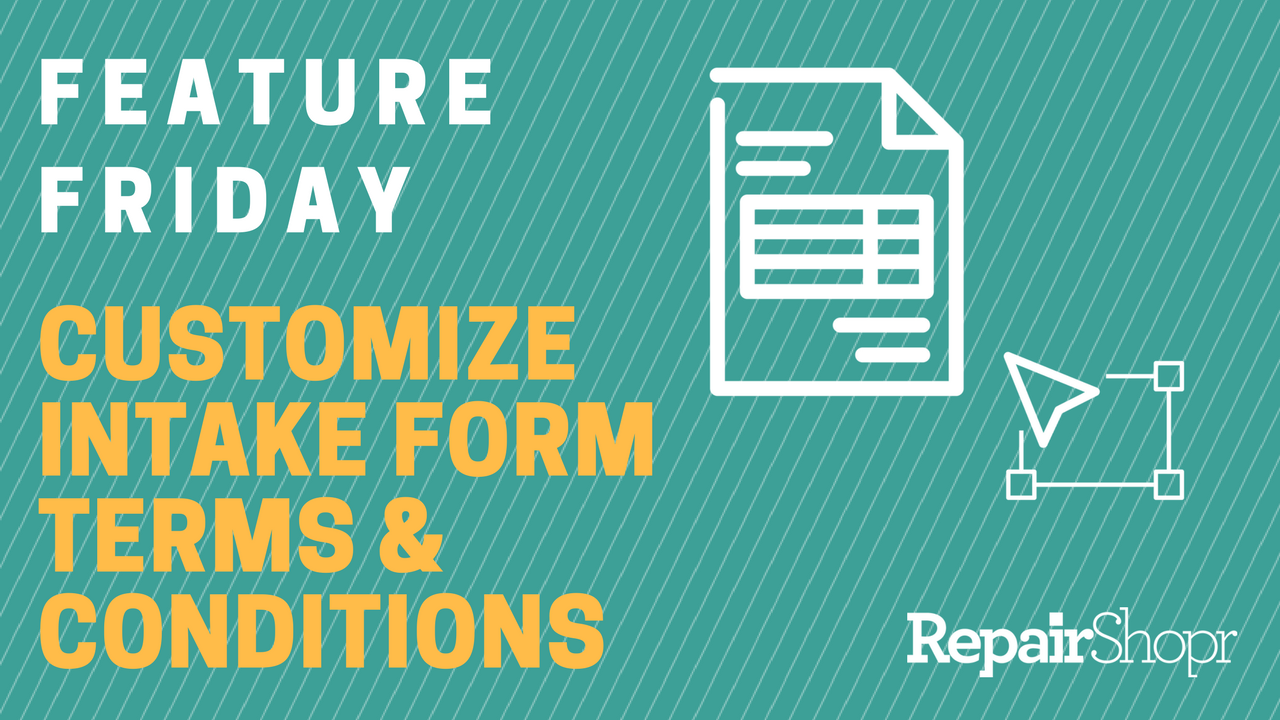
Did you know that Intake Form Terms & Conditions are customizable, and can be configured within a Ticket Custom Field? This means you can supply Customers with more specific Terms & Conditions (overriding the default ones), depending on the type of repair you’re working on.
In addition, there’s an option to skip the Intake Form for a Ticket Custom Field altogether.
Simply head over to the Admin section of your RepairShopr account and follow these steps:
- Click on the “Ticket Custom Fields” link under the “Tickets” section.
- Choose the Custom Field you want to edit.
- Click “Manage Fields” for the chosen Custom Field.
- Click the “Intake Form – Terms and Conditions” link.
- Create your special Terms and Conditions using the editor or check-mark the option to skip the Intake Form for that Custom Field.
That’s all there is to it! This simple addition to your Ticket workflow not only improves communication with Customers, but also creates a more efficient workflow.
Check out the video below to view this feature in detail:
Happy Holidays!
-The RepairShopr Team
