Hey RepairShoprs – Happy Feature Friday!
Today we released the option to only have Tickets generate from inbound emails (via Mailbox) if the sender already exists as a Customer/Contact in your RepairShopr account.
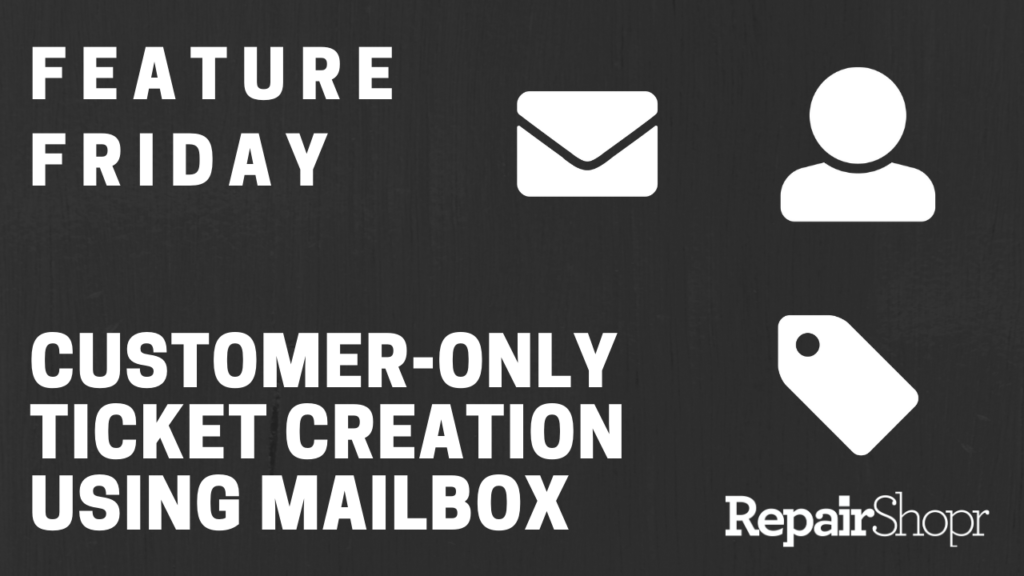
This was a highly-requested update from our users, as prior to this additional option you could only turn automatic Ticket creation via Mailbox “on” or “off,” with no additional granular settings to avoid things like spam Leads generating Tickets in your account.
Now, you can enable a new setting by heading to your Admin Center and clicking on the “Mailbox” option in the left-hand column. From here you can click “Edit” on the Mailbox of your choosing and select the “Only for existing Customers” option from the newly-added drop-down menu under the “Automatically create Tickets from emails to the mailbox” field, therefore ensuring that only senders who already have profiles in your RepairShopr account generate Tickets.
To learn more, check out our walk-through video here:
For more information on how to utilize the Mailbox feature to automatically generate Tickets in your RepairShopr account, view our Knowledge Base article here.
We hope you enjoy this highly-requested update and look forward to bringing you more soon!
– The RepairShopr Team
