Hey RepairShoprs – Happy Feature Friday!
This week we’re sharing a couple of highly-requested updates to the Customer Portal within RepairShopr.
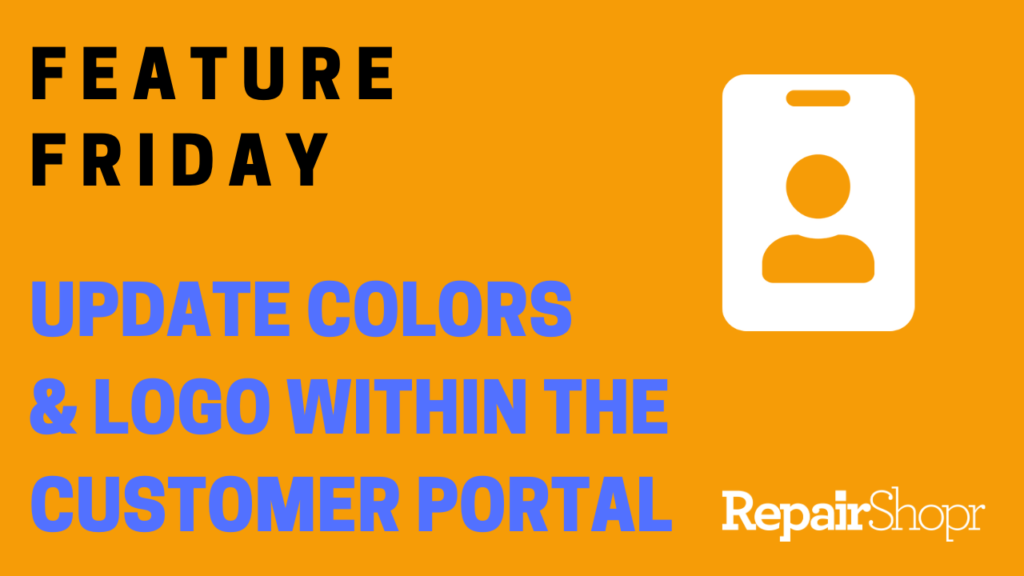
You can now select the main color you’d like to appear within the Portal, and we’ve added your company logo! This ensures that the look-and-feel of the Portal matches your company’s branding and therefore provides a better user experience for your Customers.
To update the color of the Portal, head to the Admin Center within your RepairShopr account and click on “General Settings.” From here you can use the “Portal accent color code” field to select from the list of options provided. Be sure to save your changes!
Check out this update by watching our video here:
For more information on the Customer Portal feature within RepairShopr, check out our Knowledge Base article here.
– The RepairShopr Team
