Hey RepairShoprs – Happy Feature Friday!
This week’s Feature Friday is short and sweet, but oh-so-good.
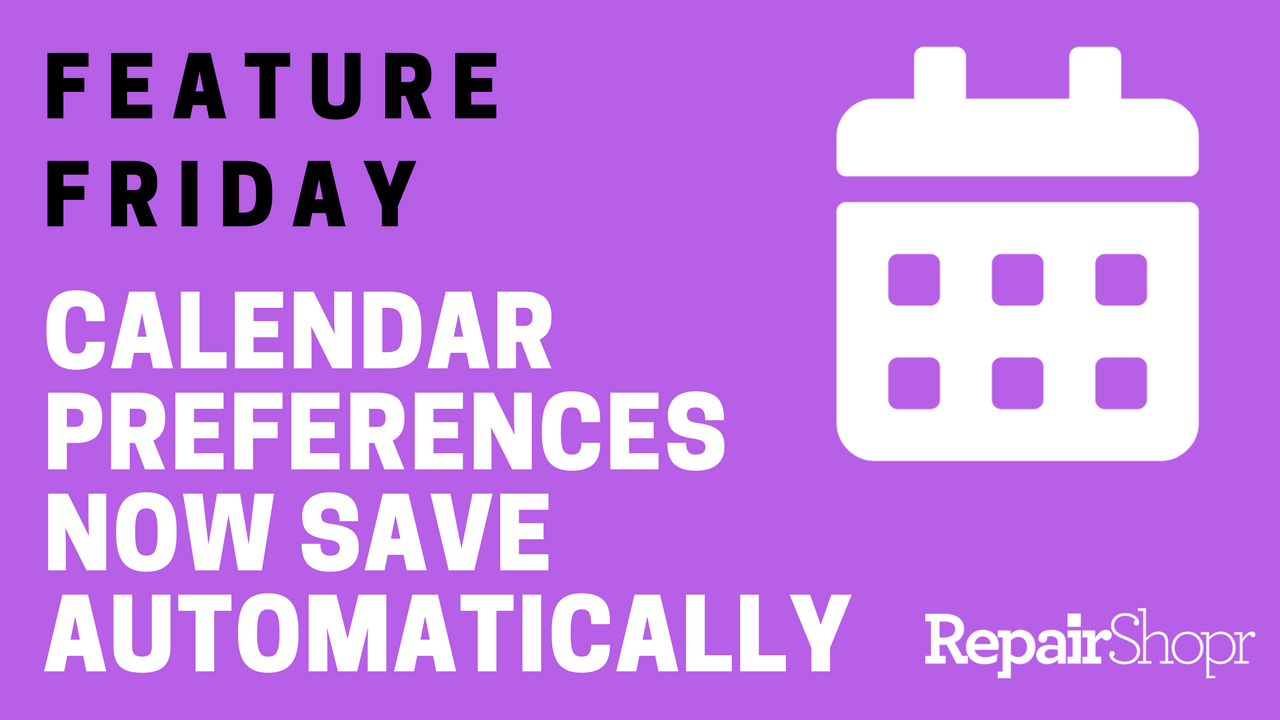
We’re happy to share that your Calendar view preferences will now automatically save upon exiting from RepairShopr or moving away from the Calendar page within RepairShopr!
This means that if you were using the Toggled view prior to exiting from the Calendar page, when you re-open the Calendar page again in a new session, you’ll see the Toggled view turned on again! The same logic applies for the traditional Calendar view as well.
Prior to this update, your preferred Calendar view didn’t save upon exiting the page and re-opening in a new session, requiring an extra click. Now, whatever view you’ve chosen before exiting the page will remain saved, so every time you open Calendar to view Appointments, you’re in the view that best suits your needs!
To see this update in action, watch the video below:
Have a great weekend!
– The RepairShopr Team
