Hey RepairShoprs – Happy Feature Friday!
Today we’re announcing the release of our public beta “Bring Your Own SMTP.”
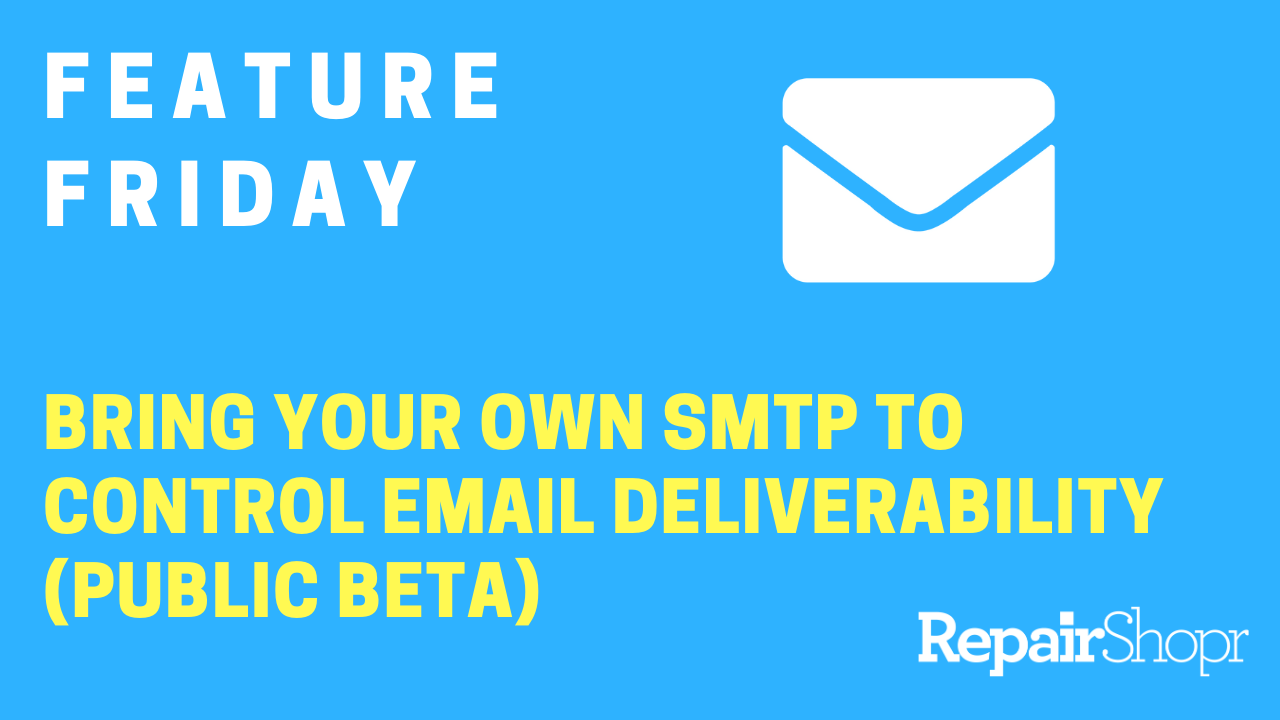 By implementing this feature, you can use your own hosted and managed mail server setup instead of the one offered by default within RepairShopr. This allows you to have the greatest amount of control over outbound email deliverability.
By implementing this feature, you can use your own hosted and managed mail server setup instead of the one offered by default within RepairShopr. This allows you to have the greatest amount of control over outbound email deliverability.
After first setting up your own Mailbox with an email address of your choosing, you can then access the new SMTP setup in your Admin Settings.
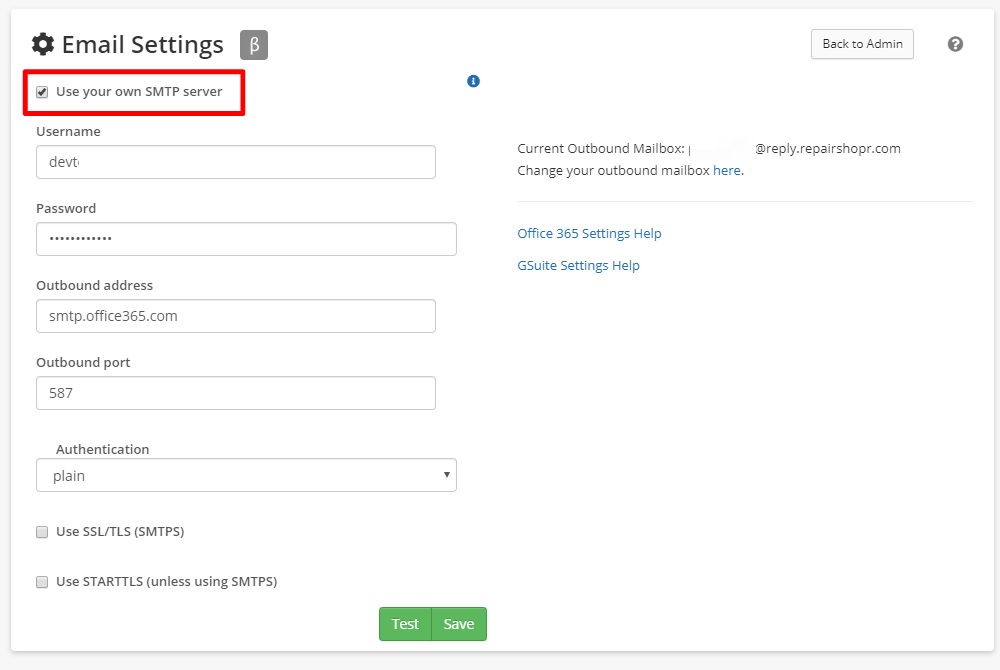
We’ve also created a new page for reporting SMTP delivery errors within the Status Dashboard. Check out the new “SMTP” tab under Admin Settings > Integrations > Status Dashboard.
To learn more about how to set up the Bring Your Own SMTP feature, check out our Knowledge Base article here. Enjoy 🙂
– The RepairShopr Team
