Hey RepairShoprs – Happy Feature Friday!
Today we’re sharing a highly requested update to the Calendar feature within RepairShopr.
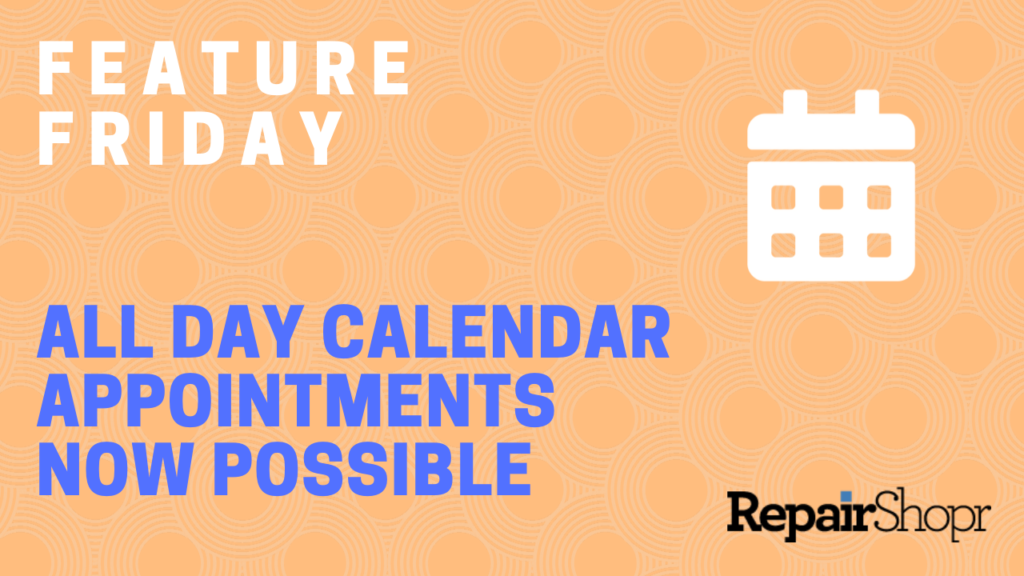
You can now block out entire day(s) at a time with calendar Appointments! These can be created via your RepairShopr account and instantly sync to your Office 365/Google Calendar or vice-versa.
Prior to this update, in order to block out an entire day when using RepairShopr’s Appointment scheduling feature, users would need to manually select the date and exact times (i.e. 12:00 am – 11:59 pm) and follow this process for each day if multiple days were needed.
Now, there’s a simple “all day” scheduling option on the Appointment creation page in RepairShopr where users can simply pick one date or multiple days they wish to block out and, after saving the Appointment, it will appear properly in the Office 365 or Google Calendar instance.
Similarly, when scheduling an all day Appointment in Office 365 or Google Calendar, it will immediately sync over to the RepairShopr account calendar. The view on the RepairShopr calendar page for all day Appointments has also improved, in addition to the improved user interface for Appointment entries listed within a Ticket details page.
To see this new addition in action, view our Feature Friday video here:
We hope you enjoy this update! To learn more about scheduling within RepairShopr, check out our Appointments Knowledge Base article.
– The RepairShopr Team
