Hey RepairShoprs – Happy Feature Friday!
We recently released a big update to RepairShopr’s REST API feature. We now have API Documentation for you and your team to utilize, making it easier than ever to take advantage of the power of using RepairShopr’s API to build custom apps and more for your business.
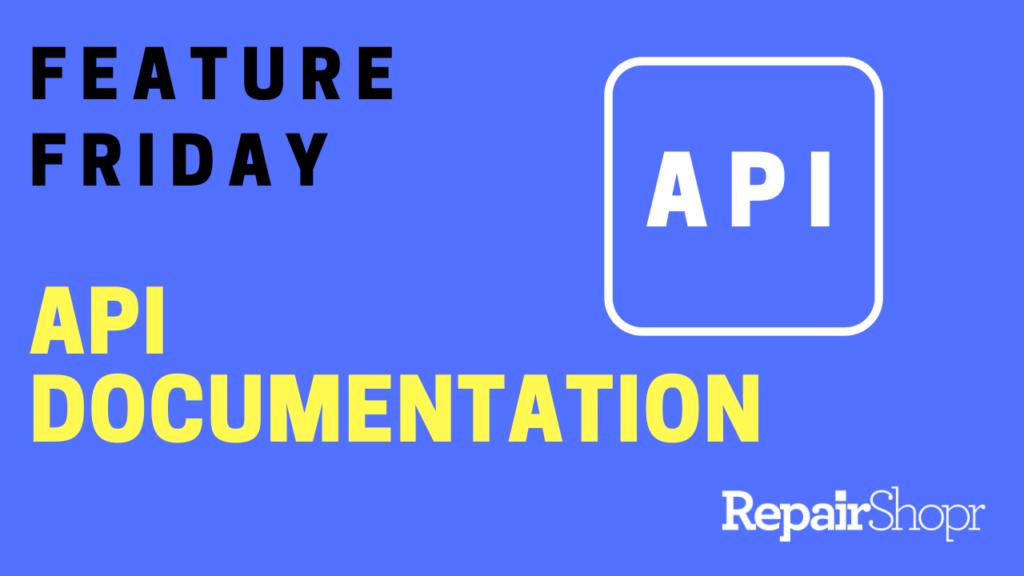
You can enable this new addition by heading to the Admin Center of your RepairShopr account and locating the API section in the bottom-left corner of the page. From here, click on the “Documentation” link.
On the API Docs page, you can authorize your account using your RepairShopr account subdomain and API key. After completing the authorization, you can test out various code you’re using to build apps, add-ons, etc. and view updates in real-time as they are released within RepairShopr. The opportunities are endless!
To learn more, check out our walk-through video here:
For a more detailed outline of how to take advantage of RepairShopr’s REST API, view our Knowledge Base article here.
– The RepairShopr Team
