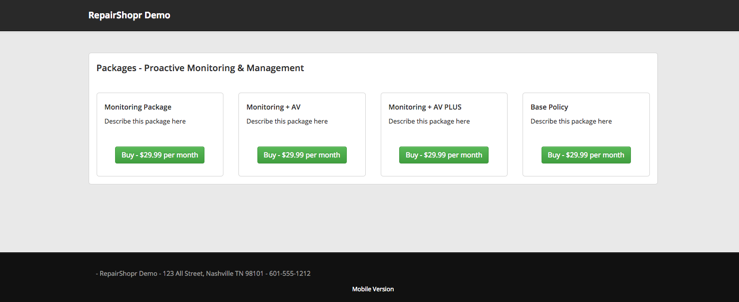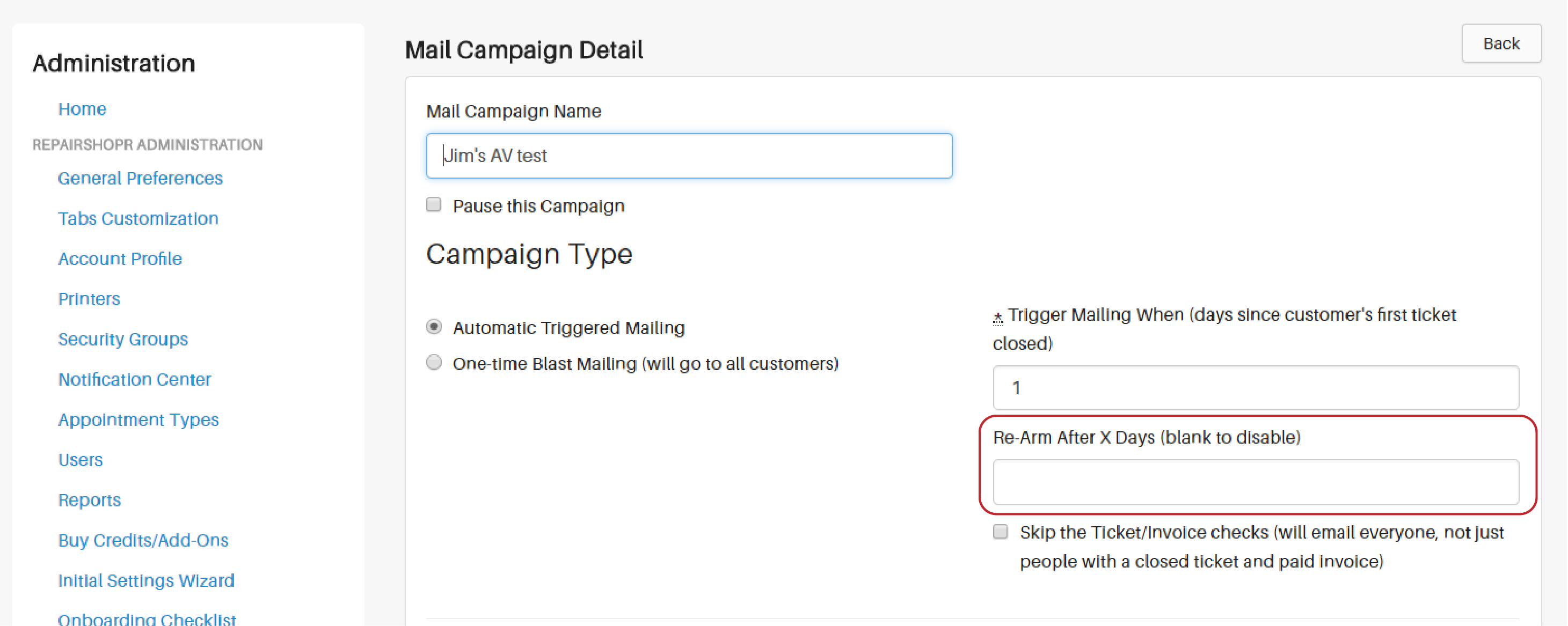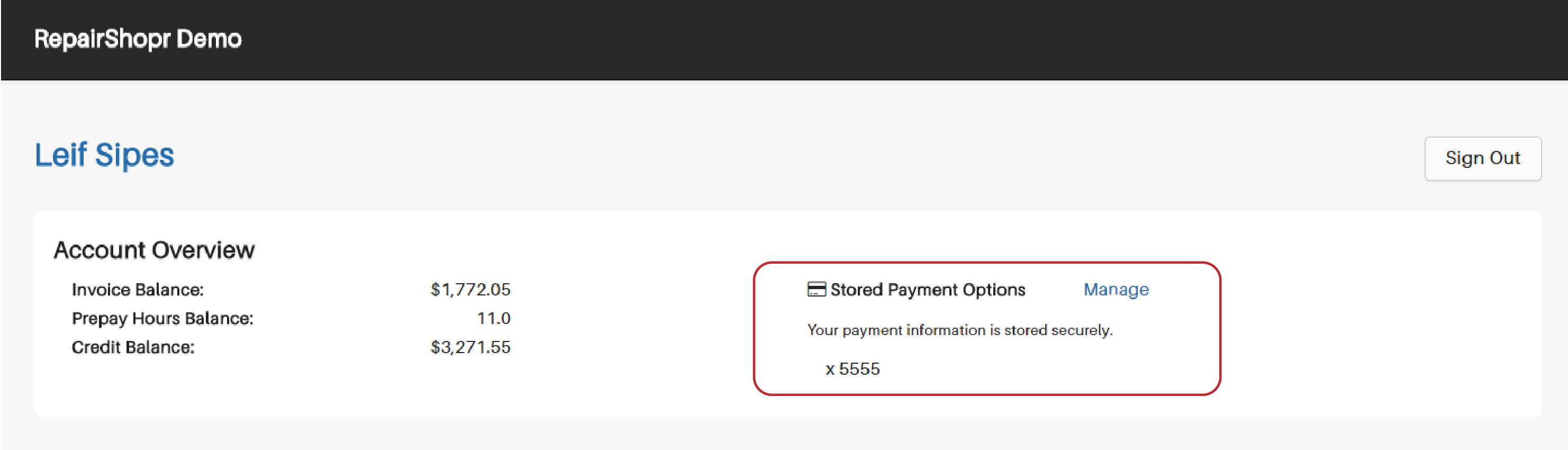Hey RepairShoprs,
It’s been about three months since we shared a RepairShopr Update, and we’ve been busy working on lots of new stuff. From highly anticipated new features – like Recur, our newest integration with Kabuto – to small updates and bug fixes, here is what’s new recently from us:
- Introducing Recur: You may have heard of Recur, our newest integration with RepairTech’s Kabuto. If not, click here to learn about how Recur can help you launch your Residential MSP business and start generating a new, reliable revenue stream.
Want to see how much you can make by reselling managed services? Click here to generate your Kabuto ROI. This sheet is customizable – enter numbers that your business could produce and see how much revenue you could generate.
- Recur Update: Now with Recur, you can add a webpage on your website where you can list your Monthly or Annual Plans (ie. Monitoring or Managed Anti-Virus) and have people subscribe without any intervention. Go to Admin, then Website Integrations to view the code snippet.

- Marketr: Now Marketr auto mailers have the option of “Re-arming after N Days” which gives you better control to send things like Annual Warranty mailers better, or even send your 2 week follow up mails after every job instead of only once per customer ever. To control this feature, go to Marketr, open an email campaign, and look for “Re-Arm After…” under Campaign Type.

- International users: If your Customer Portal was translated before the deploy, please check it. We released a new set of translations, and they’re are a product of community input, so please review your Customer Portal and contact support if you spot bad translation.
- Customer Portal: Customers can now manage their own stored credit cards from within the Customer Portal.

- Recurring Invoices: Recurring Invoices can now automatically retry payment if the card on file fails! It will try the same card up to 3 times, 5 days apart.
- QuickBooks: We added a setting to skip payment sync for QuickBooks Online and Desktop. You can use this if your bank/payment processor is also connected to the same QuickBooks company file.
- QuickBooks: QuickBooks Desktop will no longer be impacted when there is a QuickBooks Online sync delay.
- Export updates: You can now export Customer Assets to CSV. We’ve added a Export Customer Assets Report. Global Admins will also see an Export button on the Assets Manager page.
- UI: We updated a variety of styles to support future UI updates.
- Misc: We added a location column to the list of product serials.
- Bug Fix: Added tooltip to customer email field in case long emails get cut off.
- Bug Fix: the QuickBooks Online integration for Products was hidden due to a dependency on an older api. This feature is back to available for all accounts.
- Bug Fix: I fixed a bug in a thing
If you have questions or feedback, drop us a note at help@repairshopr.com.
Thanks!
– The RepairShopr team