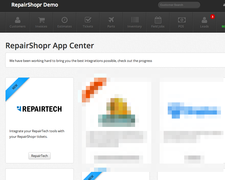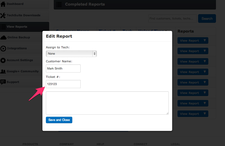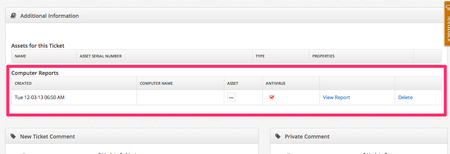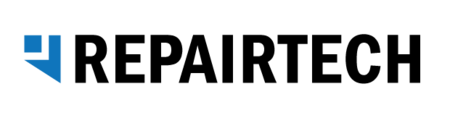
We’re excited to announce integration
of a powerful new technicians tool: RepairTech!
RepairTech’s TechSuite provide three tools to improve your computer repair process:
![]()
A bootable computer repair utility that automates your hardware diagnostic and virus removal process in a bootable environment.
![]()
The Windows Automated Repair Utility streamlines over 300 repair tools so you can click and get on with your job.
![]()
Manage TechUSB and TechWARU from our online portal. Track reports, brand your applications and search for solutions.
RepairShopr Integrates RepairTech Reports
You are now able to use your RepairShopr ticket numbers in your RepairTech tools and the reports will show up attached to the right ticket in RepairShopr.
If you don’t have an account with them, they offer a 30 day trial account to play with it – repairtechsolutions.com.
How It Works
1. Visit the App Center in RepairShopr to get your subdomain and API key.
2. Log in to your Tech Portal at RepairTech and click on Integrations to enter your subdomain and API key.
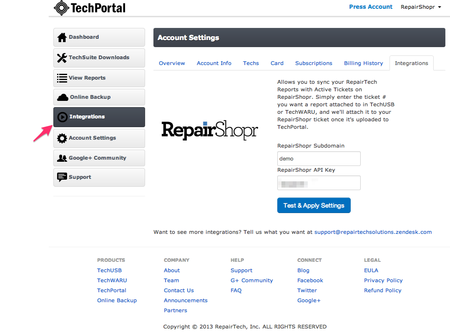
That’s it!
Now you’ll be able to add the ticket number in the tool or the Tech Portal site;
and those reports will start to show up in RepairShopr: