Hey RepairShoprs – Happy Feature Friday!
Today we’re covering Batch Invoicing.
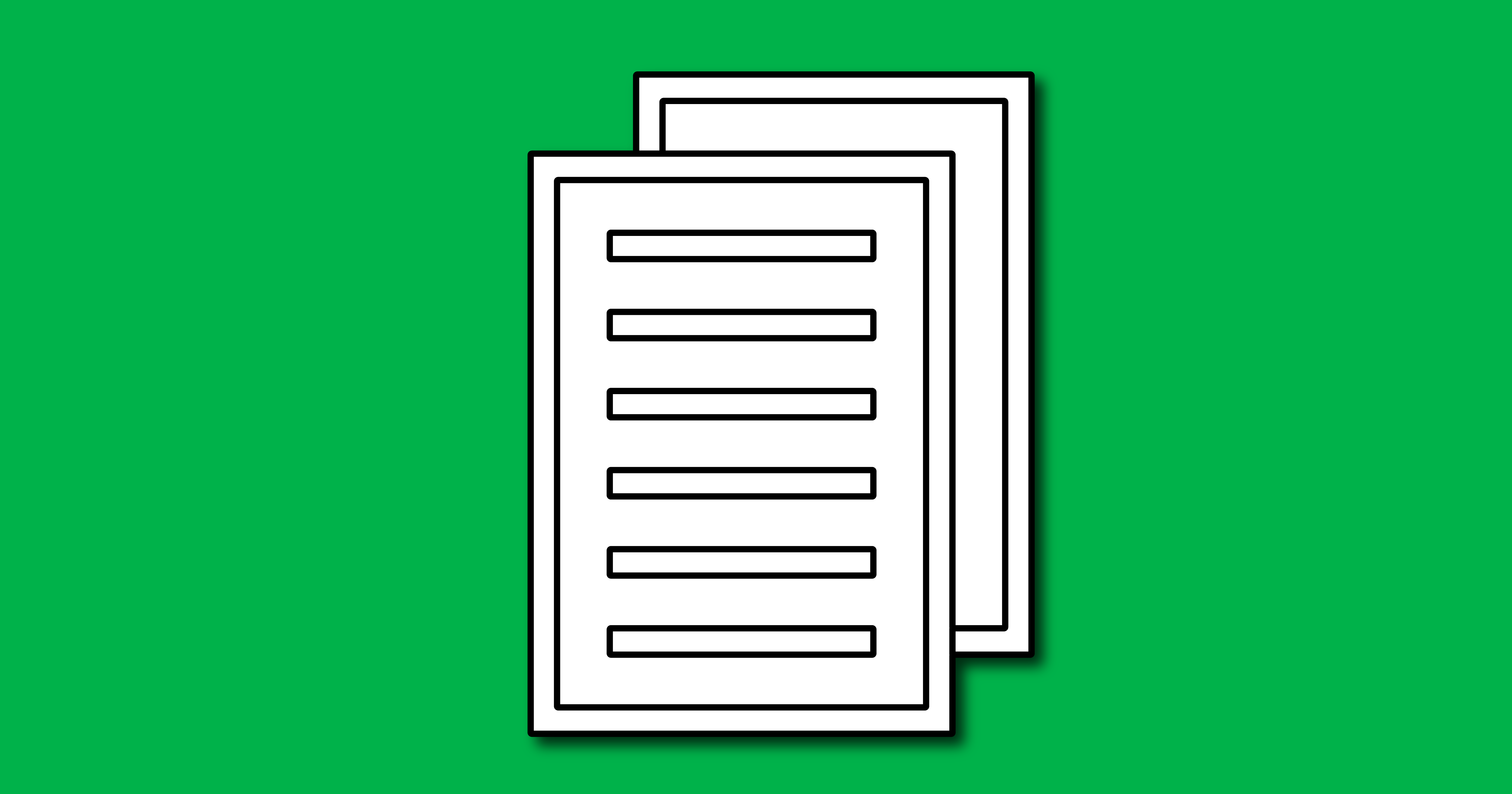
Every month, you’re opening, editing, and resolving tons of Tickets. You might not want to Invoice a customer every time you add a new item to their ticket(s) if you know more work is coming. That means you’ll probably have Pending Ticket Charges open at any given time.
You can see a summary of your Pending Ticket Charges on your RepairShopr account dashboard.
Pending Ticket Charges on your RepairShopr account dashboard
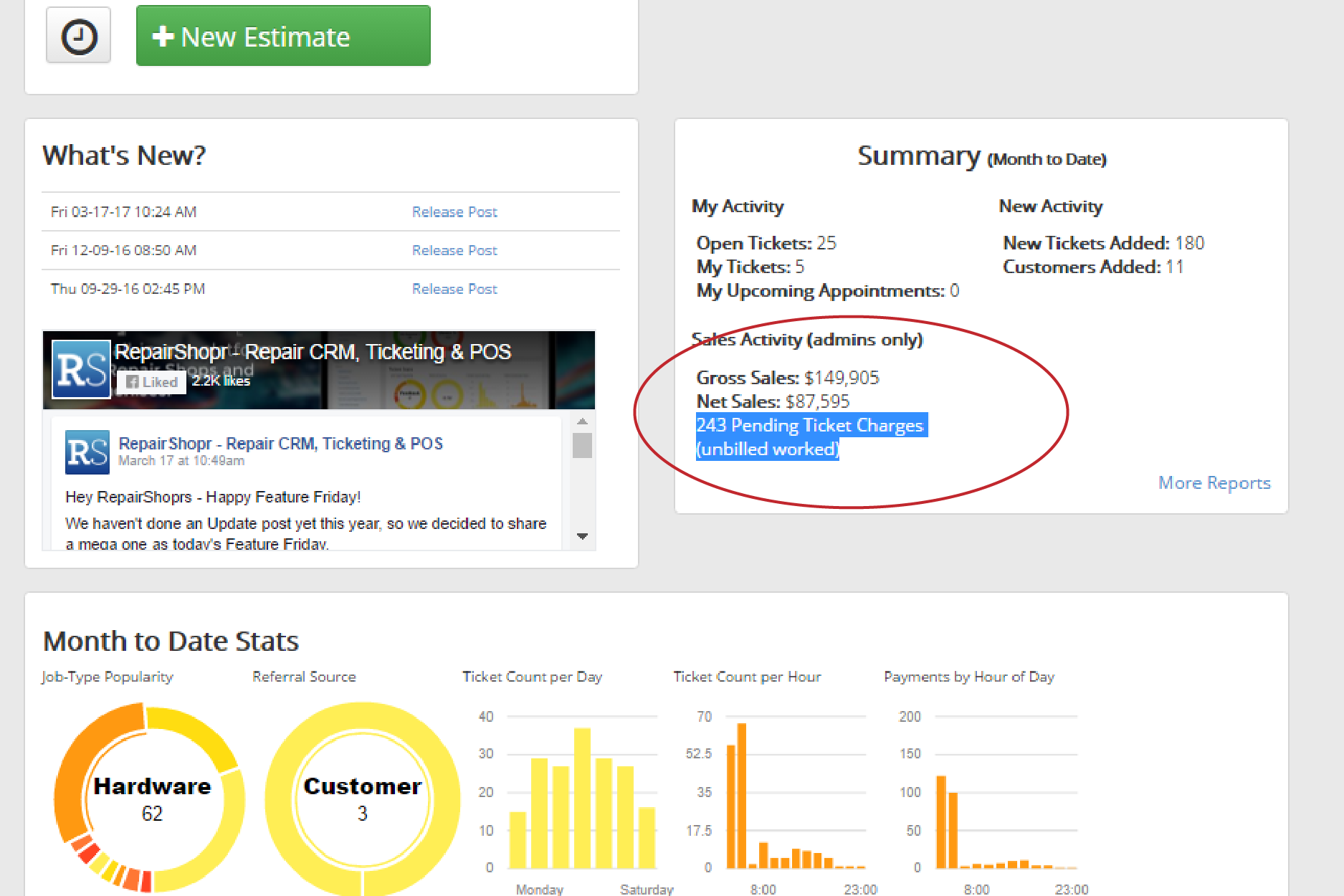
Today’s Feature Friday is about Batch Invoicing. This feature lets you create one Invoice for a customer that includes all outstanding charges you haven’t invoiced them for yet. You can do this manually on a regular basis, or watch the Feature Friday video to learn how you can do it automatically. (Automatic FTW).
How are you using Batch Invoicing? Let us know 🙂
– RepairShopr team
