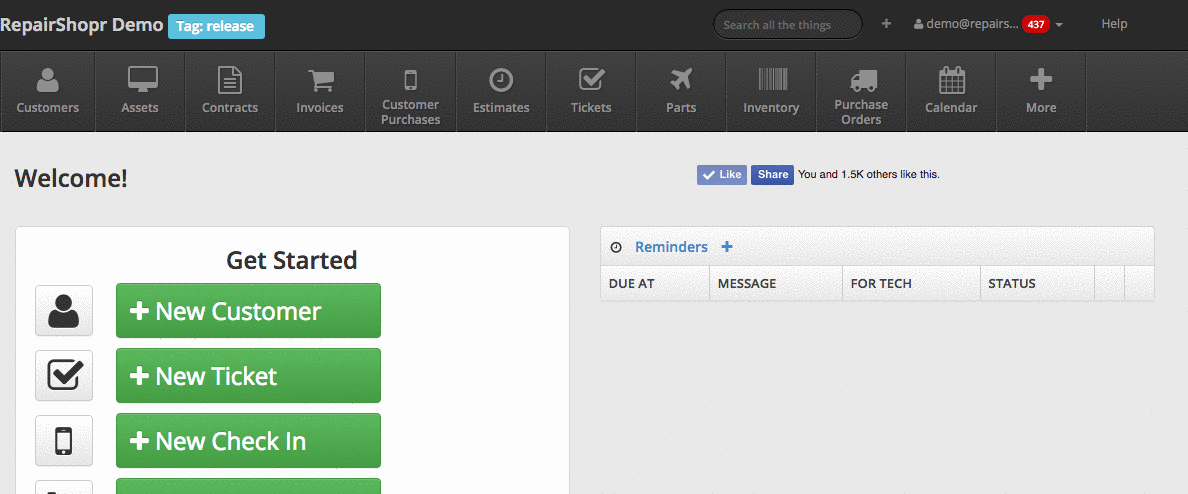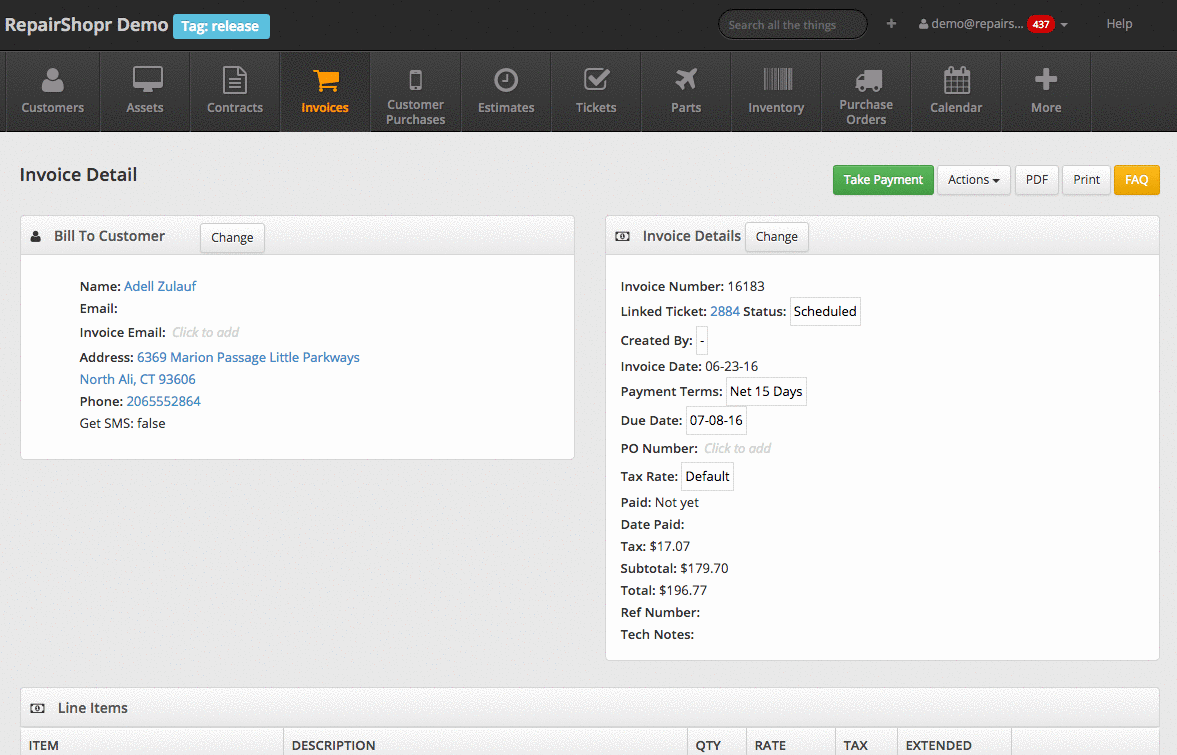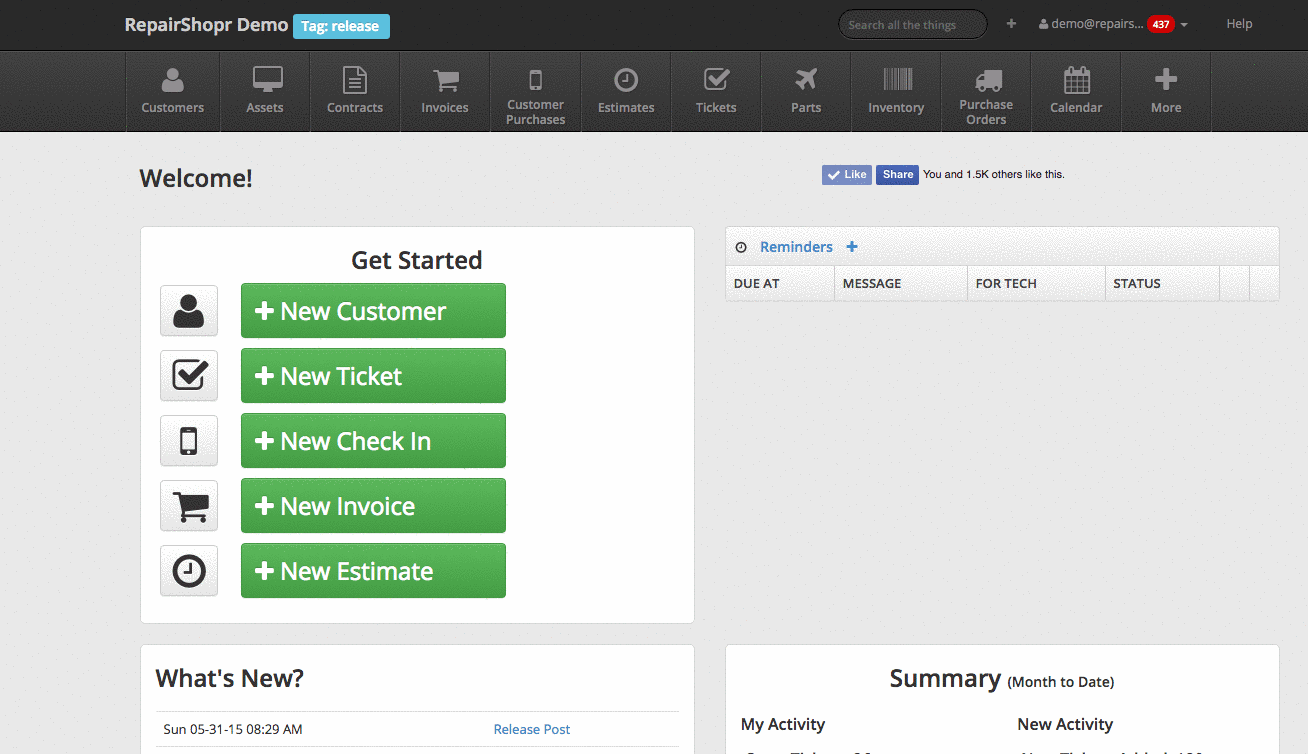UPDATE: This will be live for all users the weekend of July 9, 2016.
Hey Beta testers! We have some pretty exciting changes launching to everyone in the next few days which we’re releasing to you first.
We plan to enable it for beta testers about 12 hours from now – click here to see the estimated time in your local timezone
We are continually looking for ways to simplify and optimize RepairShopr. In combination with feedback from you and others in the community, we’ve begun updating our layouts, buttons, and tabs to make RepairShopr even better.
This is where you come in! Please let us know what you think. We want to continue to make RepairShopr the best application for our users and we can’t do that without you.
Thanks for growing with us! Look forward to your feedback — you can write us at help@repairshopr.com. An overview of the changes is below.
Main Tab List Pages
Generally we’ve worked at consolidating buttons into main actions, modules, etc. We’ve looked at utilization and balanced that with easy of use and simplicity. Main page actions are now consistently green and on the left as well.
We’ve also added “Advanced” links to Search to clean up the detailed filters in search sections.
Detail Pages
We’ve used the same process here, consolidating buttons into menu items.
In a few cases — especially on the Ticket Detail page — we’ve relocated buttons from the body of the page to the top nav. For instance, you’ll see that’s where “Add / Charges on Ticket” now lives.
There are a few instances where an action may be one click further away but the benefit is having everything in one place, properly grouped making the interface more intuitive and easier to train new users on.
Customer List and Detail Pages
We’ve consolidated the Customer Modules to a single drop down on the Customer List page.
On the Customer Detail page, some consistent feedback we’ve received is that the auto-tiling of different sections (Invoices, Tickets, Communication Log) made consistently knowing where to look difficult. We’ve removed the auto-tiling so the order of sections is consistent based on frequency of use. We also added a “Jump To” section at the top.
Plus – we have some notes from the last couple weeks on other things we worked on..
- We added a location column to the list of product serials
- Bug Fix: Quickbooks desktop users should see better results in the address fields when importing their customers from quickbooks
- Added customizable Appointment settings for Widget Flows
- Bug Fix: POS new customer form now allows entry of phone numbers correctly
- Updated the Recurring Invoices report with group-by-schedule with subtotals, and locations
- We now use a Product’s sort_order by default on autocomplete results and Inventory page
- The communication log will now have ticket comments and some of the adhoc emails
- Bug Fix: Purchase Orders with due dates set will not spam your notifications anymore