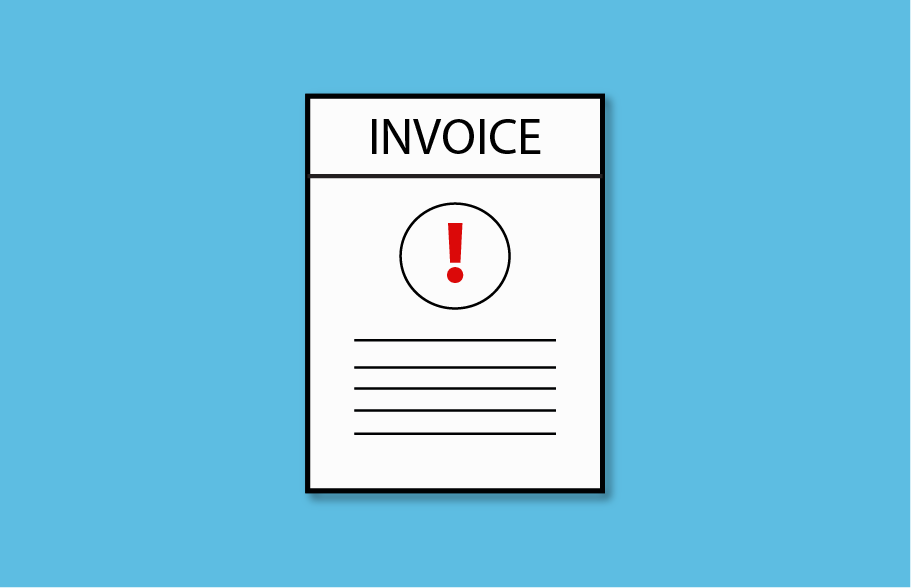
Hey, RepairShoprs! Happy Feature Friday! Chances are you have customers who don’t always pay on time. Consistent revenue is important for your business and you should be compensated when a customer falls short on their end. But, with so much happening on a daily basis, how can you consistently keep track while discouraging late payments?
We know the value of automation, one less click here or there can make a big difference when you are in a time crunch, so we created a Payment Terms module that allows you to set automated late fees for overdue invoices. Once you have set the terms, RepairShopr handles the rest by automatically adding your set fee amount or percentage as a line item on the invoice.
Now, there are exceptions of course, so we made sure this was configurable. Let’s say a special circumstance prevented the customer from paying on time, in good faith you want to remove the fee. We wanted this to be intuitive so removing the late fee is as easy as removing any line item, simply click the red box to the right.
Create Payment Terms to streamline your workflow. Check out our knowledge base article below:
