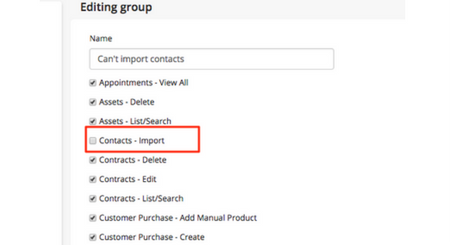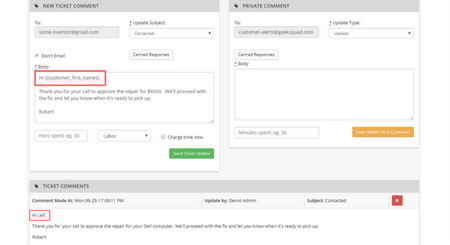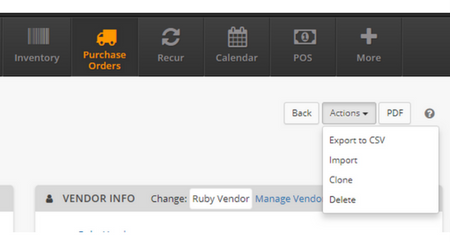Hey RepairShoprs,
Over the last month we’ve added some cool new features, made some minor tweaks/improvements to existing features, and went about our usual bug-crushing business 🙂 Hope you enjoy!
-
- Security Setting: We’ve added a new security setting to control whether Techs can import Contacts or not.

- Tickets: Template Tags are now available within Ticket Comments! Now, when you add canned responses to Ticket Comments, your Template Tags will auto-fill important customer information so you don’t have to 🙂 More info on this here in our Feature Friday blog post.

- Purchase Orders: Now you can save time when placing orders with vendors by importing PO data into RepairShopr from a CSV file! Do this by exporting an existing PO in RepairShopr, making adjustments to the CSV file, and then re-importing the file into a new PO in RepairShopr to view your changes. Find out more by watching our Feature Friday video.

- SMS: You now have the ability to type and send SMS messages without having to type text into the Ticket Comment body field! An error message will no longer appear when trying to send an SMS message without having text in the body field of the Ticket Comment box.
- Security Setting: We’ve added a new security setting to control whether Techs can import Contacts or not.
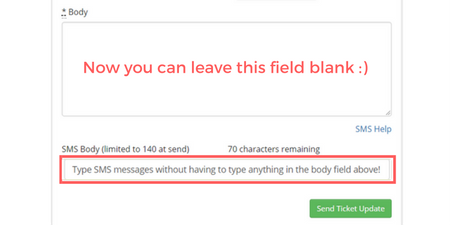
- Locales: RepairShopr is now available in Kuwait and Jordan 🙂
- Customers: You can now leave the phone number field blank for a Customer who doesn’t have one (unless your account settings make this required).
- Reporting: We’ve added a UPC column to the Inventory Aging Report to help you identify exactly which item you’re reviewing.
- Reporting: We’ve added a Customer column to the Time Tracking Report so you don’t have to navigate to the Ticket itself.
- Tickets: We improved Ticket Merge functionality for Customers who have many tickets.
- Inventory Categories: We added a confirmation box before deletion so that you don’t accidentally delete your Categories.
- Bug Fix: Now when you hit the clear button in the Point of Sale, it won’t delete the Invoice, just clear off the line items so you don’t lose an Invoice number.
- Bug Fix: Creating Tickets with SLA will set the assigned Tech correctly now.
- Bug Fix: Fixed issue in which onsite appointments were displaying unknown.
- Bug Fix: If you experienced any issues with WooCommerce, please update to the latest version on the WooCommerce website.
- Bug Fix: If you experienced any issues with Dropbox, please go to Admin > App Center > Dropbox to disable the integration, and then re-enable it.
- Bug Fix: Headers and Footers are no longer being duplicated on New Appointment emails!
If you have questions or feedback, drop us a note at help@repairshopr.com.
– The RepairShopr Team