Hey RepairShoprs – Happy Feature Friday!
This week we’re sharing a highly requested update to the Templates feature in RepairShopr.
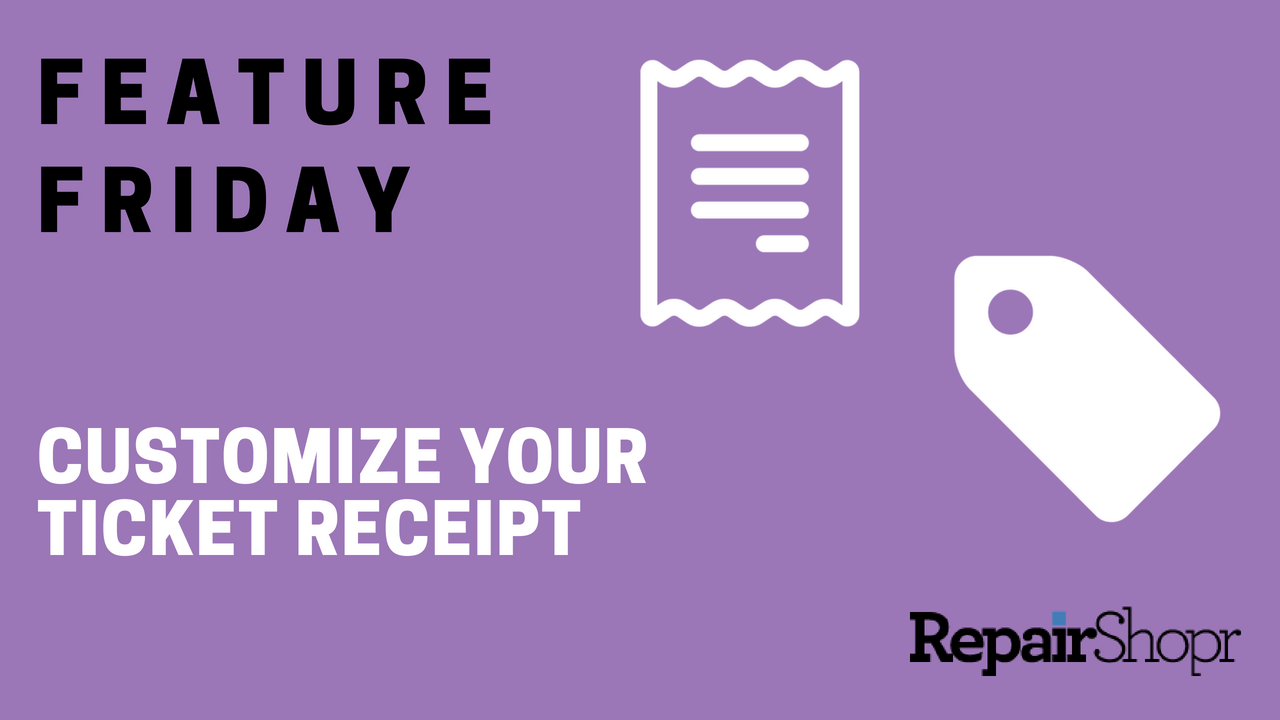
We’re happy to share that you’re now able to customize your Ticket Receipts to include the information you deem appropriate for your Customers, as well as adjust the look and feel to best match your business. Using the Ticket Receipt template configuration, you can control things like field names, what pieces of information are included, and more.
Let’s dive in and view these updates…
- First, log into your RepairShopr account and make your way to the Admin area.
- Click on the PDF/Email templates section.
- Scroll down and select the newly added “Ticket Receipt Configuration” option.
- On the far right column, you will see the various options for what to include or not include in your template.
- You will also notice an additional “Advanced” link at the bottom of the settings options.
- In this area, you can adjust a variety of fields to display text of your choosing in the receipt.
- These newly added fields include things like: Ticket number label, Signature Text, Disclaimer and more (similar to the Receipt Configuration, but with more options available to choose from).
- After adjusting these fields to your liking, be sure to click “Save” in order to view your changes.
To learn more about how to configure your Templates in RepairShopr, view our Knowledge Base article
here.
In addition, you can view these updates in action by watching our Feature Friday video here:
We hope this helps you create an even better experience for your Customers. Please let us know if you have any feedback about this feature by emailing help@repairshopr.com.
– The RepairShopr Team
