Hey RepairShoprs – Happy Feature Friday!
Today we’ve covered two valuable, user-requested updates to logo resolutions on PDF Templates and Mailbox’s automatic Ticket creation feature.
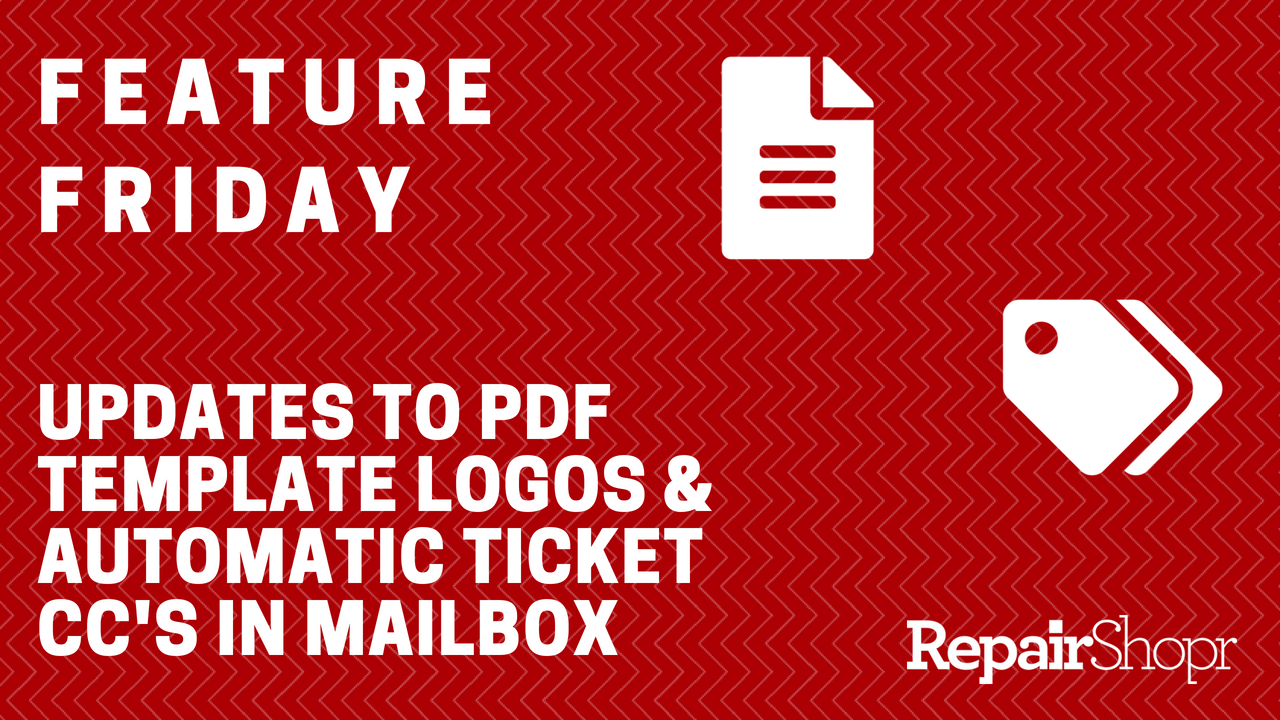
Mailbox’s Automatic Ticket Creation CC Update
If you’re using RepairShopr’s automatic Ticket creation feature within the Mailbox module, you’ll notice that if a client emails you and CC’s another person on the email, the CC’d person will automatically appear as a CC on the Ticket that’s created!
Additionally, if a client replies to your Ticket communication and CC’s someone on their reply, that person will also be automatically added as a CC on the Ticket from the inbound response.
Logo Resolution on PDF Templates
We have increased the resolution limit of logo images that appear on PDF templates! To see this update in action, simply head over to any one of your Template previews within the Admin center of your account.
Please note that this update should be automatically implemented on your account currently, without the need for you to do anything. However, there are some circumstances where users have manually made changes to the logo size in the HTML of the templates. If you are not seeing any changes in your account, please open the PDF template, click “Source” and change the logo image by adding “max-width:200px” to the logo HTML.
For more information on Mailbox’s automatic Ticket creation and CC capabilities, please view our Knowledge Base article here. We hope you enjoy these updates, and look forward to hearing your feedback at help@repairshopr.com.
– The RepairShopr Team
