Hey RepairShoprs – Happy Feature Friday!
Today we’re bringing you another short and sweet, but mighty helpful Feature Friday. Let’s talk Estimates…
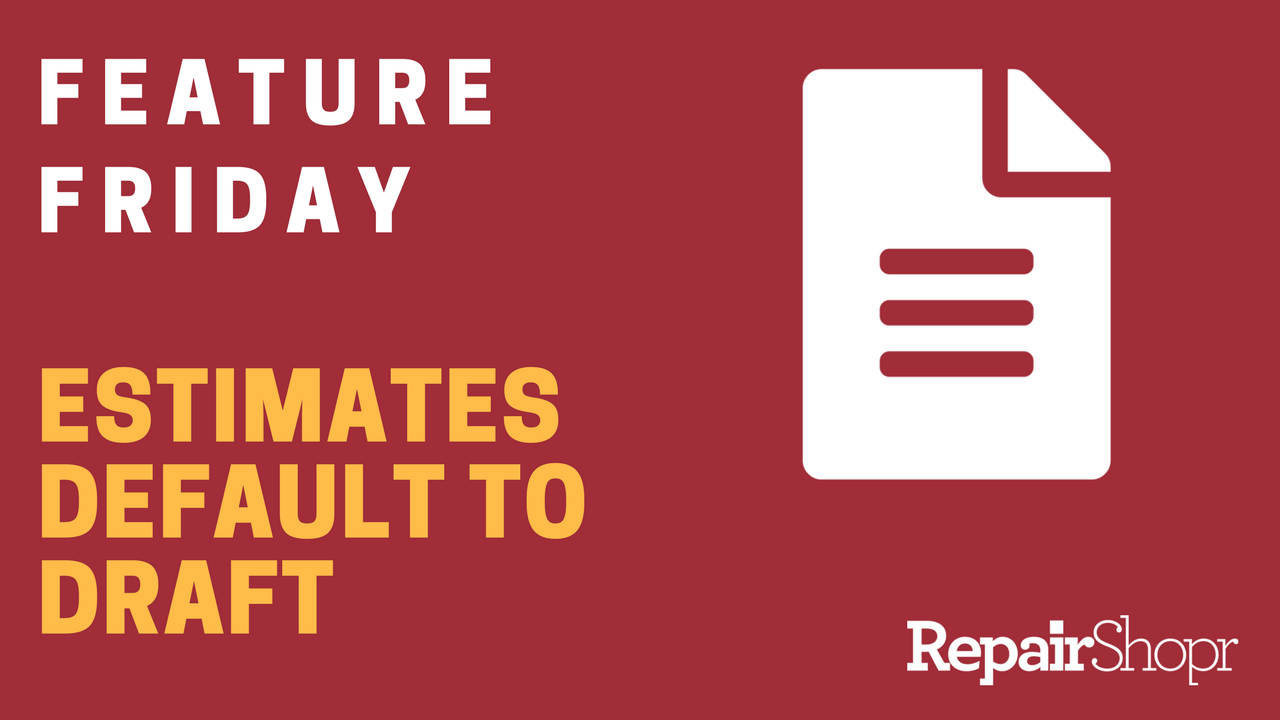
Have you ever wanted to create an Estimate, but didn’t want your customer to be able to see it until it was finalized to your liking?
In this week’s video, you’ll learn how to adjust your Estimates Settings so that each new Estimate is marked as a Draft by default. This way, your customers won’t be able to see them until you’ve hit “publish.” Pretty nice, huh?
All you have to do is:
- Go to the Estimates Settings section in the Admin Portal
- Click on the “Advanced” link
- Select “Make new estimates ‘Draft’ by default.”
- Click Save!
Prior to this feature release, Estimates would default to being visible upon creation. Now, you can ensure that no customers get a peek at a Draft while it’s being worked on!
Enjoy, and please let us know what you think. 🙂
– RepairShopr Team
